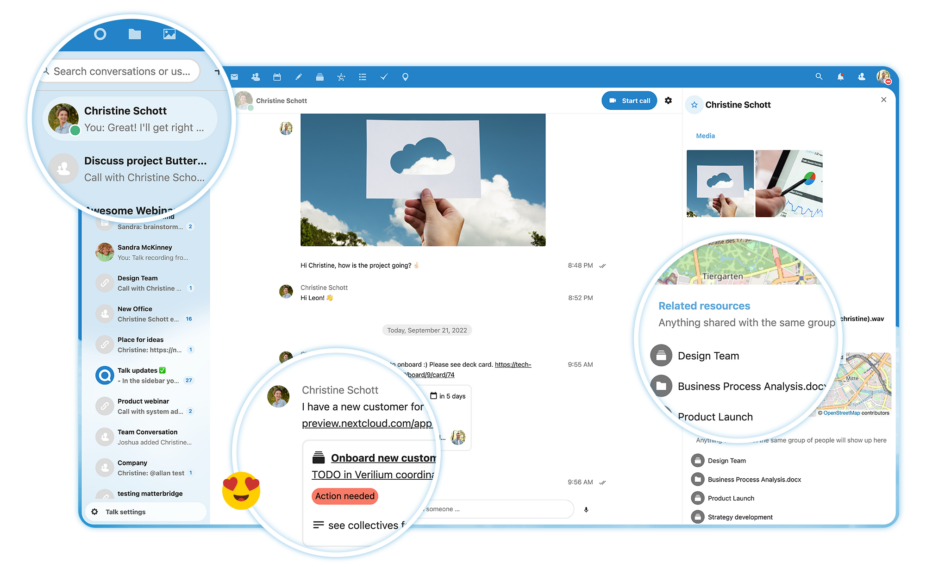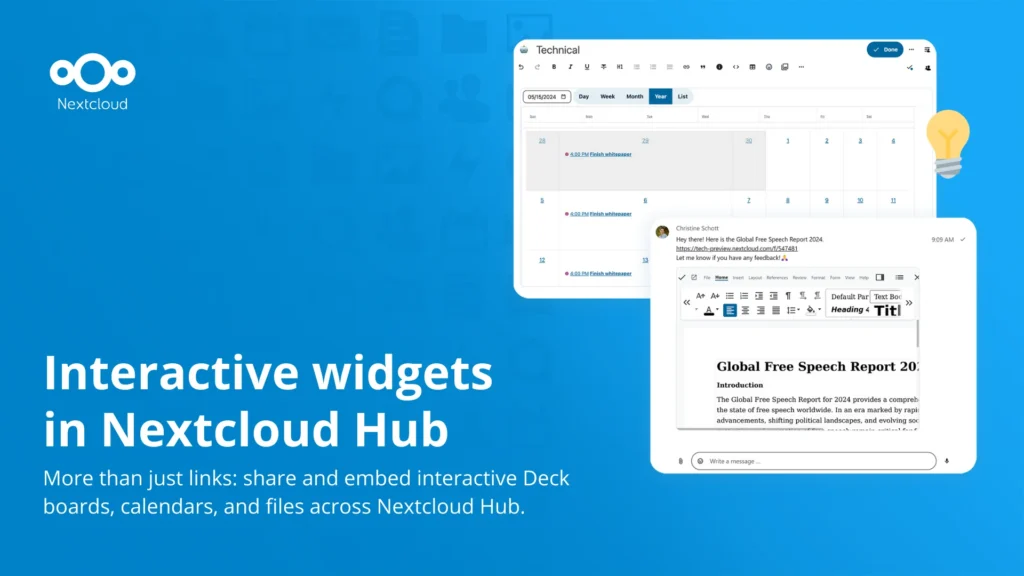Nextcloud releases deep iOS integration

Files integration!
We introduce iOS Files integration, making it easy to select files from Nextcloud using the built-in file manager and opening it in any application on your phone. You can drag’n’drop files between local and Nextcloud storage, save your files directly from Word or Pages into Nextcloud and open them from there, too. And you can also see file previews and you can edit images on Nextcloud quickly from within Files. This makes Nextcloud a first class file storage citizen on iOS. All iOS apps who handle files via the iOS Files app are now fully compatible and integrated with Nextcloud. Watch the video to see how it works or go to the App store and get the new version to see for yourself!
A lot more features
We last reported on a new iOS client release in April 2017 – you can imagine a lot has changed since then. Indeed.
- End-to-end Encryption
- text editing
- login with email
- configure file name for uploads
- removal from upload file number limits
- folder download
- showing a list of shares
- Gestures on Files tab
- Activity view
- iPhone X support
- new login flow
- swiping and long-tab actions
- fast scroll in image view
- select-all on folder(s) in Photos tab
- written in Swift 4.1
- and more…
The Nextcloud iOS is constantly updated. Since last year we did no less than 25 releases delivering these improvements, hitting over 425.000 downloads in the App store.