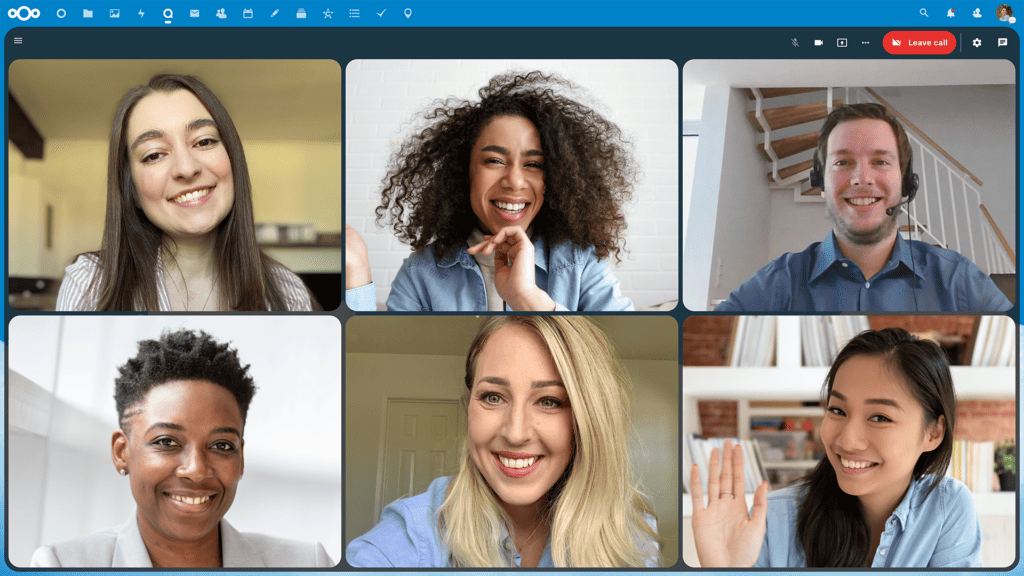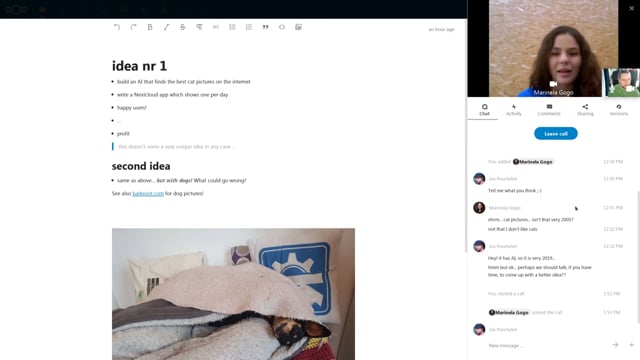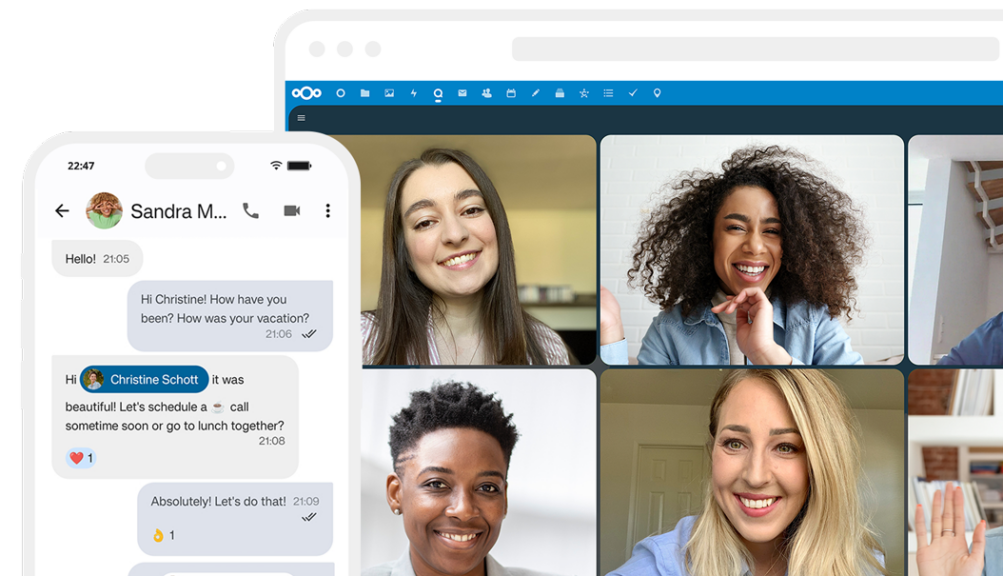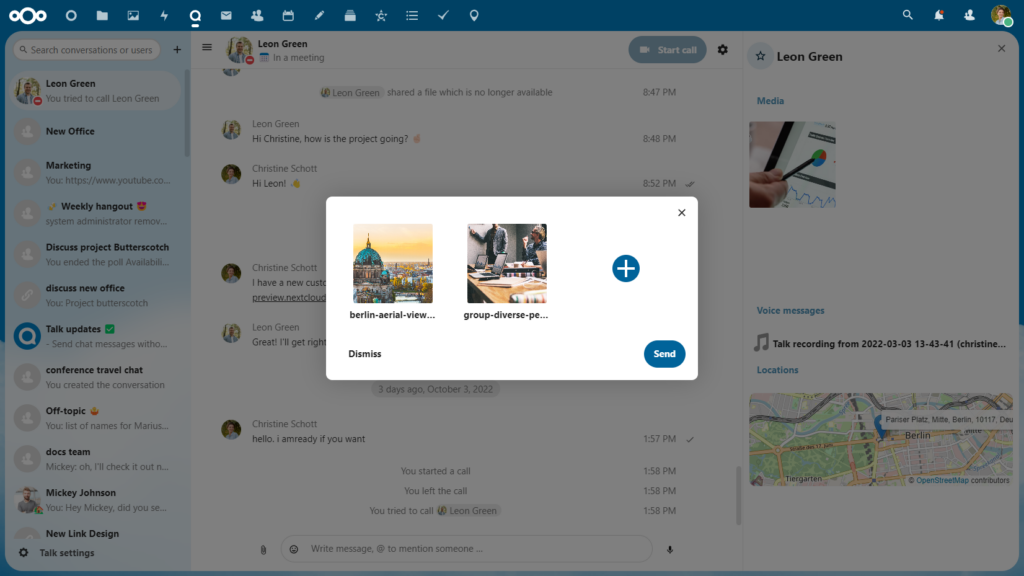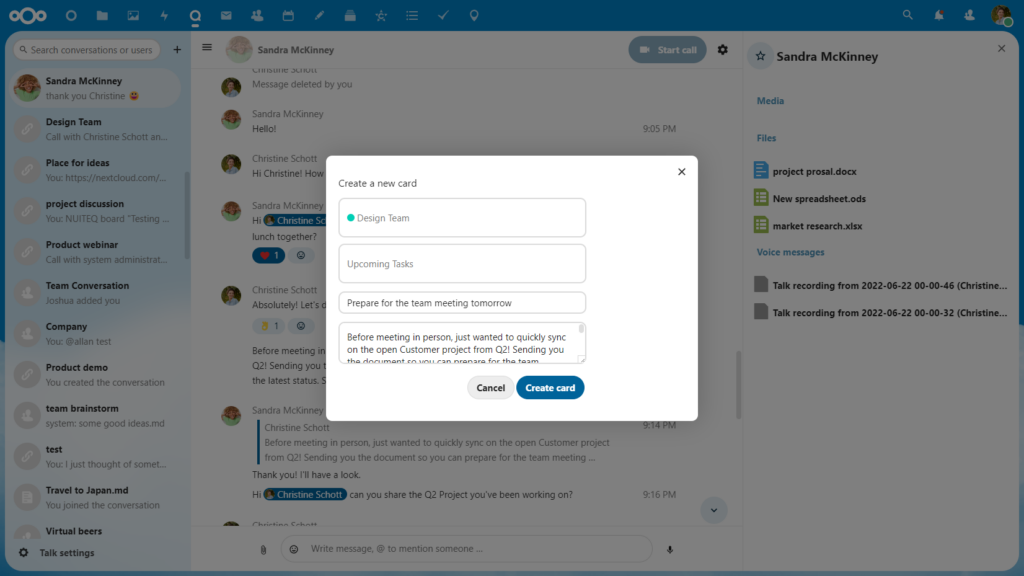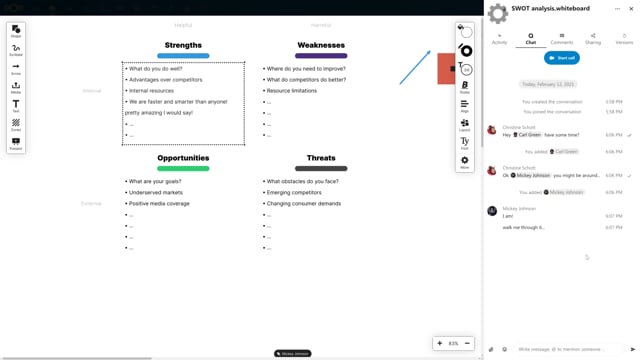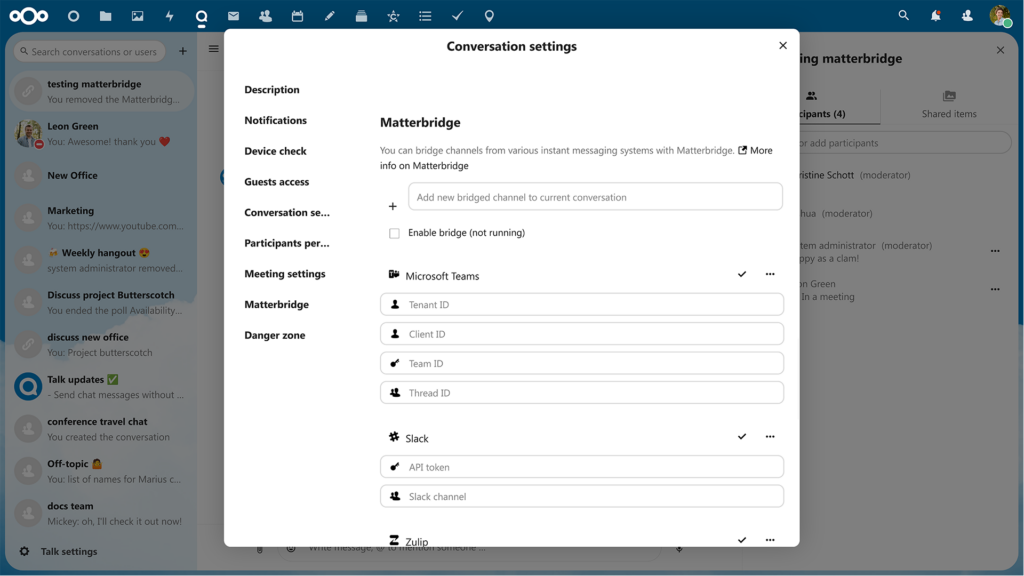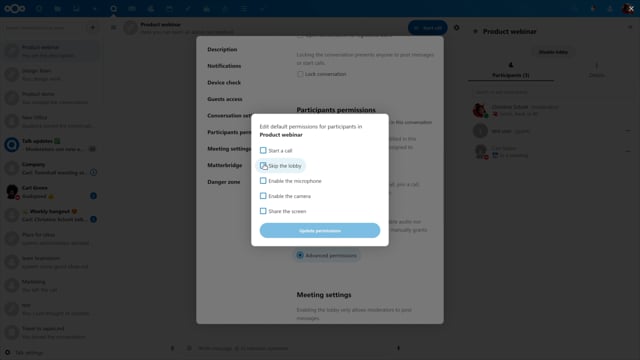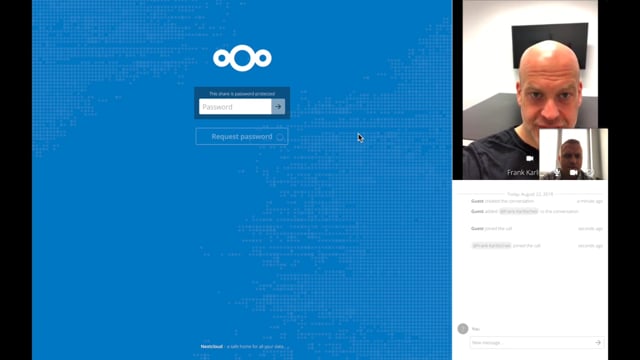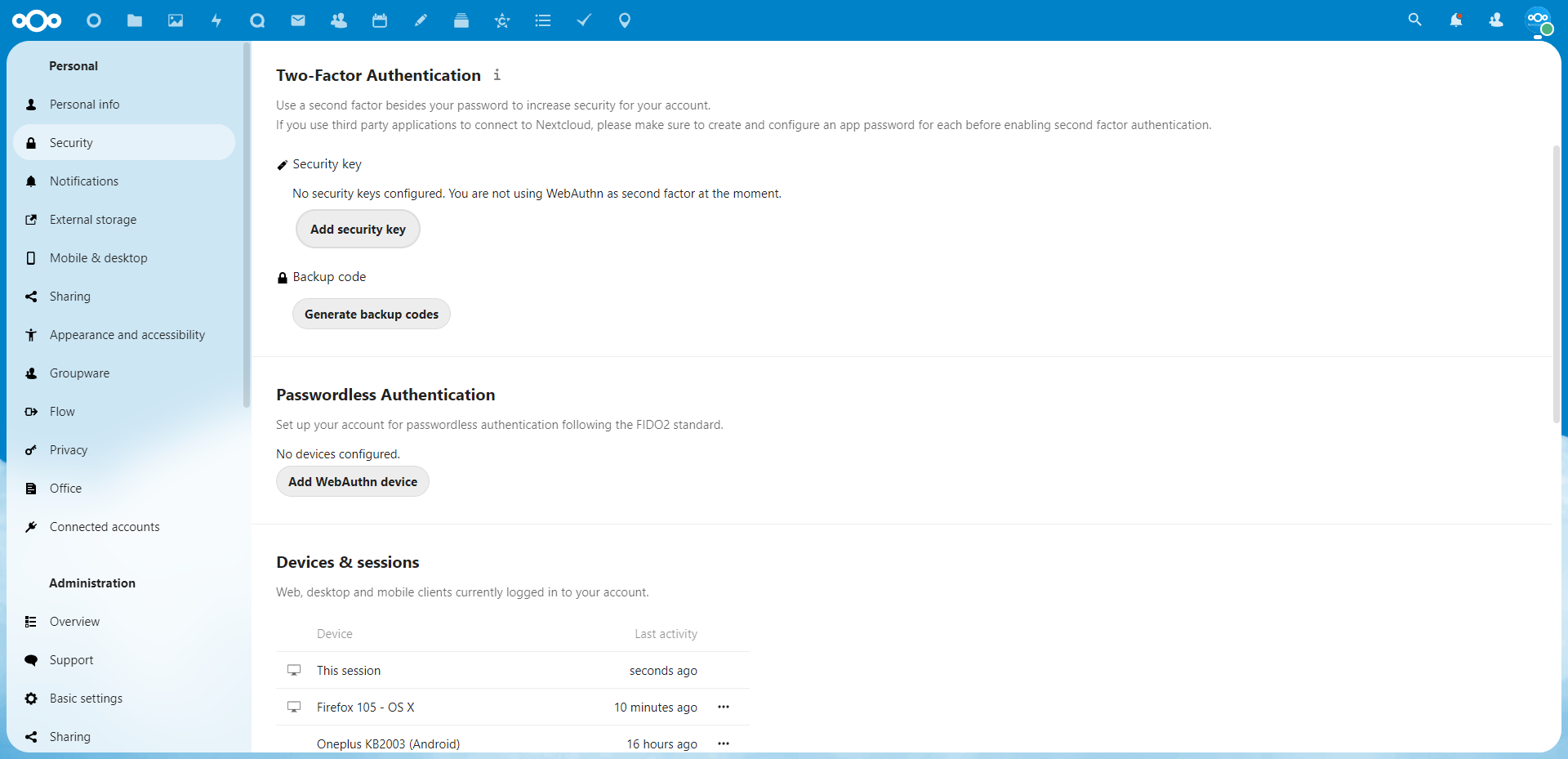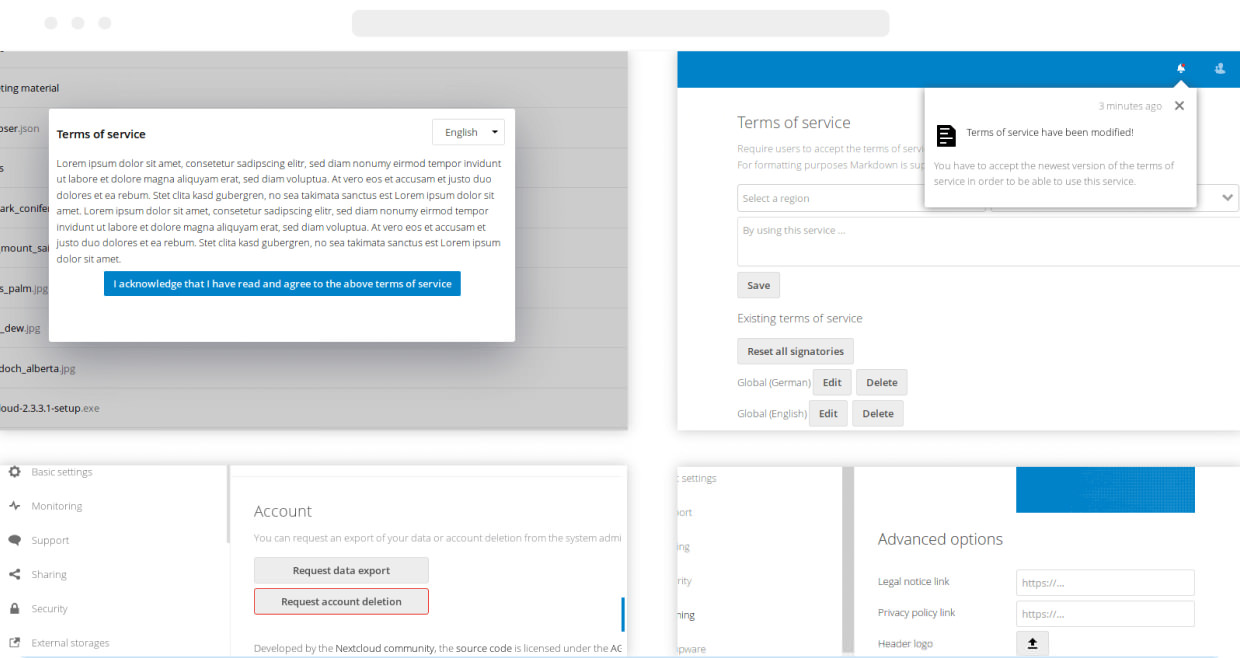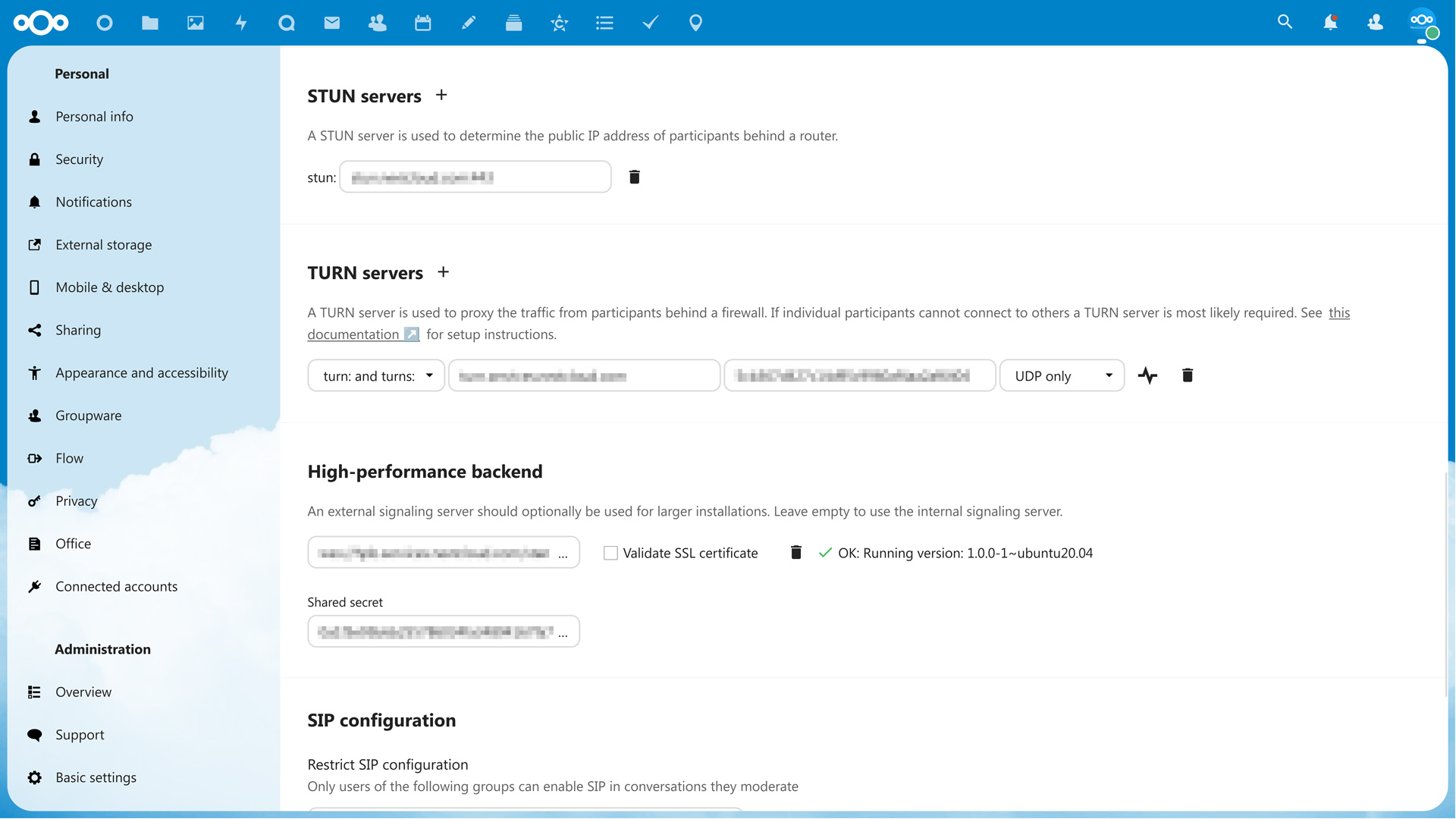Why Nextcloud Talk?
Video conferencing with colleagues, customers and partners – have a personal or team chat with one click.
Keep your conversations private with Nextcloud Talk.
Unique protection
Nextcloud Talk delivers on-premises, private audio/video conferencing and text chat through browser and mobile interfaces with integrated screen sharing and SIP integration
Complete control
Guarantee compliance with business and legal requirements. Keep your data on servers you own, at all times. Nothing leaks, not even metadata.
Compliance
Self-hosting communication simplifies compliance with national and international privacy and security regulations. By relying on existing, vetted infrastructure, your current compliance and security processes apply to Nextcloud Talk.
Main features
Nextcloud Talk lowers the barrier for communications and lets your team connect anytime, anywhere, on any device, with each other, customers or partners.
Unique protection
Designed for privacy
Private, group and public calls
Collaboration within Nextcloud
Integrated groupware, chat and project management
Nextcloud whiteboard
Bridging with other networks
Webinars and presentations
Video verification
A platform you can trust
Nextcloud Talk benefits from the many security, encryption and authentication capabilities of Nextcloud.
Multi-layered encryption, brute force protection, artificial-intelligence based suspicious login detection, password-less login and the backing of our USD 10.000 security bug bounty program provide customers the confidence that their communication and collaboration remains confidential.
Compliance
Self-hosting communication simplifies compliance with national and international privacy and security regulations. By relying on existing, vetted infrastructure, your current compliance and security processes apply to Nextcloud Talk.
GDPR, CCPA and more
The GDPR (General Data Protection Regulation) makes organizations liable for any violations of user privacy and deviations from a high data security standard.
Legislation like the CCPA (California Consumer Privacy Act of 2018) brings similar regulation to other countries.
Nextcloud has extensive GDPR compliance capabilities.
ePrivacy Regulation
The upcoming EU ePrivacy Regulation is designed as a complement to the GDPR. The objective is to reinforce trust and security in the Digital Single Market by ensuring that electronic communications from Europeans are confidential regardless of the technology used. The ePrivacy Regulation protects the confidentiality of electronic communications and information on devices, independently whether it is personal or non-personal data.
Nextcloud is designed to protect the confidentiality of communications and fully prepares customers for the upcoming ePrivacy Regulation.
Why metadata and self hosting matter
Metadata, often described as everything except the content of your communications, has less legal protections but can be incredibly revealing. From a list of who somebody talks to and when, much can be inferred!
The Electronic Frontier Foundation explains it well on their site.
Of course, service providers might promise not to store and track such meta data, but governments can simply force them if need be. For example, in the UK providers have been forced to record the website visits of their customers.
And that is not even mentioning the fact that even privacy-focused companies can suddenly be sold to a foreign entity. Like with the content of communication, the best way to protect metadata is to ensure it never leaks from your infrastructure in the first place.
Key capabilities
- Fully on-premise, 100% open source
- Easy screen sharing
- Self-hosted, no leaking of metadata
- Permission management by moderators
- Encrypted, peer-to-peer audio/video calls
- Integration with Nextcloud Files and Groupware
- WebRTC for cross-platform support
- Mobile calls & chat with push notifications
- Powerful bridging capabilities with other platforms
- Commands to enable integration with other tools
- Jump start conversations in breakout rooms
- Individual and group calls & chat
- Webinars & public video conferencing with lobby (needs Nextcloud Talk High Performance Backend)
- Mobile apps for Android and iOS
- SIP bridge: dial in by phone to a call (needs Nextcloud Talk High Performance Backend)
- Join the same conversation and call from multiple devices
- Send voice messages, share your location or contact details
- Add groups to a conversation and new group members will automatically be added as participants
- A preview of your audio and video is shown before joining a call
- Blur your background
- Assign general and individual permissions to participants
- React to chat message
- Quick and easy polls
- In the sidebar you can find an overview of the latest shared items
- Configure an expiration time for chat messages
- Start calls without notifying others in big conversations. You can send individual call notifications once the call has started.
- Send chat messages without notifying the recipients in case it is not urgent
- beta apps for Talk on the desktop
- Record and track every call
- Smart picker feature
Benefits
Get more done
Decrease travel costs
Build better relationships
Stay in control
Easy to get started
Be mobile
Stay connected
Many more
Get started now
Reduce risk, improve citizen communication, reduce
operational expenses and regain full control over the communication in your organization with the leading content collaboration platform.
Contact us now to learn how we can help you!
Scalability
Easy for private use
Nextcloud Talk is designed for easy installation and operation. Nextcloud hosts a STUN server to facilitate usage behind firewalls and we recommend the installation of a local TURN server to improve connectivity further. Note that calls get fully routed through a TURN server, causing a lot of network traffic. Find documentation on installing a TURN server here.
The peer-to-peer nature of Talk does inflate network traffic, creating one incoming and sending stream per other participant. This places practical limitations on calls that depend on network capabilities. A typical private Nextcloud Talk setup should handle dozens of calls with each up to 6-10 participants, up to 20 if all participants have a good network connection and do not use video.
If you want to have a call with many people, see tips in our documentation.
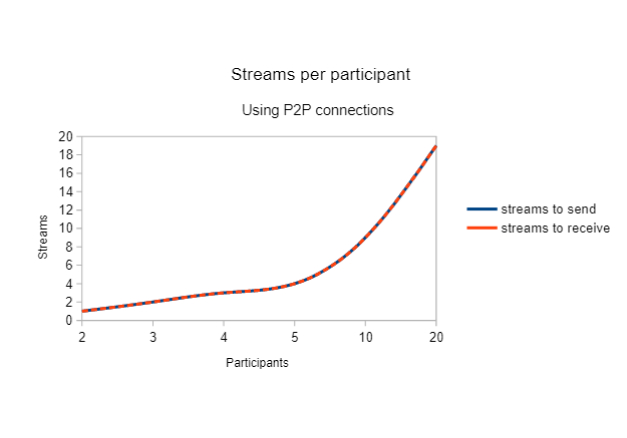
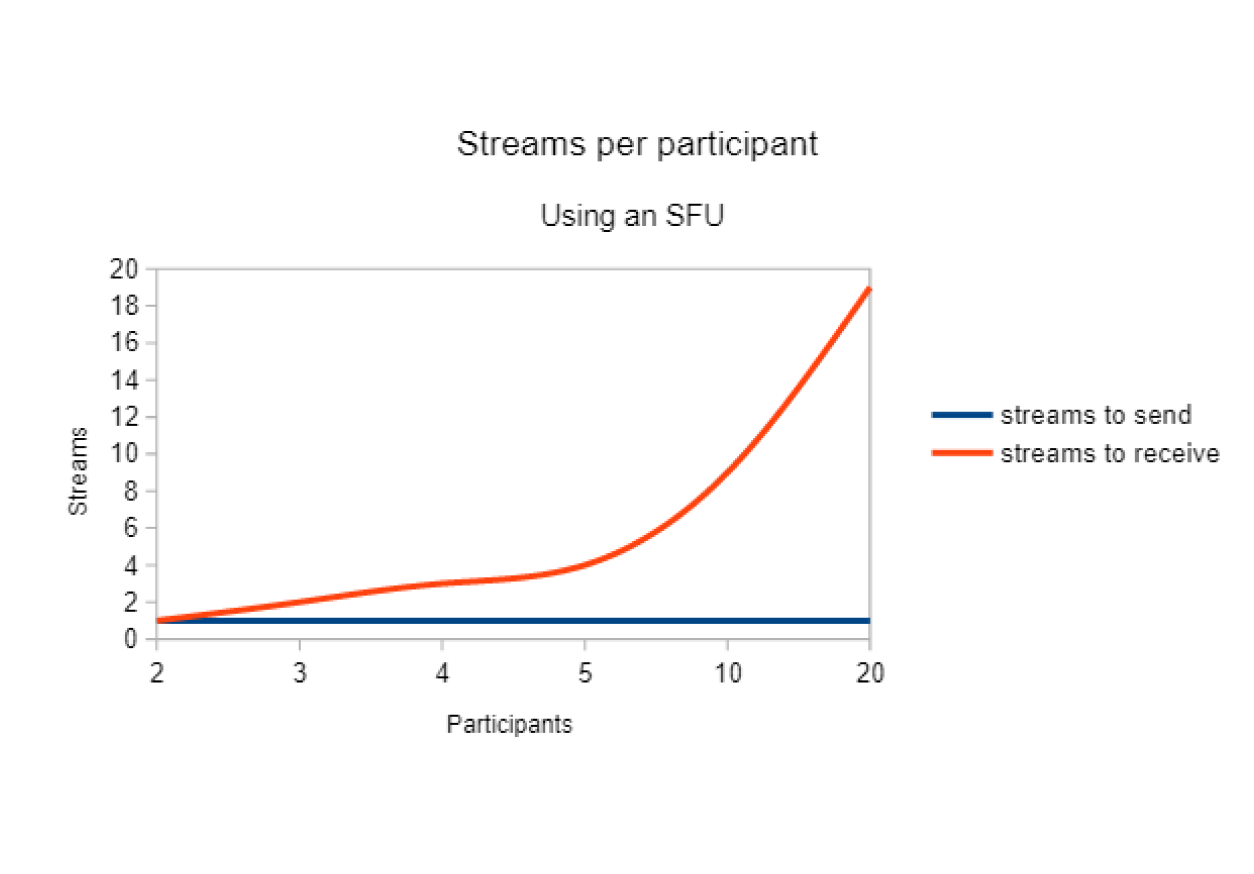
Scaling in enterprise setup
To help with scaling, users can disable video. Sending audio and video, as well as the compute power required to decode the video streams on clients, are the biggest limiting factors, with most asymetric internet connections bottlenecked on upstream bandwidth and laptops and mobile devices especially having trouble decoding multiple 480P/30FPS video streams.
The High Performance Back-end offered by Nextcloud partner Struktur AG includes a Selective Forward Unit (SFU) which solves this bottleneck by receiving one stream from each user and forwarding it as needed. This allows scaling a single call to about 30-50 active participants, up to hundreds when doing a webinar.
Scaling further: webinars, school classes
High Performance Back-end
Webinars and other large scale broadcasting type calls are possible with hundreds of participants. The High Performance Back-end setup includes special features for this.
The HPB also lowers the load from calls on the Nextcloud server, taking care of ‘signaling’ and optionally enables connecting a SIP bridge so users can dial in by phone into calls. The HPB runs on-premises, like Nextcloud itself, or through a hosted offering by Struktur AG. Customers should be aware that it has significant dedicated bandwidth and processing needs. The HPB is available through Nextcloud GmbH.
Sign up for a free 30 day test of the hosted HPB offering of Struktur AG in the Talk settings page.
Enterprise-ready
The Nextcloud Talk High Performance Backend for large organizations by Struktur AG offers the capacity, reliability and features enterprises need to conduct their business privately, securely and efficiently.
Dial-in anywhere
Let participants join through a phone line, wherever they are
No limitations
Improved connectivity behind firewalls and restrictive networks and more participants in a call
Get started quickly
Remote installation support from a certified Nextcloud engineer
The Nextcloud Talk High Performance Backend improves connection speed and reliability, decreases server load and allows more people in a call by improving network efficiency.