Nextcloud iOS client 3.2 is here bringing an updated image & movie viewer, improved document scanning, user status, full resolution images, new context menu and more!
Nextcloud iOS client 3.2 is here!
The Nextcloud iOS app has been updated again with many nice improvements for the users since our last announcement. Take a deeper look!
What’s 🆕?
More Nextcloud features for your iOS app!
- Updated image viewer, swipe up for more 😉
- Updated movie viewer 📺, activate the PiP mode
- View avatar and user status 🟢🌜⛔
- Full resolution image view
- No more split-mode, full-screen displaying 📱
- 🆕 Context menu
- Updated document scanning tool
More fixes and improvements:
- adaptive UI/UX for grid mode
- Copy & Paste improvements
- Save Video, Photo, Live Photo improvements
- Several bug fixes and other minor improvements
Technical details and compatibility:
Latest version: Nextcloud 3.2 for iOS
iOS version: 11.0 or newer
Nextcloud server version: 14 or newer
Devices: iPhone, iPad, iPod touch
Community support: get help
Enterprise support: contact our sales team here
Contribute: report issues here
Are you 🆕 to Nextcloud?
Here’s a quick must know for you!
- Nextcloud is an awesome cloud platform for SECURE file syncing, sharing, collaboration, document editing, communication, and agenda organization. But it is not limited to just that. There’s a whole ecosystem of Nextcloud apps that help you do with it everything you need your cloud platform to do, just in one click!
- Nextcloud is self-hosted – you can install it on your own server and use it for private or business purposes. If you need the best business platform for secure filesharing, collaboration and communication check out here.
- Nextcloud is server software that also has available mobile apps. This is our release announcement for Nextcloud 3.2 for iOS. There’s a Nextcloud mobile app for Android as well 😉 You can use any of them, and access your data anywhere, whenever, if you have a Nextcloud installation running on your server – which is very simple to set up!
- Find more info on our website and more help on our forums!
🆕 Updated image viewer: swipe up!
When viewing images, swipe up to check out the full details of any picture, just like in the images below.
📺 Updated movie viewer, activate the PiP mode
The movie viewer has been updated with nice improvements as well! When you are watching a video in your Nextcloud app, if it is completely downloaded on your device you can activate Picture in Picture mode. Keep an eye on your video while you’re using other apps on your mobile or tablet.
🟢🌜⛔ View avatar and user status
The “status” setting feature was introduced in Nextcloud Hub 20 for the first time, and now it is available on the iOS client as well! You can see each user’s status with their avatar or picture. Know when your colleagues are:
🟢 Online and available – coordinate tasks with them
🌜 Away – don’t expect to hear from them until they are back online
⛔ Busy and really focused on something – they’ll not get any notification and you will know why.
Full resolution image view
“Use images in full resolution” is a new option added in advanced settings. If the images you’re viewing are not available locally in your device, they will be downloaded in full resolution.
📱No more split-mode
The split-mode has been removed! Now the Nextcloud app on all iOS devices, iPhone or iPad, is displaying the same view using the entire screen of your device.
🆕 Context menu
Long press on a picture instantly pops a new context menu to manage the file. Copy or move an image to another folder, open the image in its location see the full detail list, open it with another app, download it to your device or delete it completely.
Updated document scanning tool
Improvements as well have been brought on document detection while scanning a document. There are available if your device is running iOS 13 or newer.
Feedback 🔥🤩👍🤯🤡
We appreciate your feedback! If you’d like to share your comments with us, continue the discussion in our forums. What’s the best thing about the Nextcloud iOS client so far?





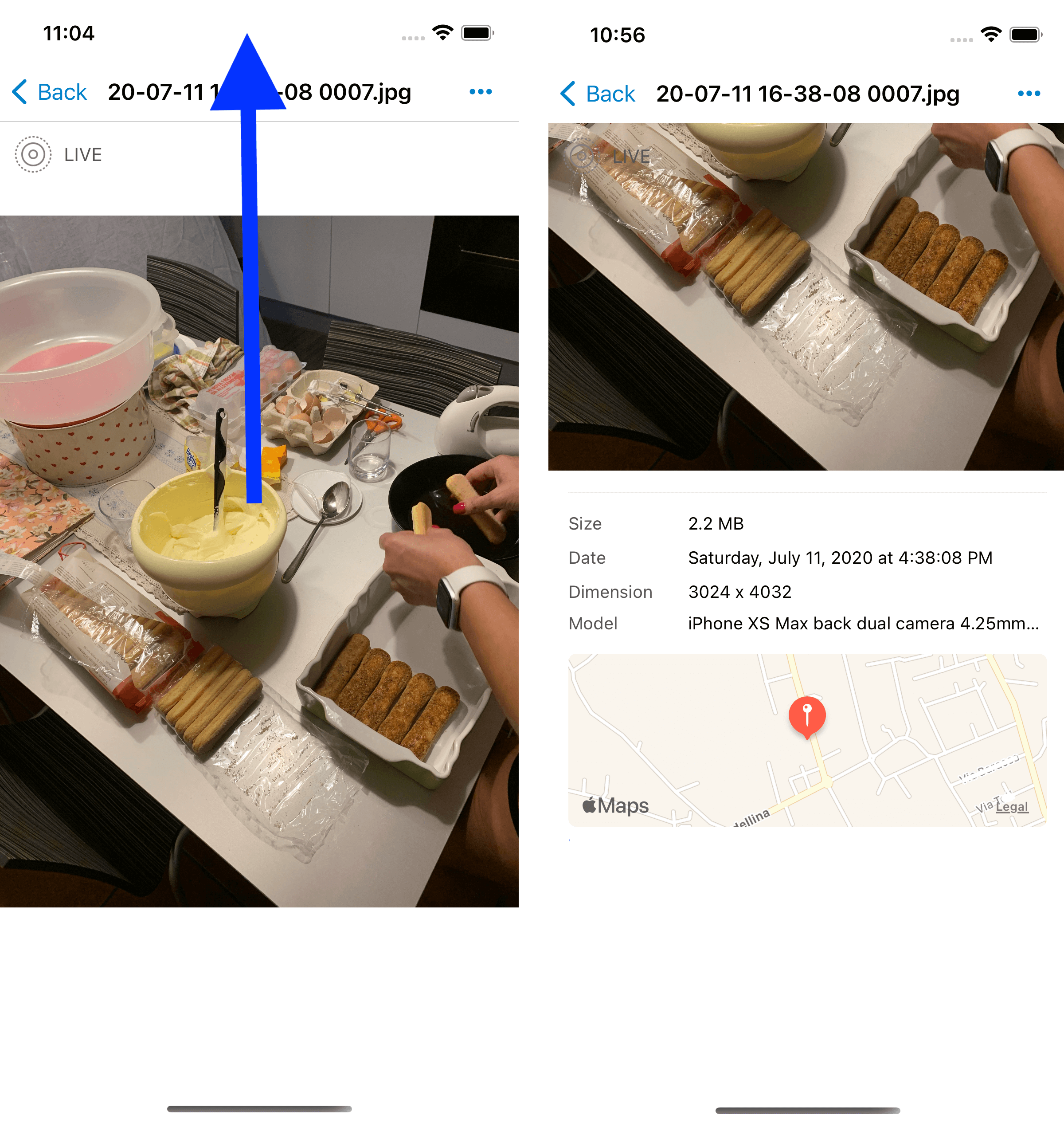

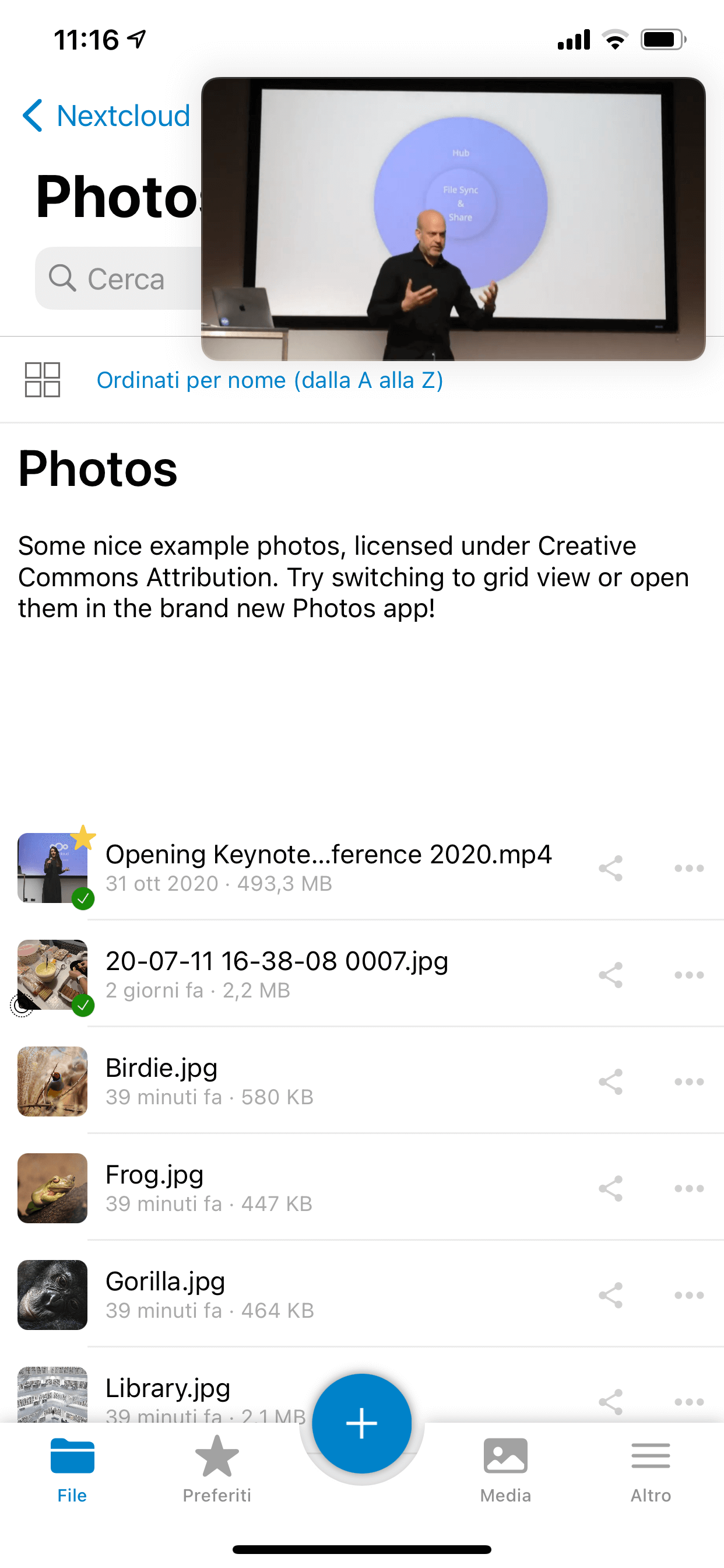

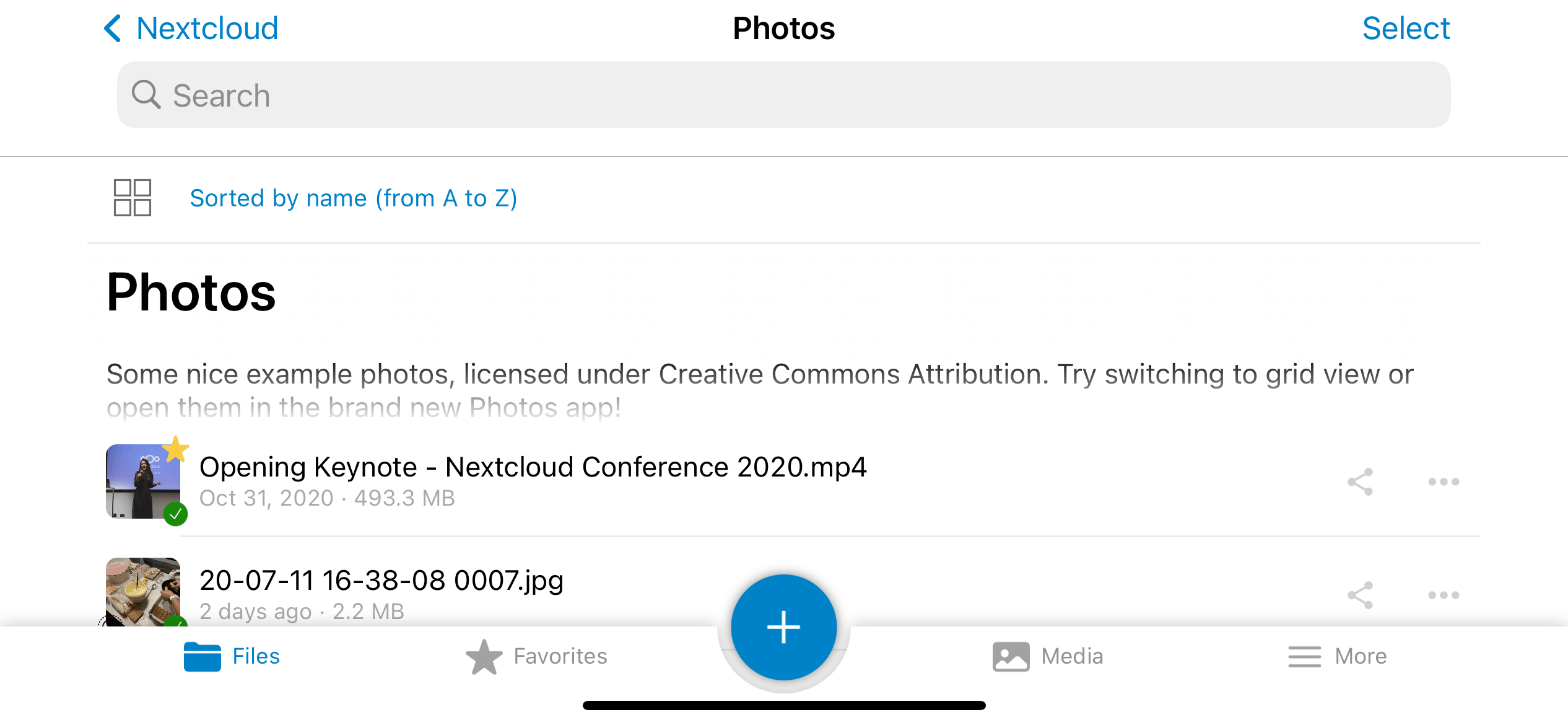
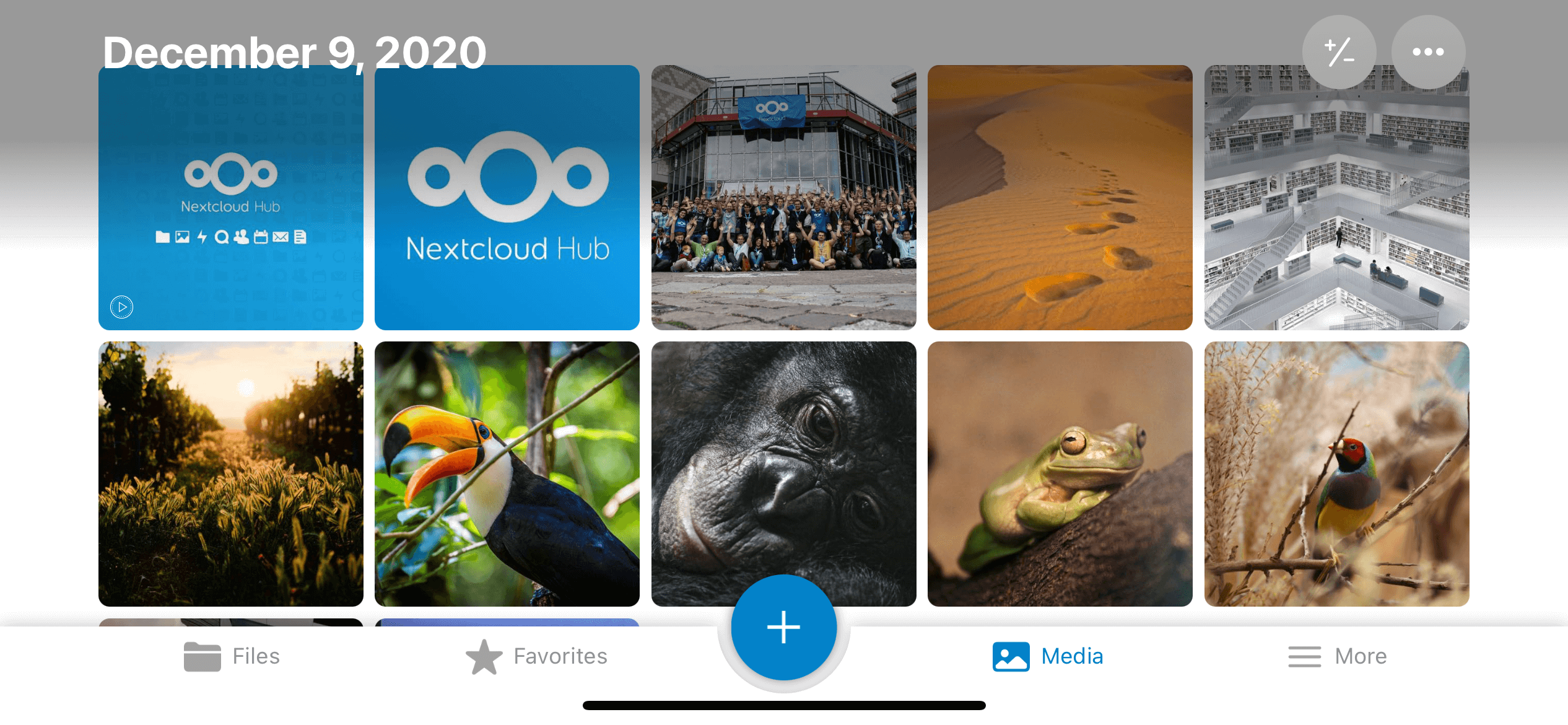
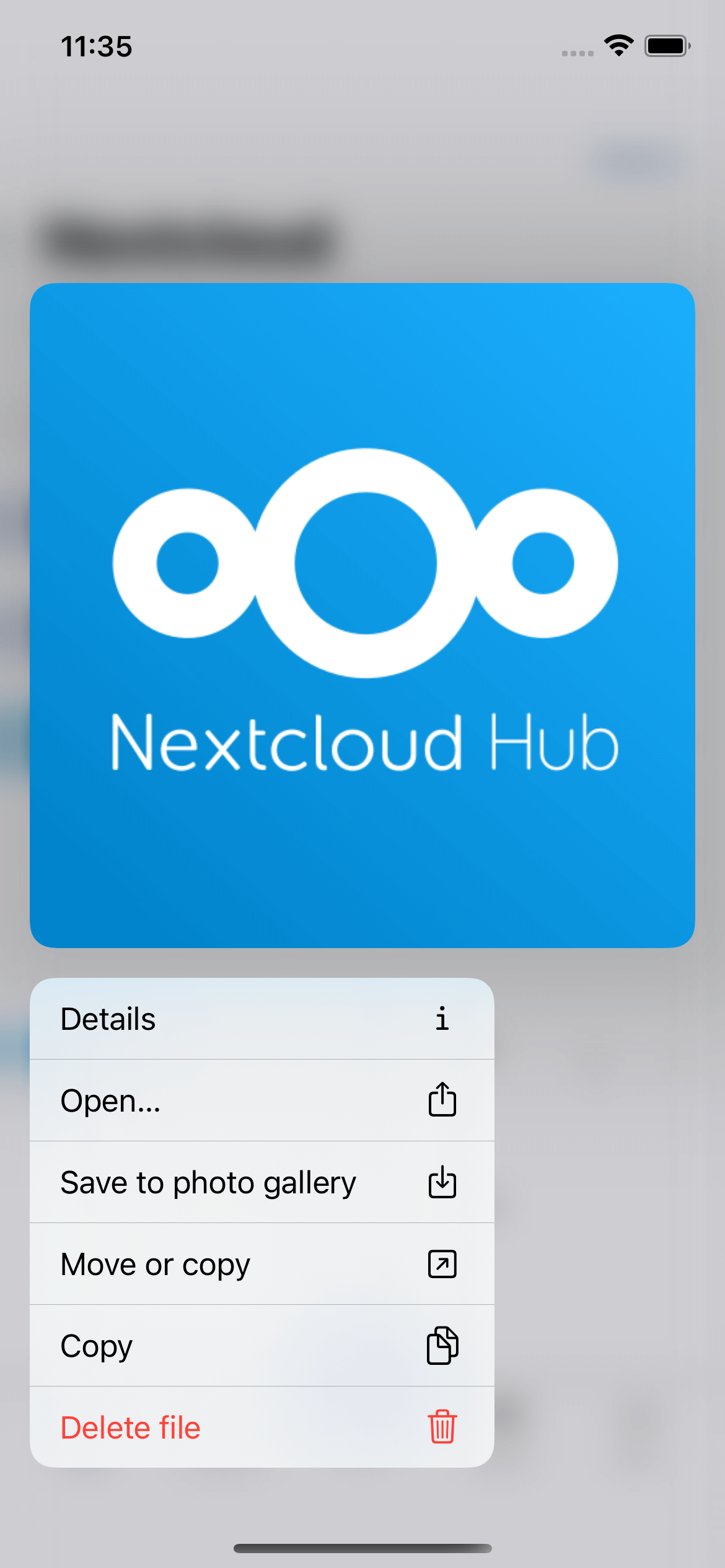
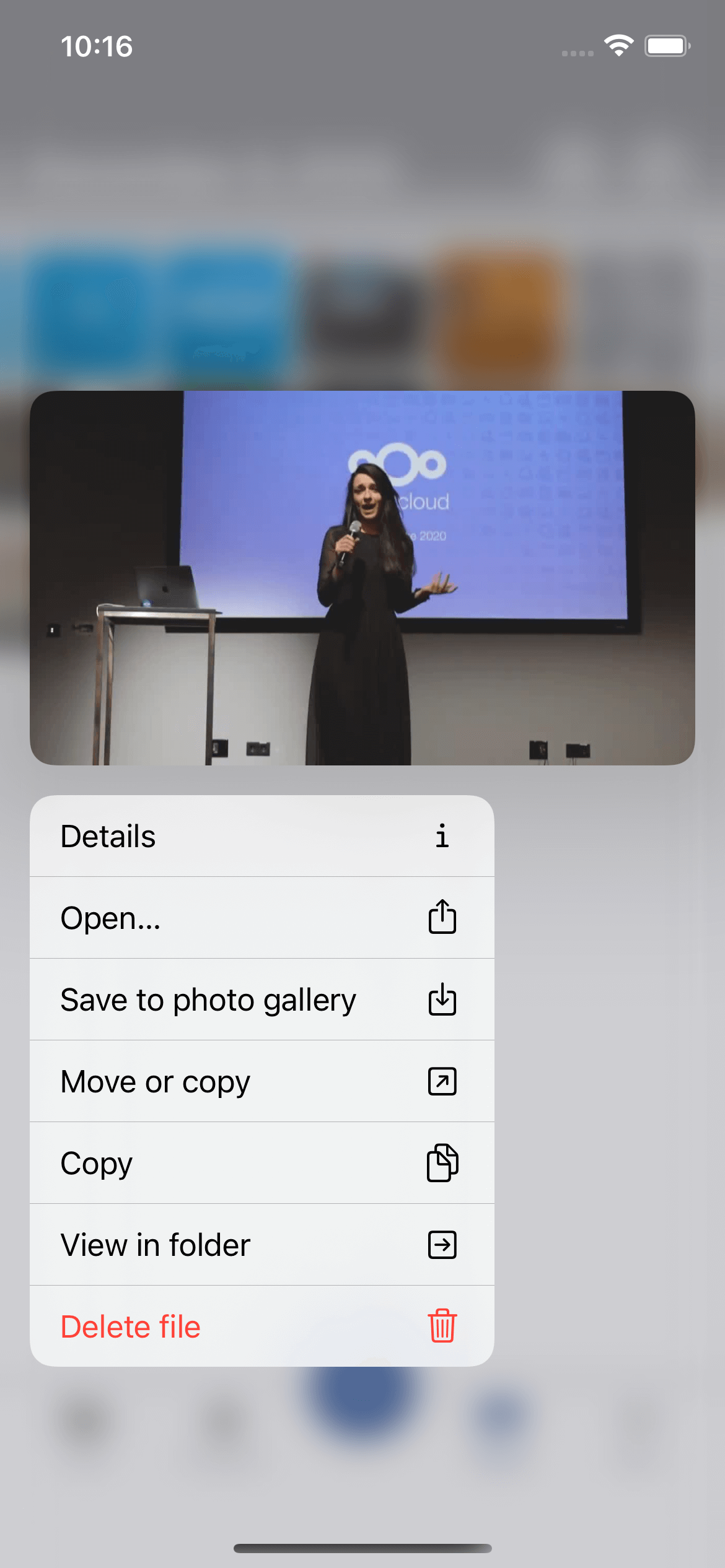


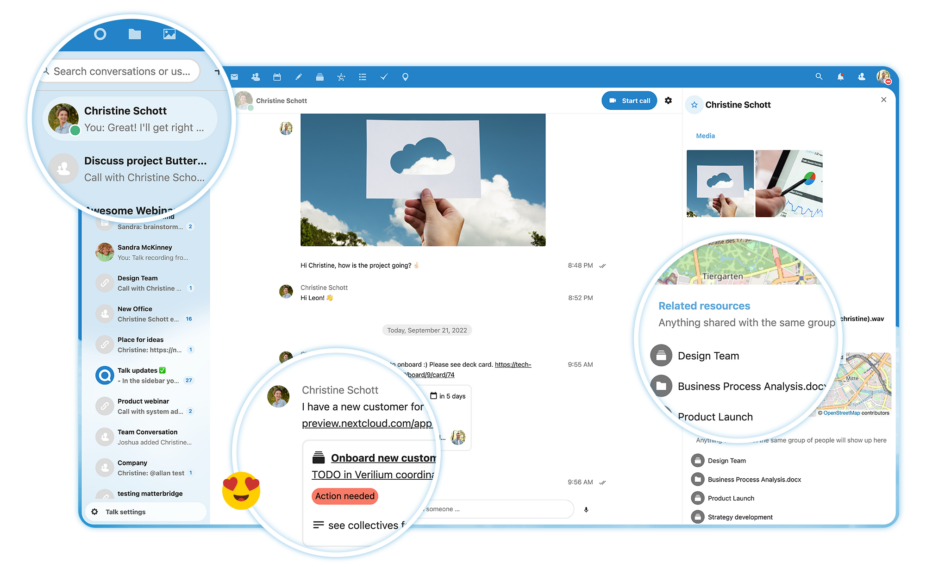



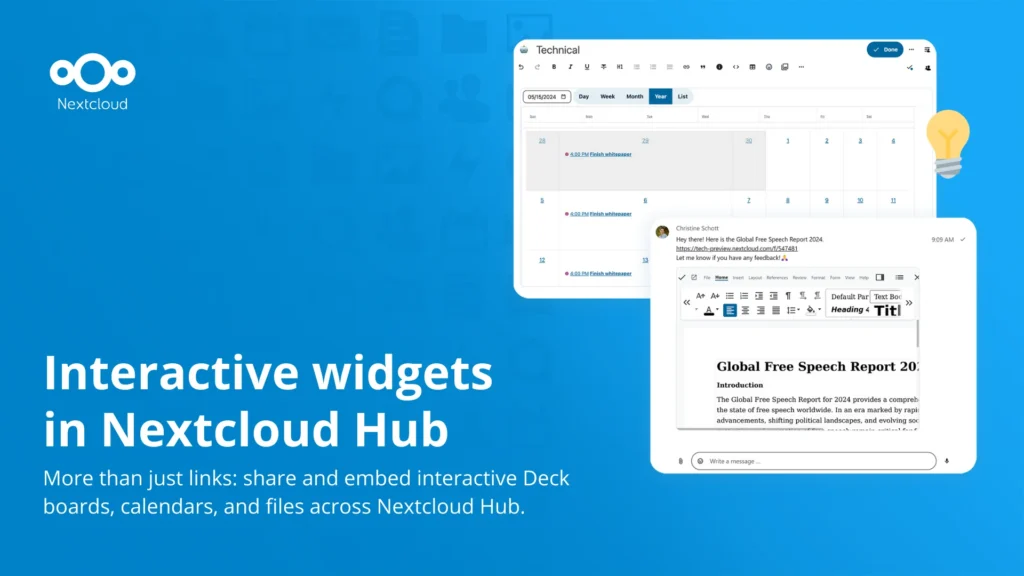

Comments