Nextcloud for Windows Mobile version 1.1.0 is out now!
The Windows App for Nextcloud is available since November last year. Since then, we got a lot of feedback from the users and some contributors were involved in developing the next version. So today we are proud to announce version 1.1.0 of the Nextcloud App for Windows Mobile! You can find it in the Microsoft Store.
Good news: The app is now also available as free trial version. This version is fully functional without limitations. But if you want to support further development, you can also choose the full version for $0.99.
What’s new?
There are a lot of new features in the new version. We focused on features which were missing in the first release of the app, security and stability.
- Files and folders can now be renamed.
- Files and folders can be moved.
- (Manual) synchronization of folders with a local directory.
- Whole directories can now be downloaded as ZIP files.
- Multiple file and folders can be selected at once.
- Files and folders can now be marked as favorite from within the app.
- The size of folders is now shown in the directory list.
- New status bar in directory list showing the number of selected/total files.
- You can now also sort for data type in folder view.
- New views for favorites and shares.
- File and folders can now be pinned to start.
- Windows Hello authentication on app startup.
- Expert mode: Additional information and options, which are not relevant to every user, can now be shown by enabling the expert mode. Disable this option in order to get a leaner user interface.
- The app can now be used when your Nextcloud uses a self-signed certificate.
- Share target: you can now share files and folders with the app. For example, you can upload files to your Nextcloud directly from within the Windows Files app.
- Theming: you can now choose between different app themes (dark/light/system default).
- The user credentials are now safely stored in a password vault.
- We now use a new and more stable WebDAV library for WebDAV communication with your Nextcloud.
- Many other security improvements and bug fixes.
- Welcome!
- Files
- Details
- Dark theme
What’s next?
For the next version, we’re planning full Windows Universal Platform (UWP) support. This means the app will run on all your devices and adapt to the available screen size responsively. It will even run on the upcoming Windows 10 S.
Besides manual synchronization of folders, the next version will also include an automatic synchronization feature so that new files (e.g. pictures taken) will be automatically uploaded to your Nextcloud. The next app will also get a renewed design that looks much more like Nextcloud.
Thanks to all the contributors and translators!
You can see a list of all the contributors on Github.
Special thanks go to:
- André (@SunboX) for management, programming and design
- Jan (@DecaTec) for developing the great WebDAV lib, programming and contributor support
- Stefan (@TheScientist) for implementing the synchronization feature
- Robin (@HiveSolution) for implementing the shares and favorites feature
- Amadeus (@scherke) for programming and bug fixing
- … and all the others including Enrico (@altima), Allan (@comradekingu), Morris (@MorrisJobke), Marius (@MariusBluem), Mark (@rakekniven)
Want to contribute?
If you want to contribute to this project, feel free to take a look at the GitHub repository and start coding – it’s all open source.
You’re also welcome to report any bugs or feature requests on the GitHub issue page of this project.












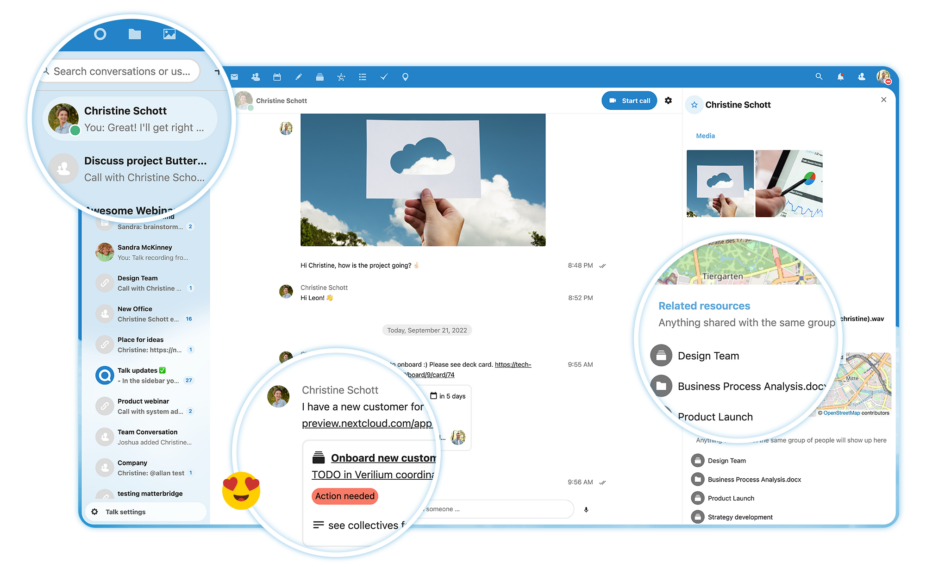




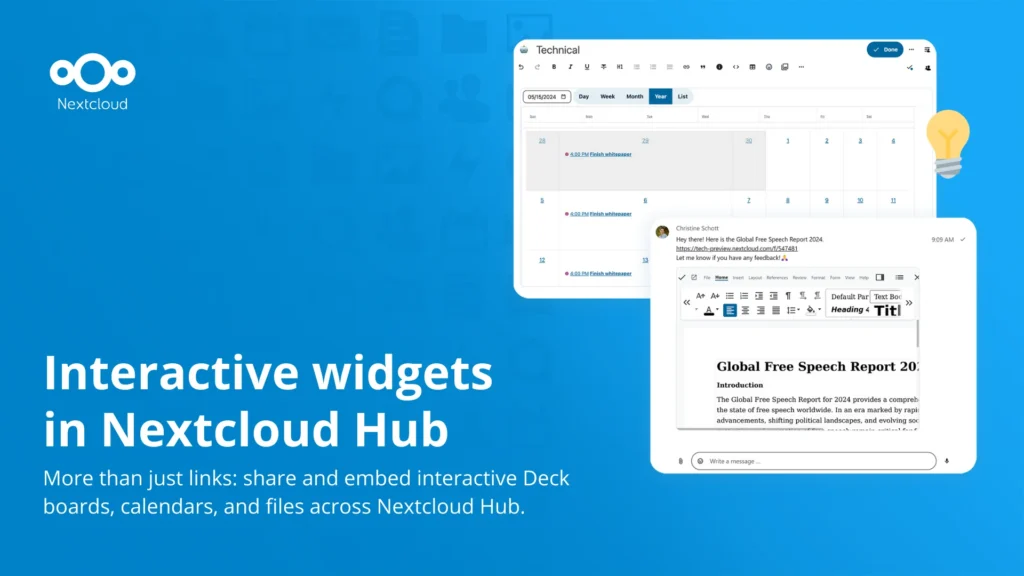
Comments