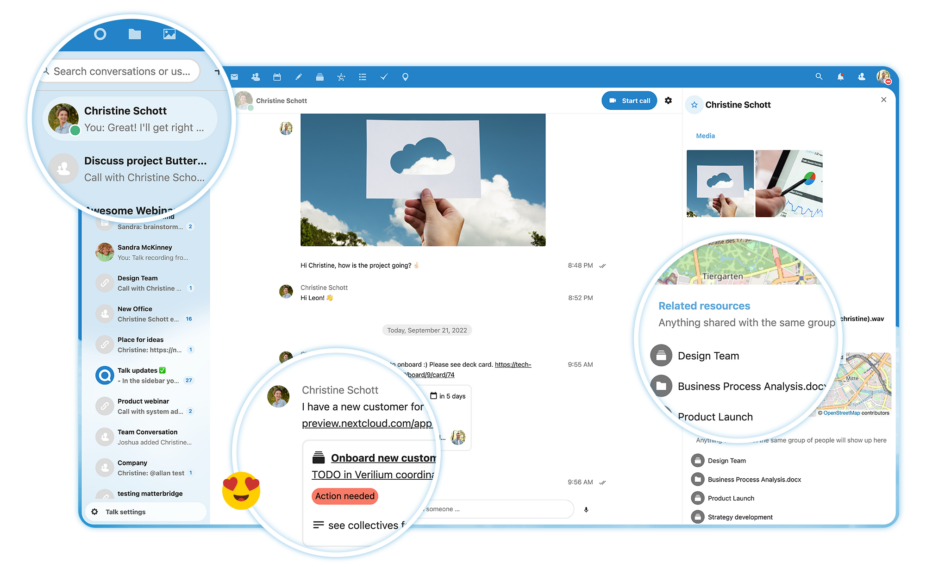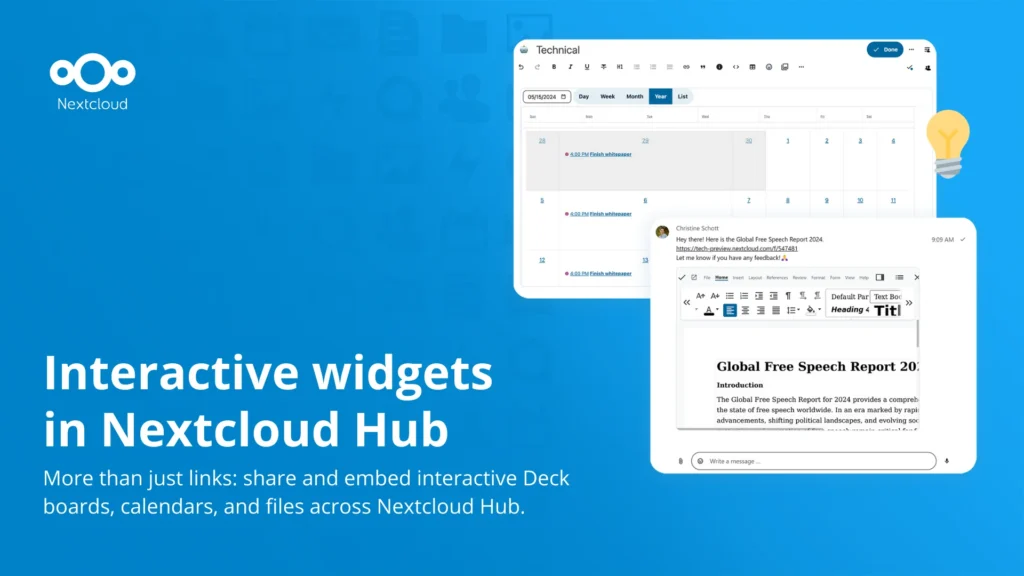Nextcloud for iOS 2.13 published with faster and more flexible up and download!
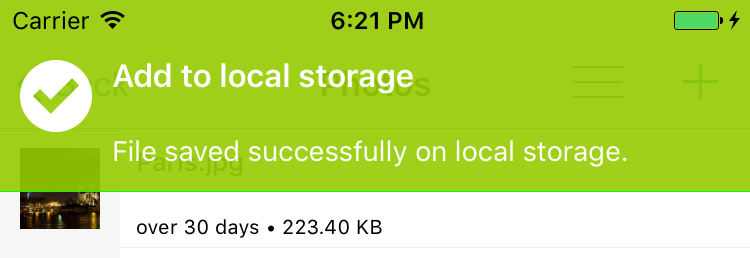
The most important change is the use of a new library to communicate with the iOS file transfer system. This gives more flexibility to functions related to communication with the Nextcloud server, bringing these improvements:
- thumbnail download of both encrypted and plain files are now downloaded much faster
- The feature
Upload all camera photos/videosused to be very demanding in terms of memory and storage as the use of a background process required all photos and videos to be temporarily copied to a separate area on the device. During the transfer of large files this could even result in a full drive. It is now possible to upload videos and pictures in the foreground, which means that while the app is active, the app won’t suffer from the storage issue. - The client can now store photos and/or videos in subfolders by year and month, like the Android client does.
- Last but not least, the popular directory synchronization feature will benefit in future releases from the changes, making it faster and more efficient.
Other features: 3d Touch, security and UI improvements
In the previous version we introduced a support to 3D Touch Quick Actions, but now we’ve completed it with Peek & Pop (at the moment available for plain photos/videos only). You’ll just have to peek on the file to see its preview…a Pop will then give you the possibility to load it completely. This is a very practical way to quickly view your images and find the one you’re looking for.
We’ve spend a lot of effort improving our dealing with X.509 certificates for HTTPS and this release brings support for this, enabling better security!
We also introduced a number of UI changes, like a light grey bar on the icons and simplified information under the file name where now you can see the loading date followed either by an empty dot (meaning picture has not been loaded by cloud) or by a full dot (meaning picture has been loaded by cloud on the phone memory), followed by the file dimensions. System messages have also been reworked and are much more clear now. Watch the video below to learn more about the new features!
Last but not least, translations are in a far better state now, including the long-awaited German translation.