Nextcloud 15 goes social, enforces 2FA and delivers a new generation real-time document editing
Nextcloud ends the year with a big announcement: Nextcloud 15 is here! This release marks a big step forward for communication and collaboration with others in a secure way, introducing:
- Nextcloud Social
- new security abilities
- deep Collabora Online integration with:
- a sidebar with video calls, chat
- integrated version management
- new design
- mobile document editing
But we also introduce an updated design with new fonts, buttons and a brand new grid view in the files app, workflow features like PDF conversion and script execution over files, 2-3x faster performance and much more! Don’t want to wait any longer? Download Nextcloud 15 now or read on to learn more details!
How do I get 15?
As always, you can wait for the updater to help you move to Nextcloud 15. Users on the Nextcloud 14 series will see the new version appear starting end of this week, however, note that we roll out new releases incrementally! This means that it can take several weeks before it becomes available, and if a serious issue is found during roll-out, we will delay or stop the roll-out and wait until 15.0.1 is out with fixes.
If you wish to wait no longer, you can temporarily switch to our Beta release channel and reload the page. 15 should then be available for you. After the upgrade you can safely go back to stable to receive 15.0.1 once it is out!
Of course, manual upgrades are always possible. If you use packages on various Linux distributions, use the Snap or use one of our Virtual Machine images, you will have to wait for each of those to upgrade. The Snap typically takes quite a while, the VM comes after the first or second bugfix release and packages depend on your distribution policy.
Nextcloud introduces social features, joins the fediverse
The Mastodon project is excited that Nextcloud users can now join the fediverse, potentially growing the decentralized web by an order of magnitude
— Eugen Rochko, Mastodon founder
Nextcloud helps you stay in control over your data and communication. Social networks are the tool people use to stay up to date with what others are doing, be it in a private or business setting. But most social networks are centralized platforms under control of a single entity. Nextcloud Social provides a decentralized, federated solution that lets users remain in control while sharing status updates with others across Nextcloud servers.
By using the popular ActivityPub standard, Nextcloud users can subscribe to and share status updates with users on the popular decentralized Mastodon network! Enterprises can use Nextcloud social to facilitate internal communication and collaboration, employing enterprise social networking.
You can get started with our preview of Nextcloud Social by installing the app from the app store.
Learn more in the blog dedicated to Nextcloud Social.
Next generation 2-factor authentication
Security continues to be a key concern for Nextcloud users. To improve the protection of Nextcloud servers, this release enables administrators to control and enforce two-factor authentication globally or on a group-by-group base. Also new in two-factor authentication:
- one-time codes for system administrators, to be used when the 2nd factor is unavailable.
- phone notification as second factor: no more entering codes, just approve a login on your phone or desktop client!
To harden Nextcloud further, this release brings more strict CSP (Content Security Policy) rules providing even deeper protection from Cross-Site Scripting vulnerabilities. The third generation of our App tokens improves handling on external password change. This reduces the number of times users have to re-authorize their client applications as the clients can get re-authorized automatically, provided one of the users’ logins is valid.
Learn more details in our blog dedicated to security in Nextcloud 15.
Next generation collaboration with mobile app integration for Online Office, Talk in the file sidebar and many improvements to sharing
Nextcloud has been working extensively with our partner Collabora Productivity to improve the design and integration of online document editing in Nextcloud. Three major improvements are worth highlighting here:
- A new sidebar, which integrates Nextcloud versions as document revisions, allows audio/video calls and chat during editing sessions, and easier sharing and commenting.
- Design improvements like better icons and colors in the toolbars, HiDPI support and thumbnail rendering in the Files app.
- A better and faster mobile experience, making online, real-time, collaborative document editing available to Nextcloud users on-the-go.
Our mobile applications now support online, real-time document editing on mobile and tablet devices! Watch the Youtube Video of our Android app with Collabora Online integration currently in beta.
The next step in sharing
Sharing and collaboration are core features of Nextcloud, and they received ample attention for this release. First, in the sharing area:
- Unlimited number of sharing links
- Share view-only documents
- A smarter sharing menu
- Much improved Group Folders integration
Learn more details about the Collabora Online integration, Talk-in-the-sidebar and improved sharing in our dedicated blog post.
And that is not all
With the introduction of a social network, the security improvements and the work on sharing and collaboration, we’ve covered only some of the highlights of Nextcloud 15. Let’s continue with our new grid view and design work, the Workflow features and performance improvements below. In the detailed blog post, we also cover some of the app updates you can expect the next two weeks.
User Experience overhaul: new grid view, font, button style and more!
This release introduces a big change to the Nextcloud Files app: a grid view. Especially useful when the user is dealing with images, it shows large previews of files.
We also improved the readability of text in Nextcloud with a new font and updated many other design elements like the app switcher on top. Learn more details in this blog post.
Workflows: convert PDF’s, run scripts!
Nextcloud has long had basic workflow capabilities, allowing custom apps to be written that would run operations on files when certain conditions are met. This release introduces two of these apps: Document to PDF converter and External Scripts. Both do what the name suggests, letting admins define certain rules that have to apply to let documents be convert to PDF or ran through a script. Learn more details in this blog post.
2-3x faster loading of the web interface
There have been performance improvements in various areas of Nextcloud. Especially loading the Nextcloud interface has become much faster. Uncached loads went from 15 seconds to 5 and cached loads from 3 to 1.5 seconds. Learn more details in this blog post.
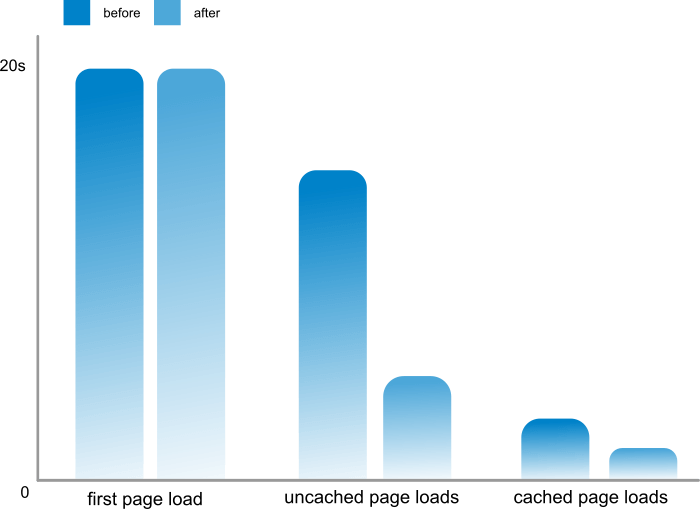
Dashboard V6
The rewritten dashboard app (introduced as part of our Education Edition last year) is meant to present an overview of information from various apps to the user. The dashboard is empty by default but can be filled with ‘Widgets’. User can add/move/resize/remove widgets on his dashboard. Learn more details in this blog post.
Update of our Full Text Search engine
Version 1.2 of our Elastic Search based full-text search app is now available with Nextcloud 15. The full text search app does more than what the name suggests – it not only indexes files and lets users search through their content but also gives app authors the ability to write a kind of plugin that lets it index data from the app. So you can search for bookmarks, calendar items, contacts, music or anything else. There even is an OCR plugin that can extract text from images. All that works from the same search box that is available in each app, if the app supports the Full Text Search app.
Learn more details in this blog post.
New mobile apps and Talk releases
In the coming 2 weeks, more releases are expected, complementing Nextcloud 15. Besides the release of a new version from our partner Collabora Productivity (version 4.0, which has the UI changes and support for mobile integration among other things), the Talk, iOS and Android apps are all planning releases with improved collaboration and communication integration. Learn more details in this blog post.
Much more
Of course the list above only represents part of what is new and improved in Nextcloud 15. Many apps, including our Groupware suite have been updated and improved and lots of polishing has taken place all over. With nearly 100 different contributors to Nextcloud every month, it is nearly impossible to keep track of everything that changes!
Get started
You can download Nextcloud 15 now and start using the improvements we’ve discussed above.
Most of the apps are already available in the app store or will become available the coming days. The Android app is planned for Wednesday the 18th, the current iOS release already has support for Collabora editing, however, both require an unreleased version of Collabora Online Developer Edition (CODE 4.0) which is coming later this month. Stay tuned!
We hope you will enjoy the many improvements in Nextcloud 15! Find an overview of what has been improved in this series of blog posts:






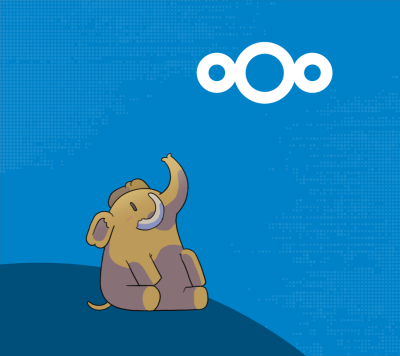
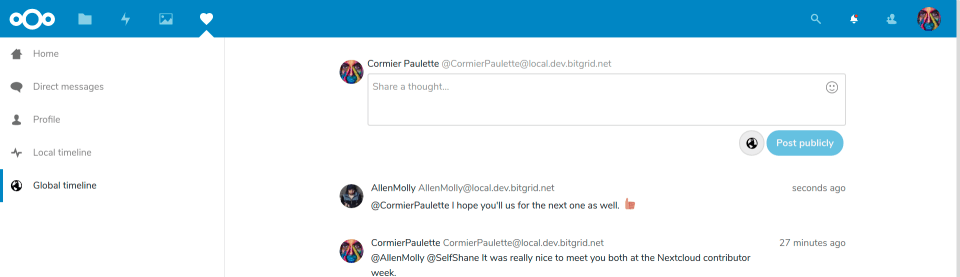
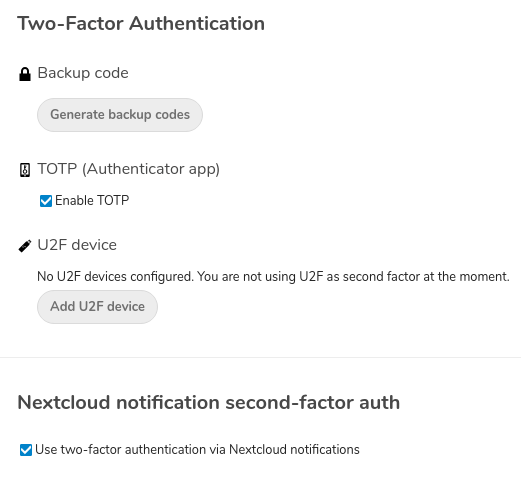
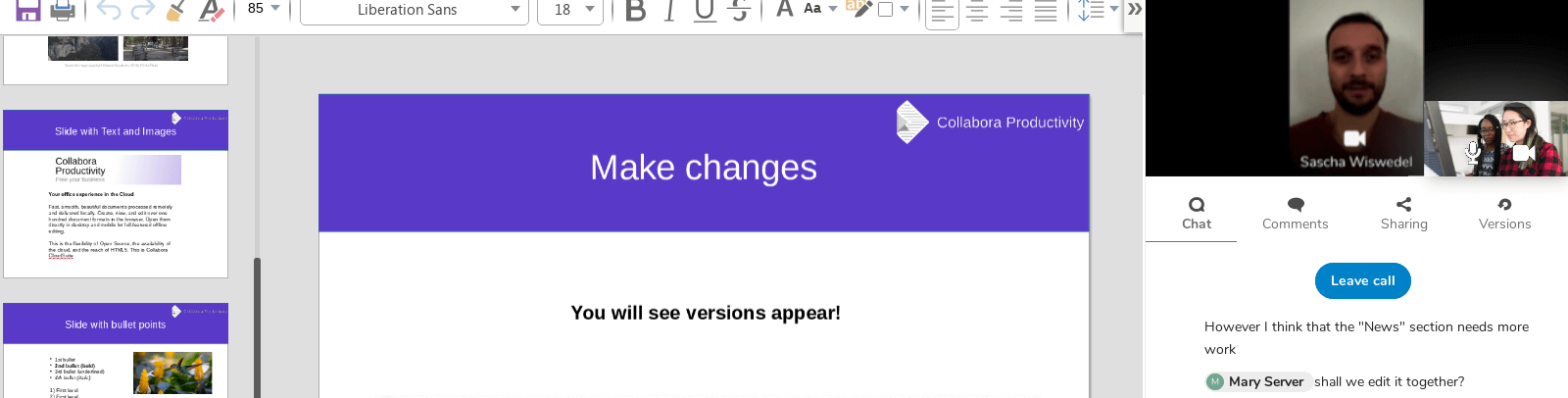
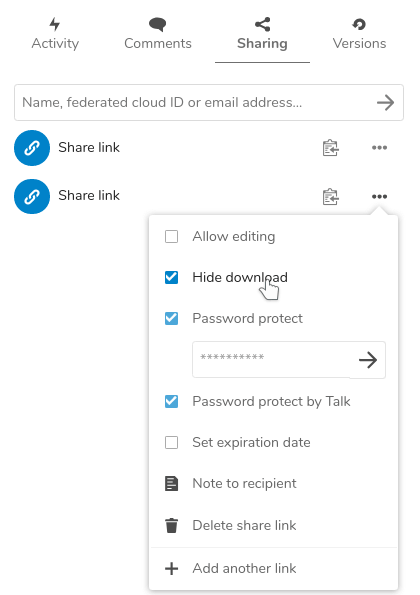
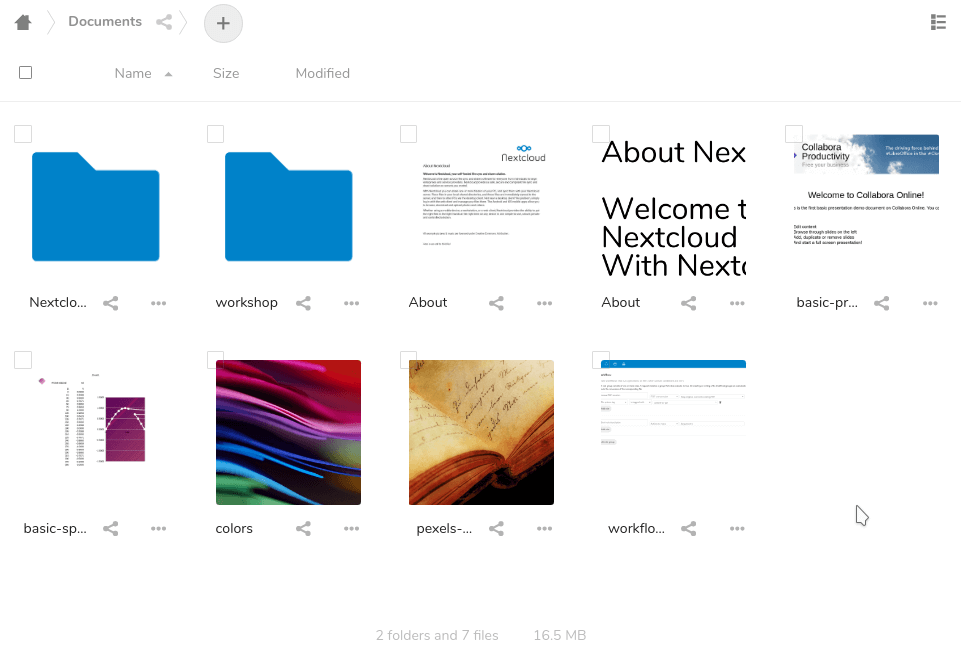
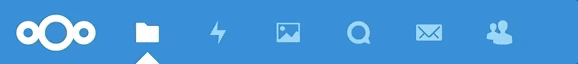
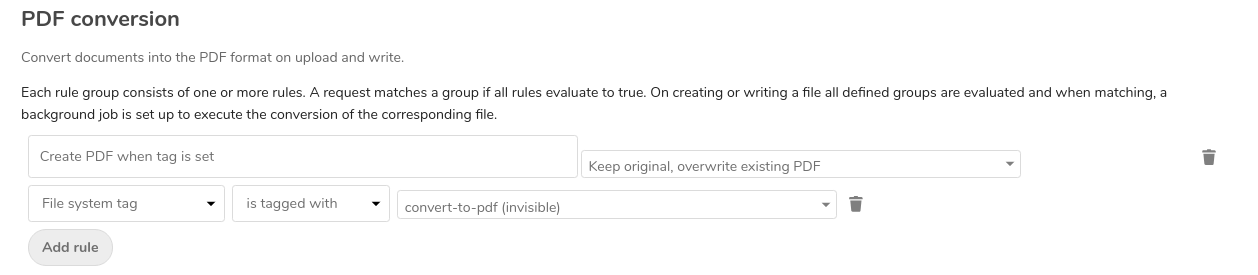
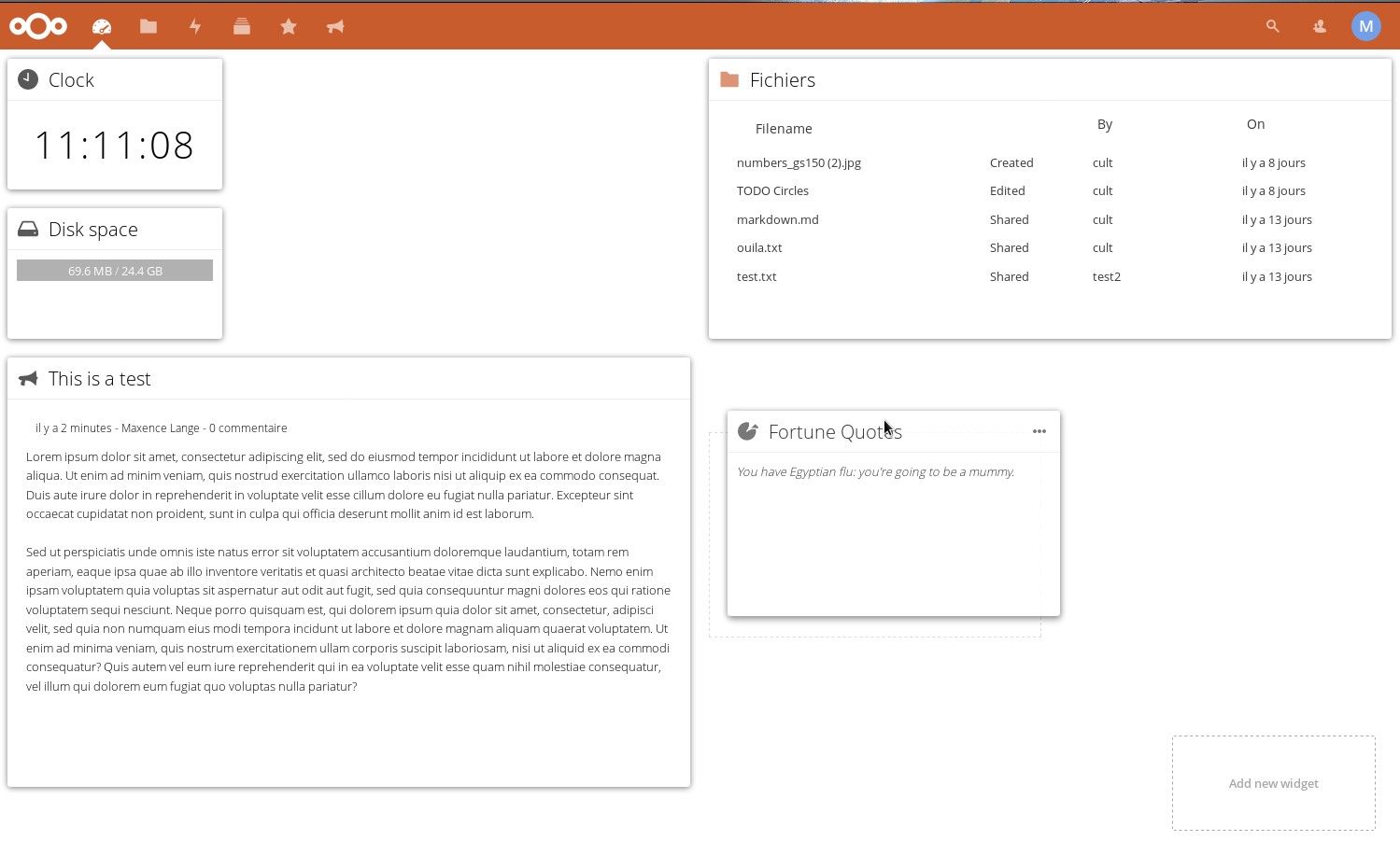



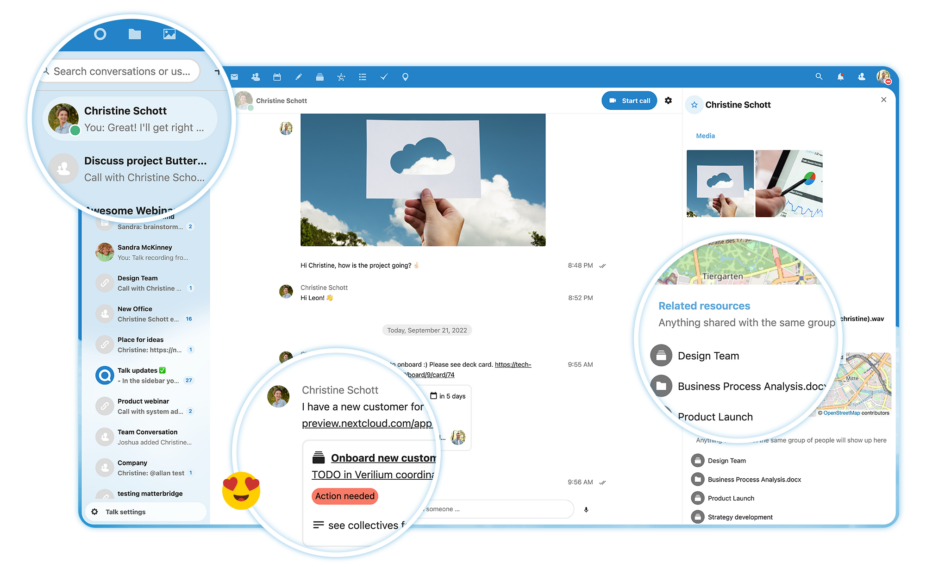





Comments