iOS app update 2.22.5 available with improvements to Document scanning and more!
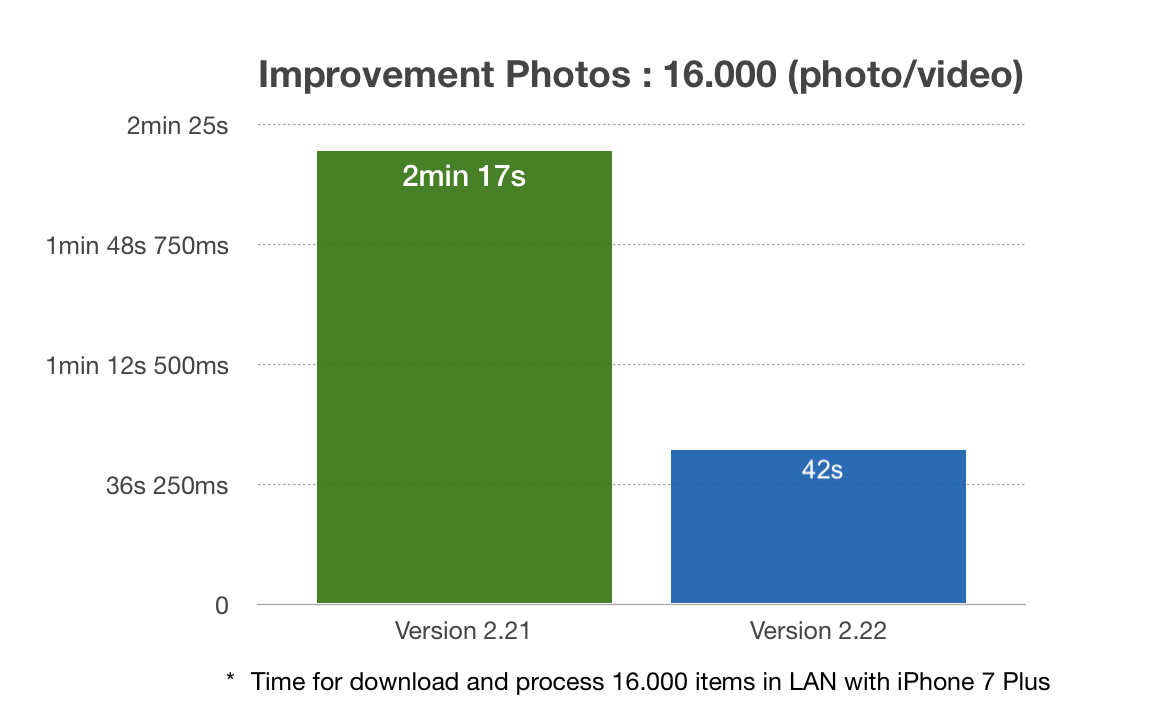
Performance improvements with image handling
You might already have noticed: the Nextcloud iOS app has been updated again, with a number of nice improvements! The document scanning feature now gives you quality options for the PDF created and images can be rotated. Work has started on trash file recovery support and a number of user interface improvements was made.
The full list
Document scanning now lets you choose quality settings for the export. Your options:
- LOW: 72 DPI – 595 x 842 px
- MED: 150 DPI – 1240 x 1754 px
- HIGH: 200 DPI – 1654 x 2339 px
As an example, this resulted in a one page PDF size with gray scale filter:
- LOW: 92 kb
- MED: 331 kb
- HIGH: 512 kb
New is that images can be rotated before they are exported as PDF.
The Nextcloud trash (deleted files) can be accessed from the mobile clients when the server runs Nextcloud 14. A first view on the files in the Trash is implemented, more capabilities and refinements will come with future releases.
Other new features are the addition of sorting-by-size and more permission in link shares. In UI work, the login screen now more closely resembles the Android login screen. Improving the consistency has been a goal of the Nextcloud mobile app developers and the sorting, permissions work and login screen are examples of this. Of course, there have been other smaller improvements and bugfixes.
As a reminder, version 2.22 introduced a LOT of improvements, chief of which was the much better integration in the iOS Files app.
- Nextcloud iOS and Apple Files App now are totally integrated !! Nextcloud iOS use the same archive as Files.
- Rewritten the queue for download & upload, now more flexible and integrated in Apple Files App
- Queue upload : now all new files in “wait to upload” state are visible
- New button and progress and text for download/upload as Apple Files App
- New gesture : do you want cancel all transfers? long press on “Stop button” in a transfer.
- In Auto Upload if the file already exists, the file is skipped
- In Copy/Paste if the file already exists the new file is renamed with progressive number
- Improvements “Photos” (now has name “Media”) view with improvement delete image/video
- new Push Notification with encrypted protocol
- Streaming Video!
- A new HTTP Cache server Proxy internal to Nextcloud iOS caches the media resources. This performs very well and works with any Nextcloud server!





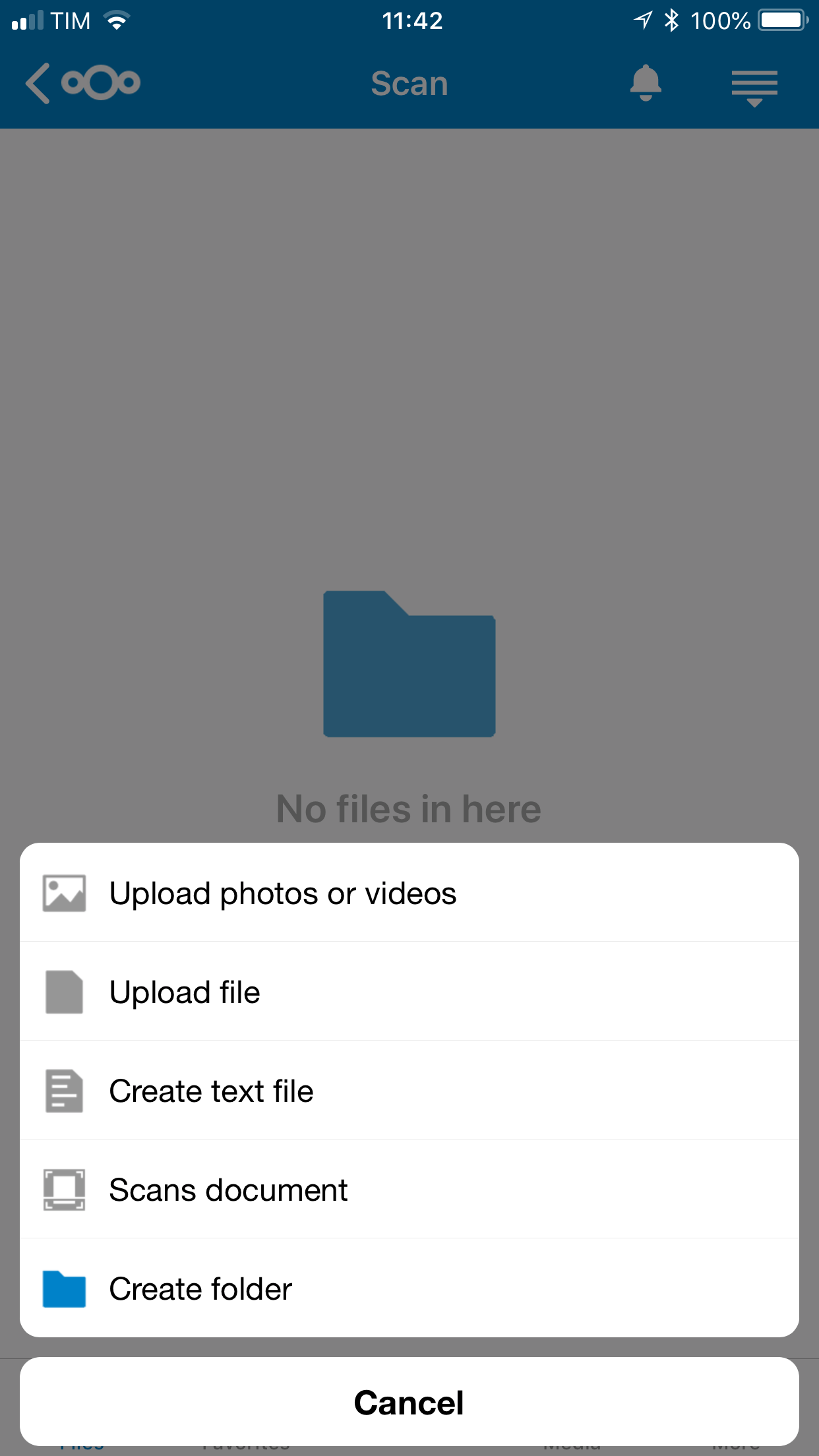

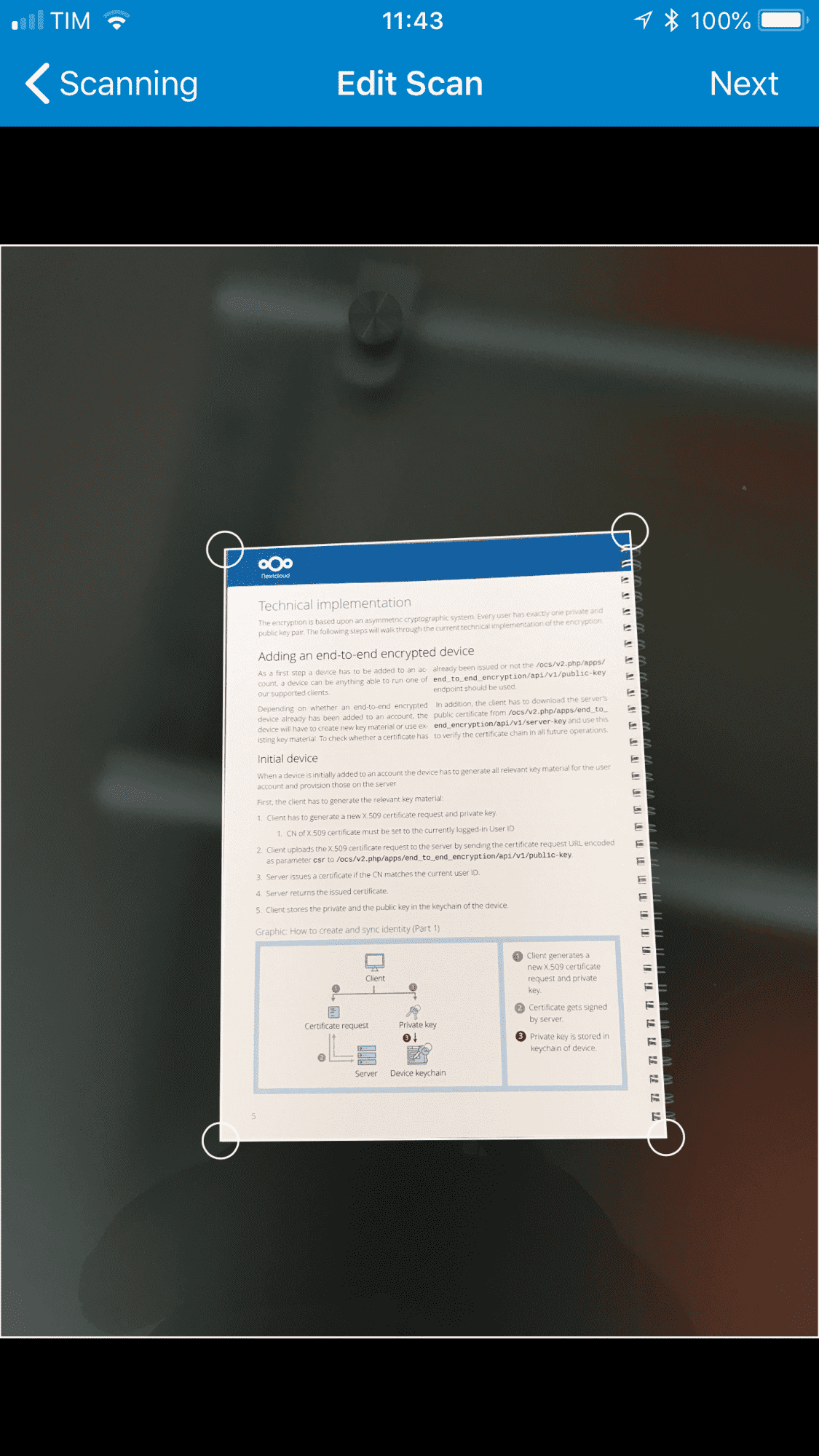
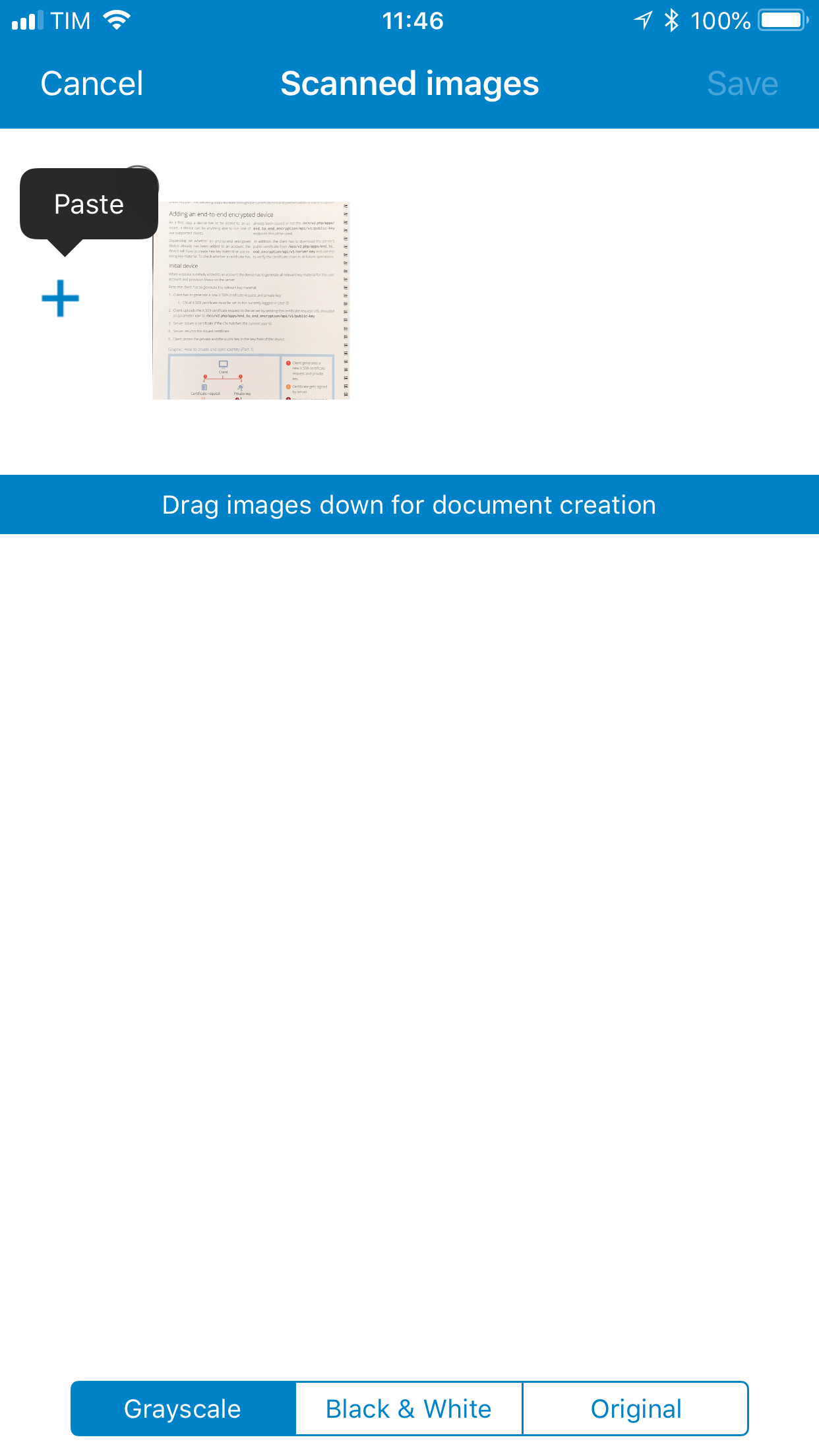
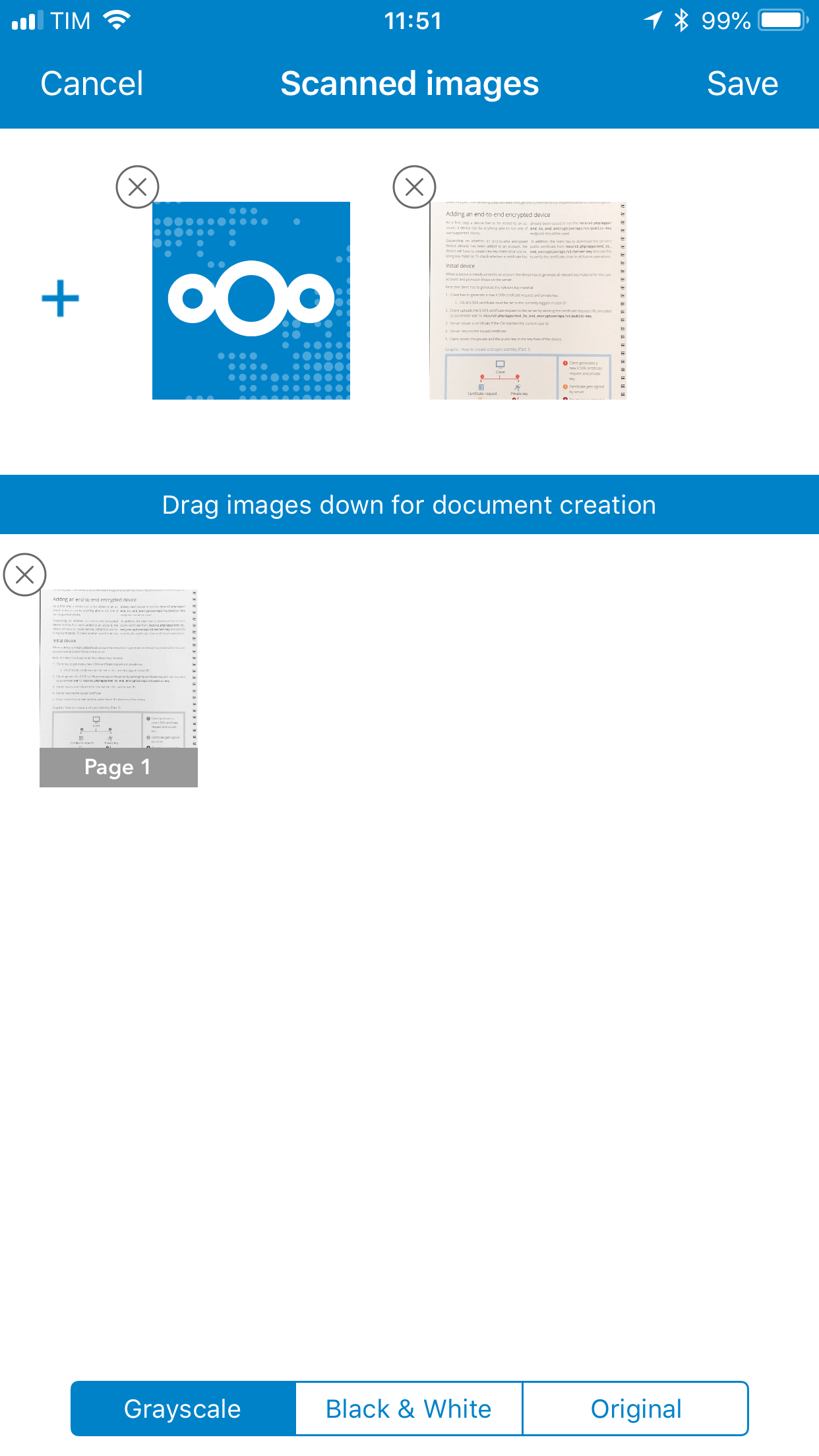
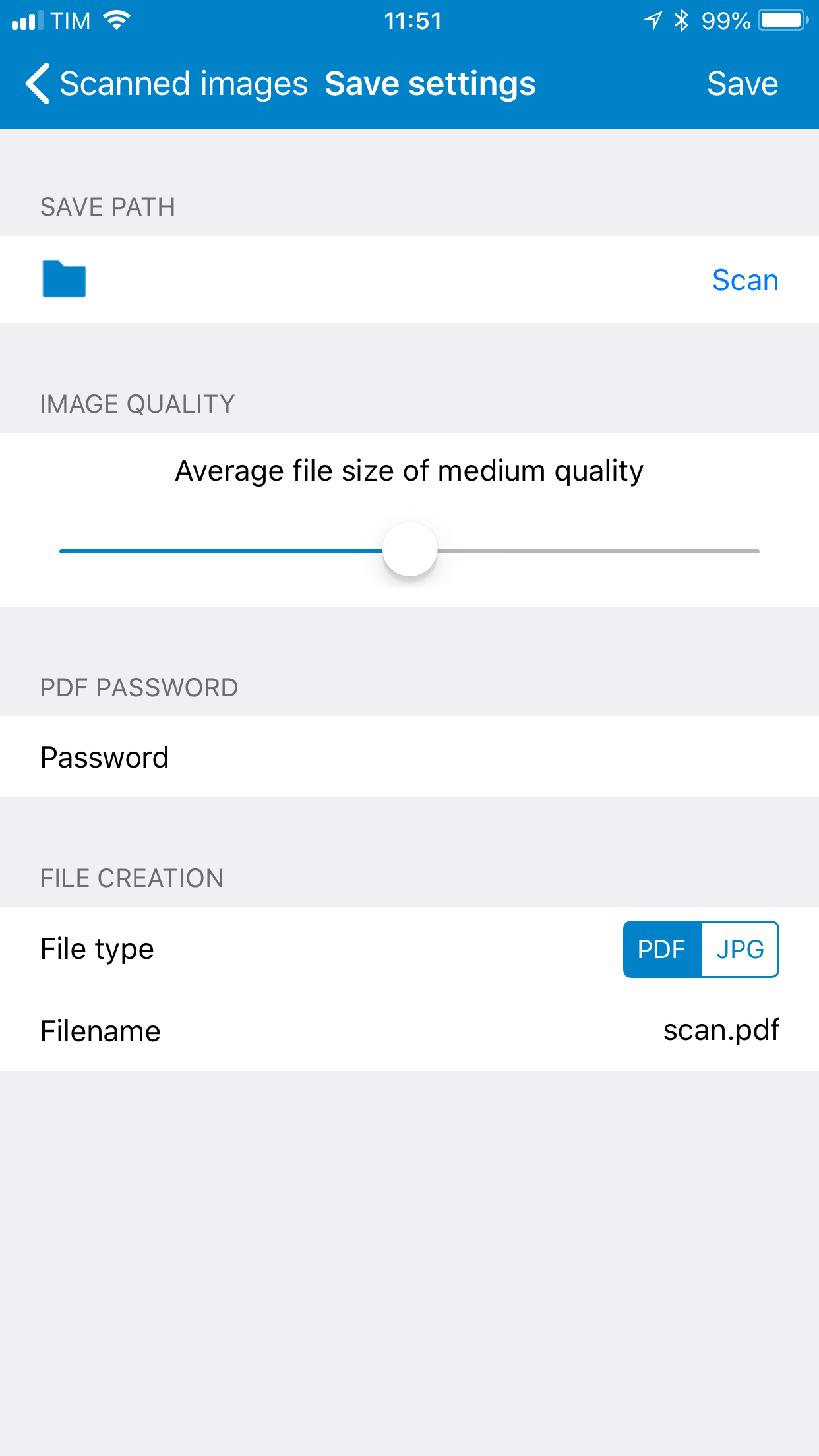

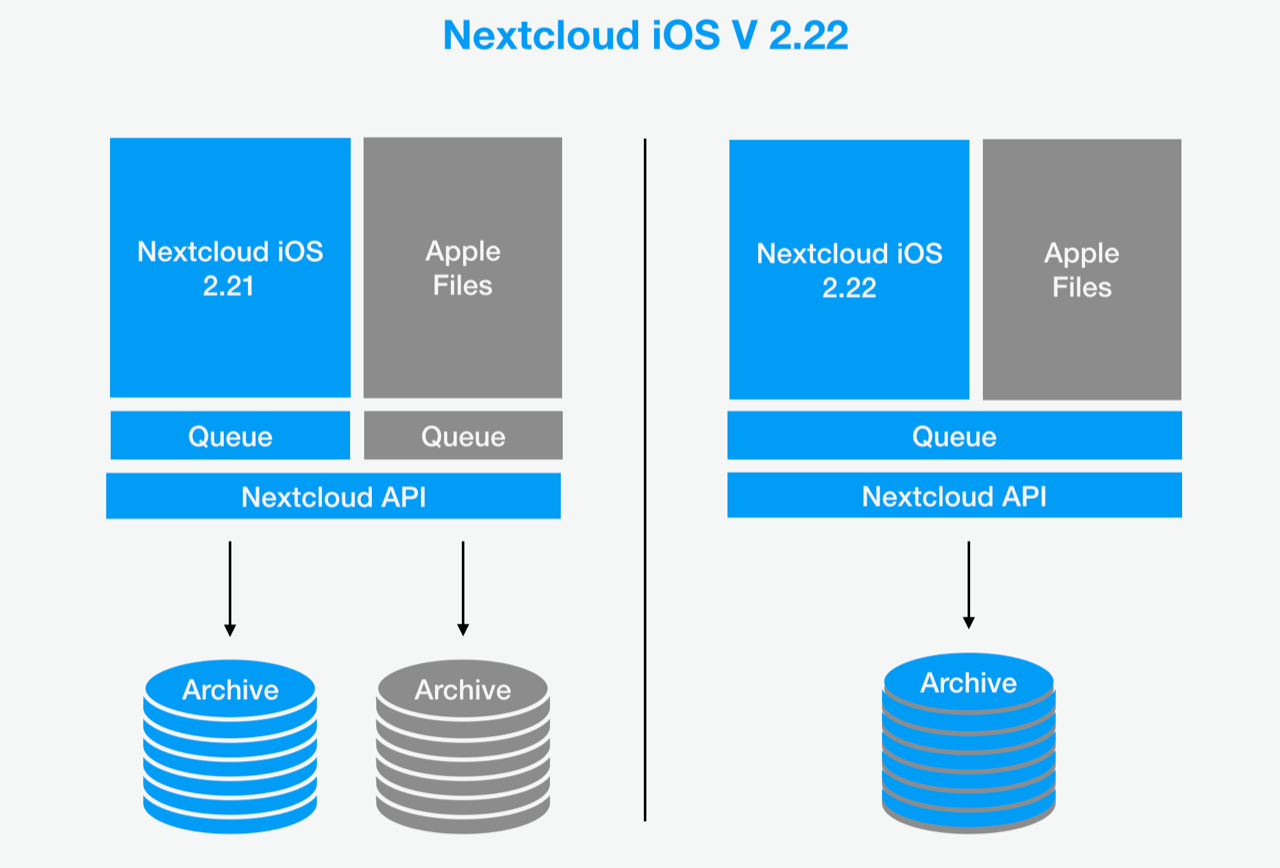
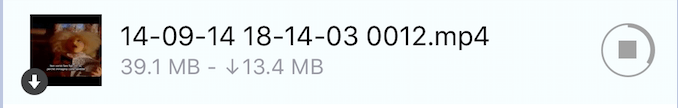


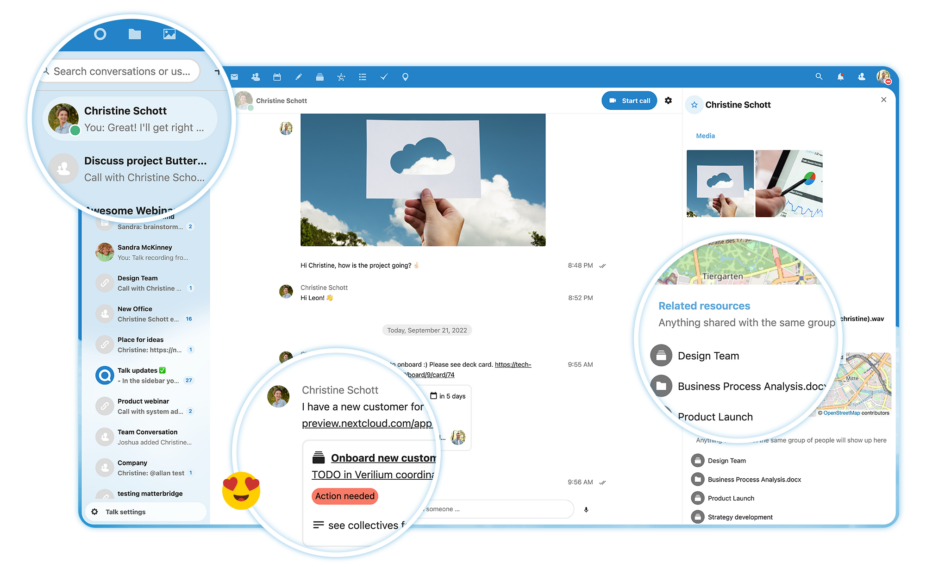




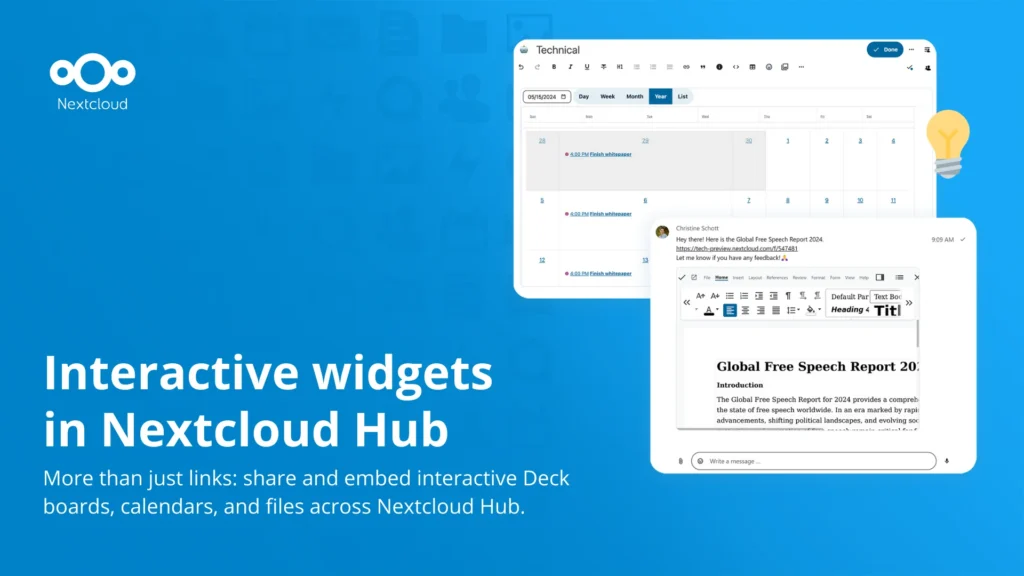
Comments