Android 2.0 with contacts backup, search, fingerprint locking, notifications and much more
Today, the Android team releases the Nextcloud Android 2.0 app. This major release brings a massive number of improvements, from contact backup & restore, search, new authentication and fingerprint locking to notifications, reworked auto-upload and much more. Read on to find out what is new or check the Play Store for an update!
Major features
This release brings numerous significant improvements.
Contacts backup & restore
The Nextcloud Android app can backup the contacts on your phone to your Nextcloud Server and restore them back to a new phone.
Server search
You can now search for data on your server, including files you didn’t download to your phone. Quick options in the sidebar for Favorites and Photos show you all favorites or photos from the server without actually having to download them. And like in the web interface, there is now a shared files view which will show you what files you have shared and are shared with you.
New authentication and fingerprint locking
Authentication on the server was reworked for this release, relying on the new authentication technology introduced in Nextcloud 12. This means any authentication technology used by the Nextcloud server is supported, from SAML, smart cards, various two-factor technologies and more, through a single, well-tested mechanism.
Fingerprint locking
Since this release, you can choose between setting a PIN code and fingerprint scanning to protect access to the Nextcloud app. The fingerprint locking relies on the Android fingerprint locking. So if you set this up for your phone’s unlocking you can simply activate for the app too now.
(Push) Notifications
Nextcloud servers notify users of new shared files, comments on files, calendar events, incoming calls and much more. The Android app now supports these notifications, showing them to users and even allowing real-time push notifications to reach users (on devices with Google Play installed).
Much improved auto-upload feature
Auto-upload was reworked to be much more reliable and supports all Android versions supported by the app (4.0+). You can configure images and videos separately, define custom folders for the auto-upload and keep modification times of uploaded files. Custom folders are only configurable if you enable the newly introduced expert mode via the app’s settings.
 Many more improvements
Many more improvements
Besides the major enhancements mentioned above, there has also been quite a lot of other improvements. Here is a quick list:
- Theming support allows the new Android app show itself in the theme you picked on your server.
- A new sorting dialog allows sorting ascending/descending for time/name/size.
- The User information view shows you your user profile from the server
- Custom external links support, when configured on the server, will show up in the client’s main menu
The app now also graciously deals with maintenance mode of the server, simply notifying the user rather than creating error messages; enables users to set edit permissions in federated shares of folders, has nicer error views for previews and can preview SVG files and more.
A major release like this means a big step forward for users and we’d love to hear your opinions! We have been testing it with our community for the last 6 weeks but if you encounter any problems, let us know, too!





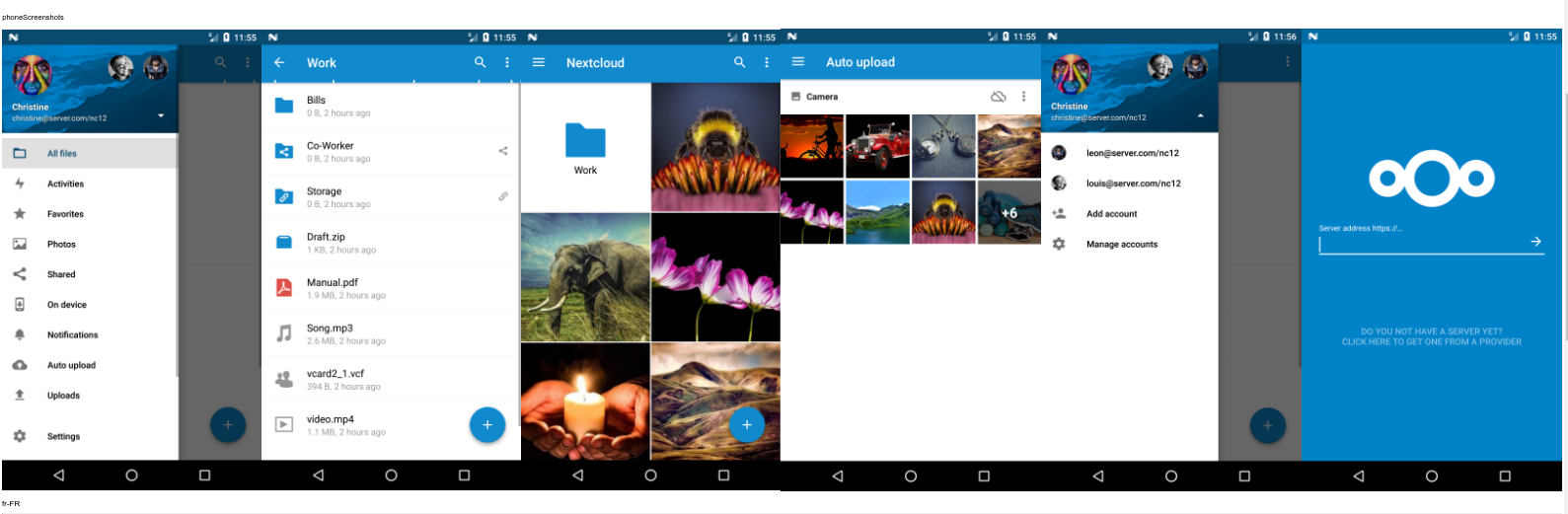
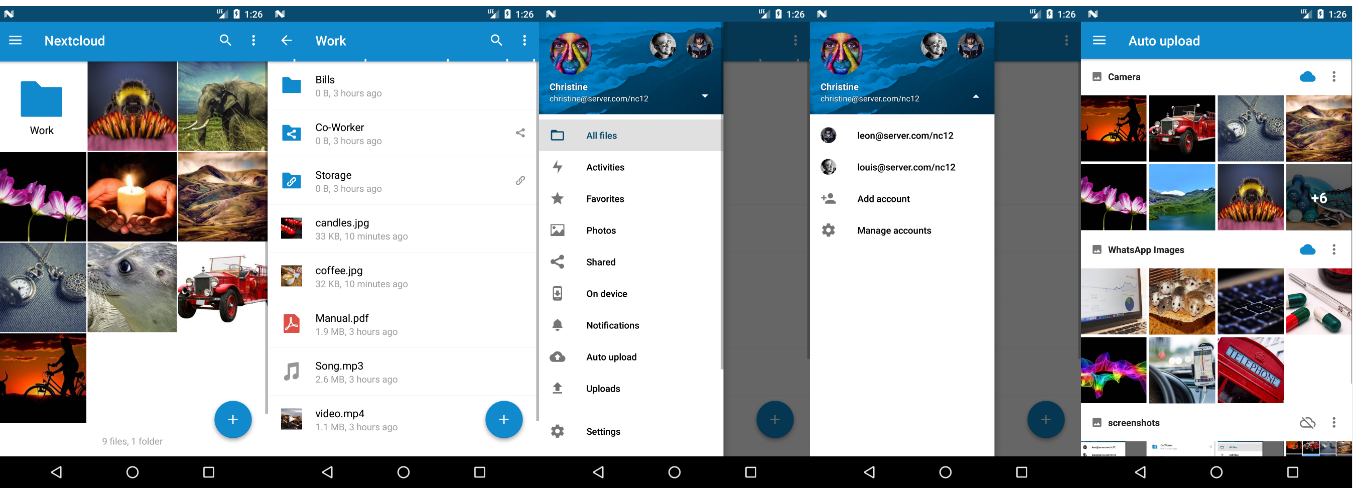
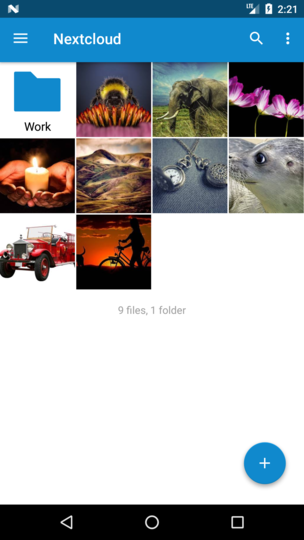 Many more improvements
Many more improvements

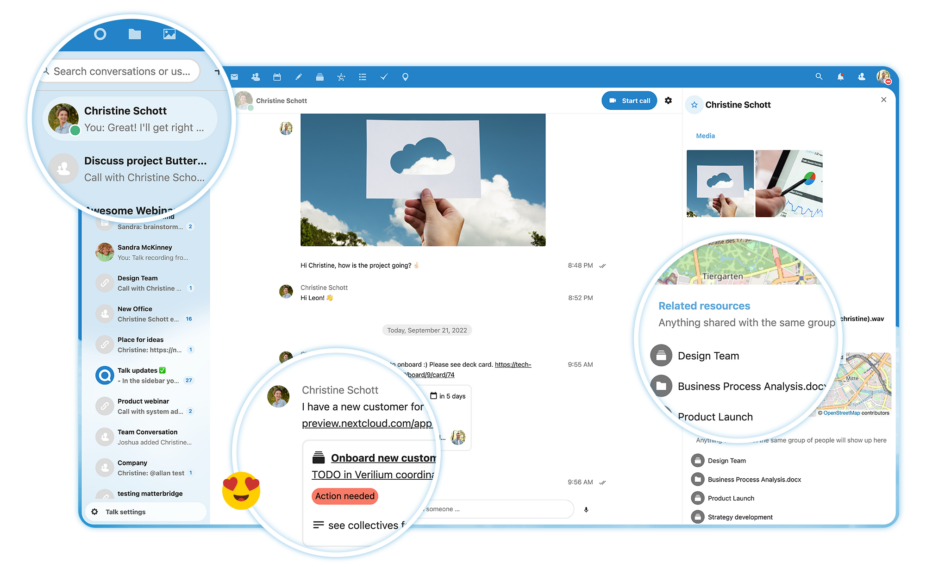





Comments