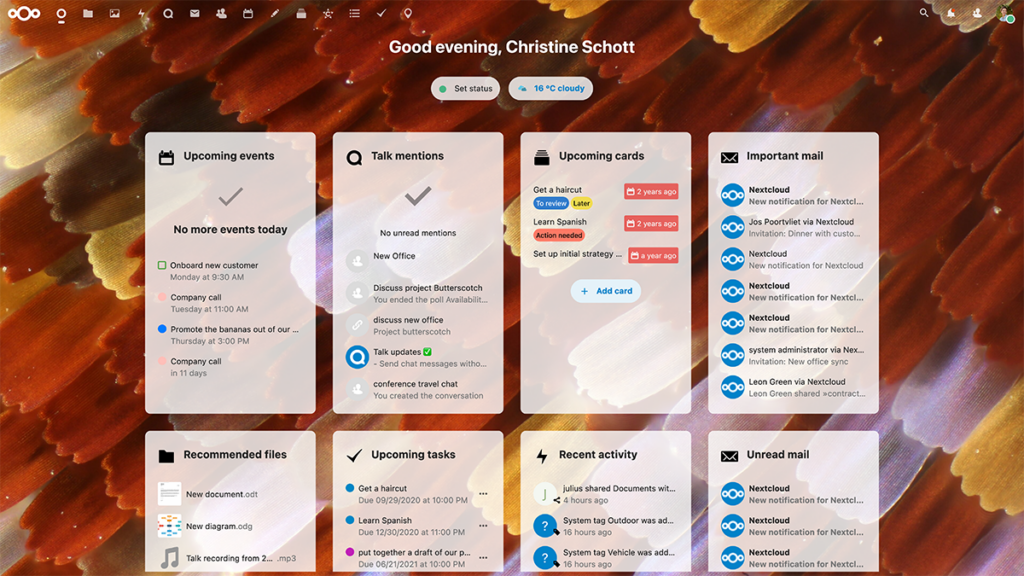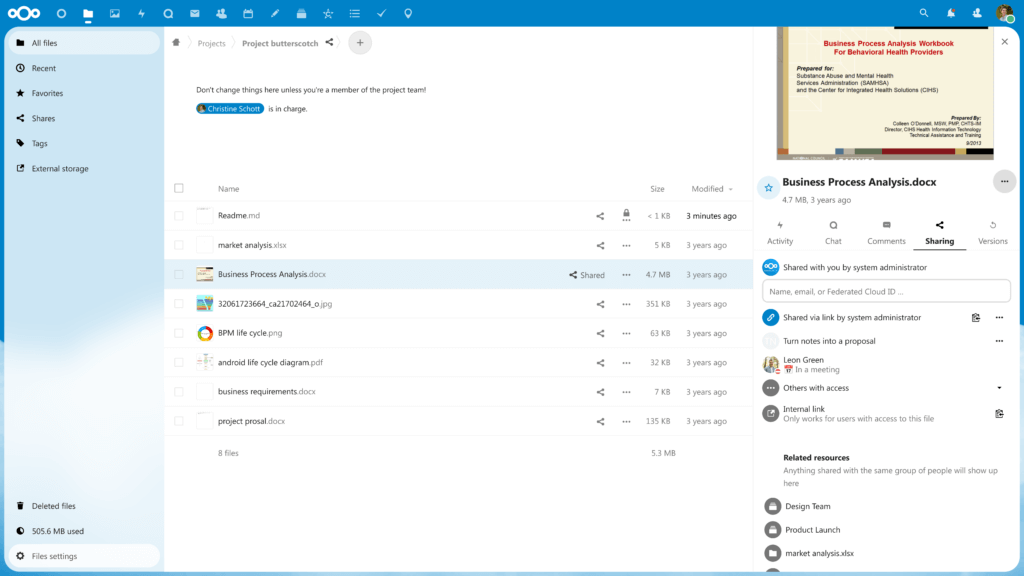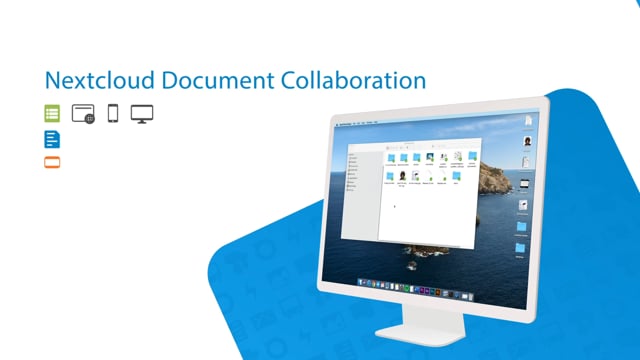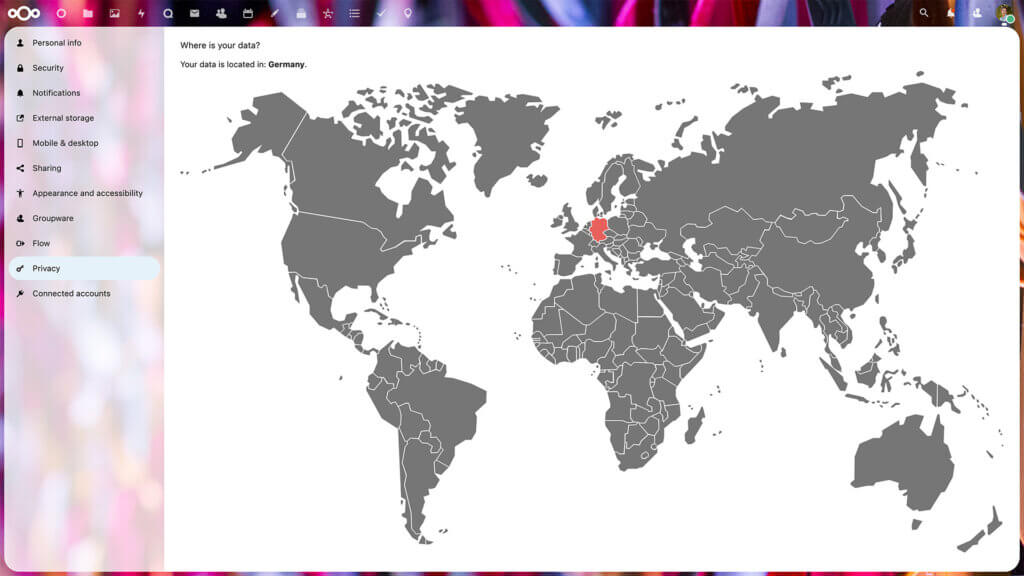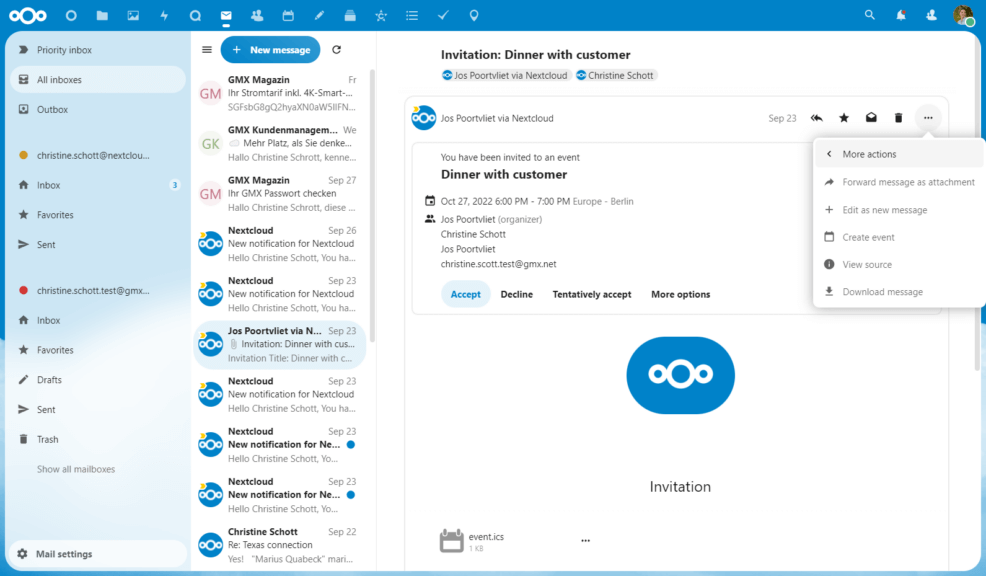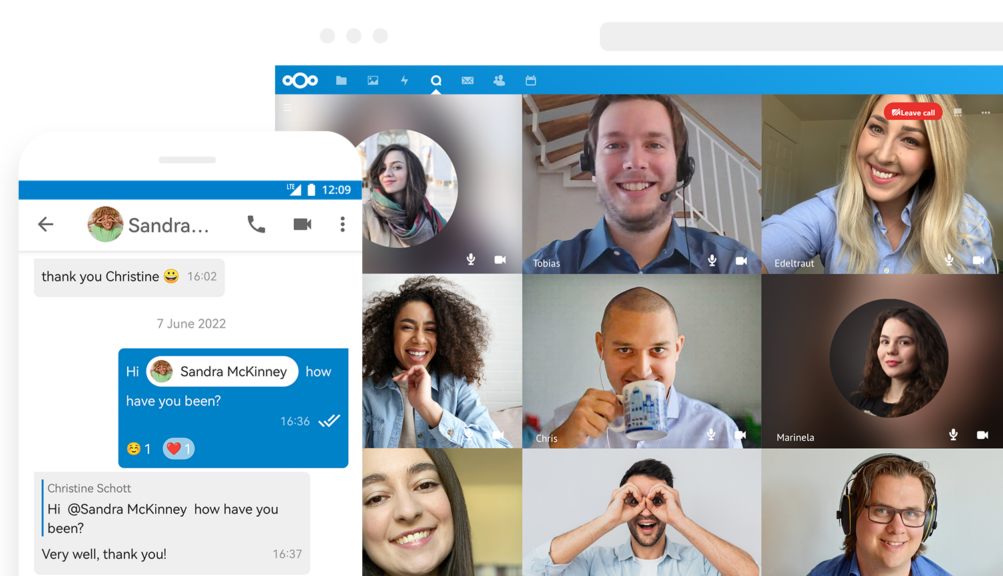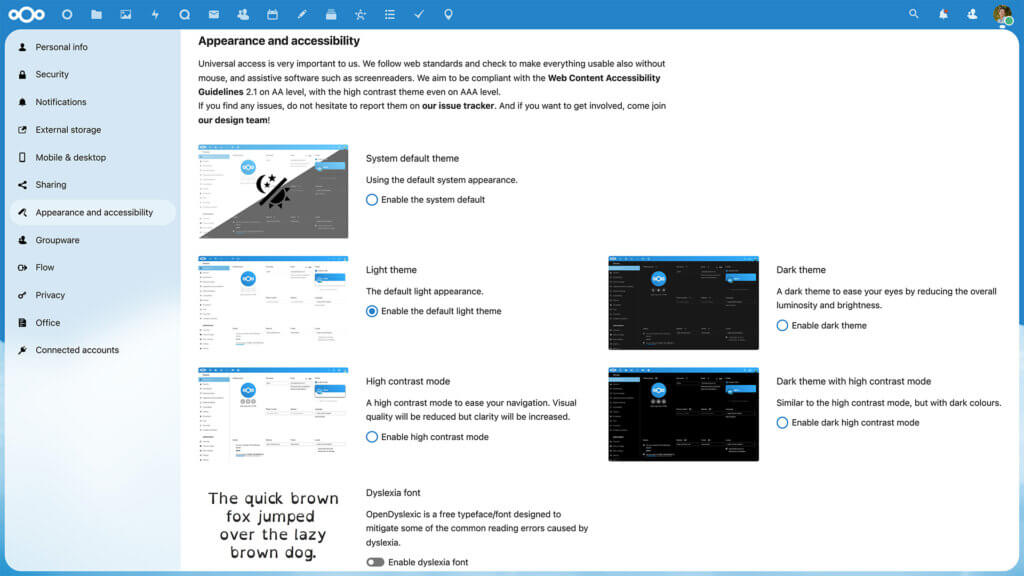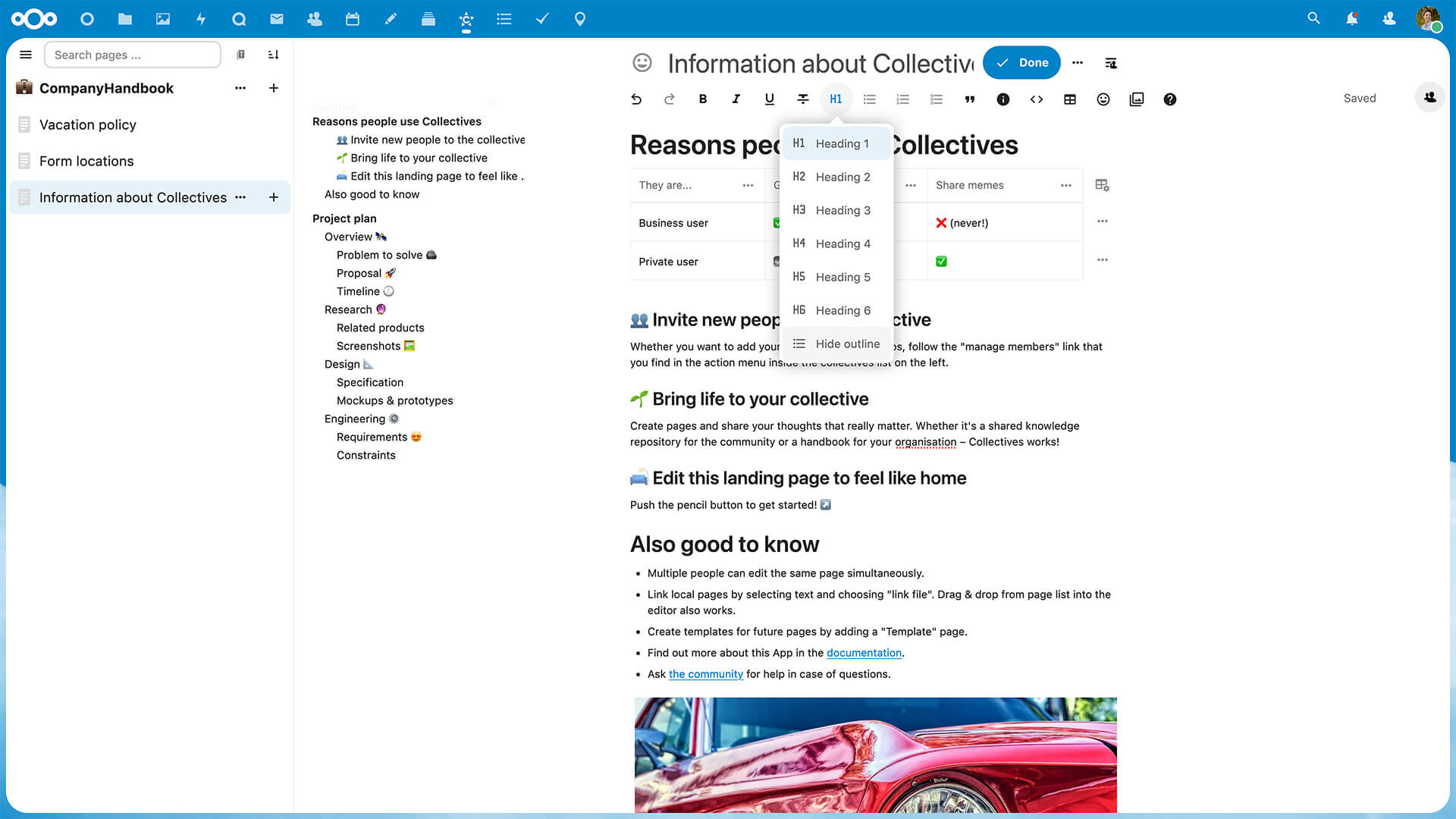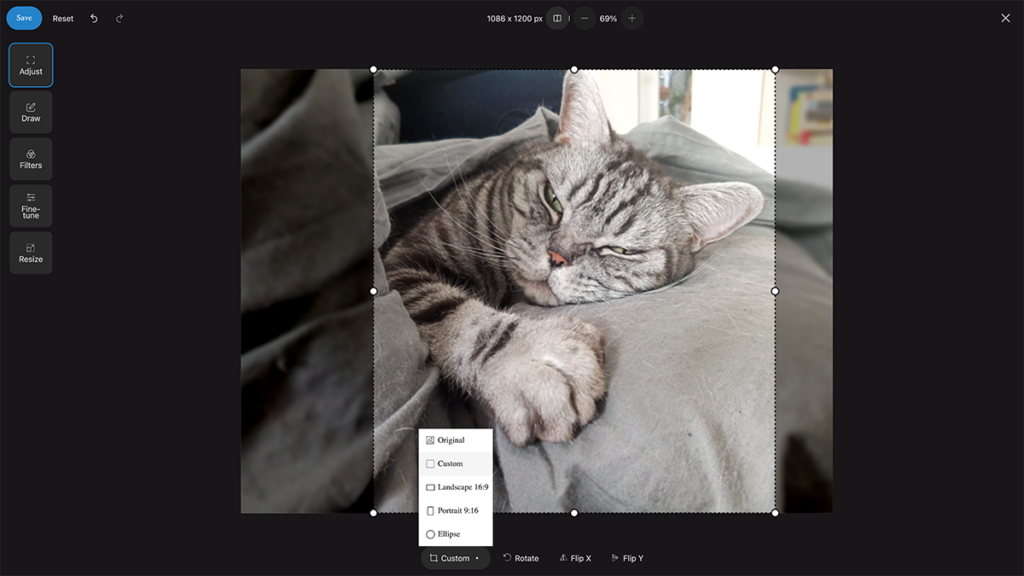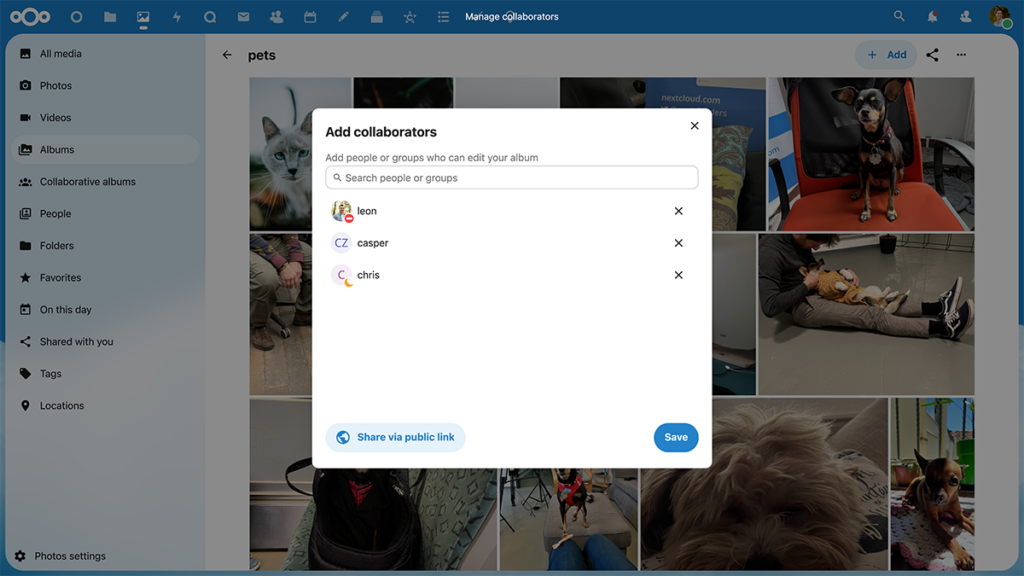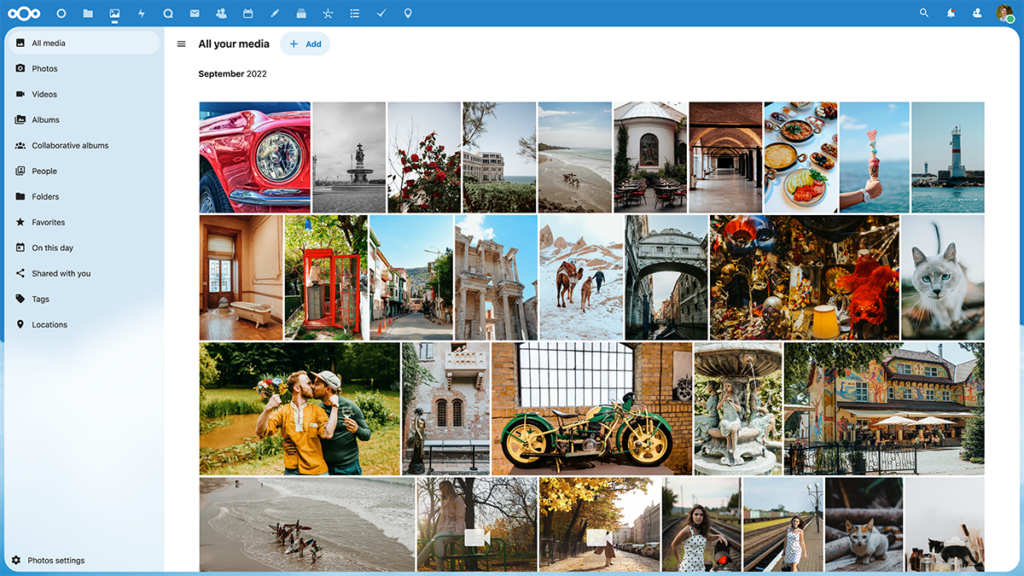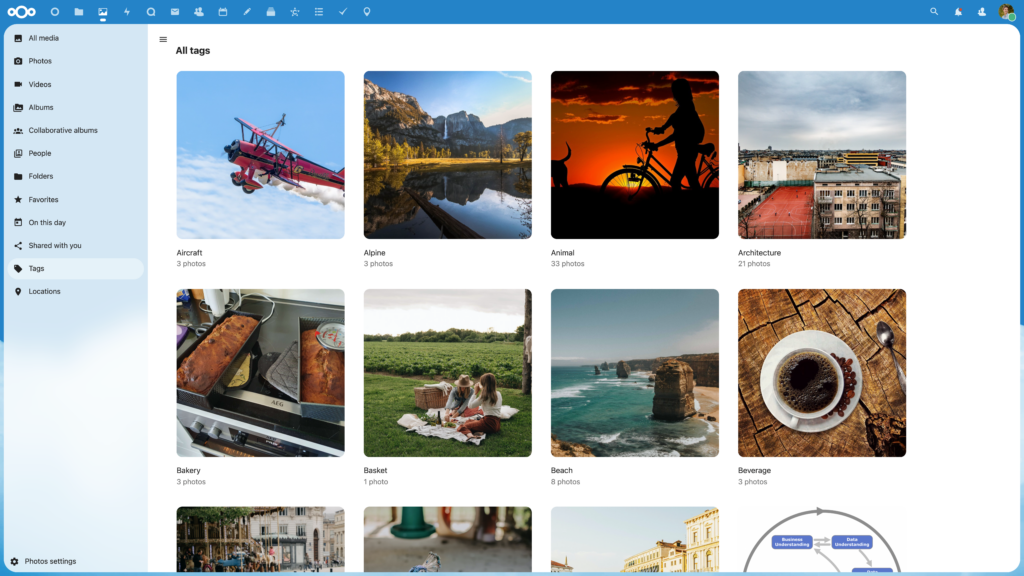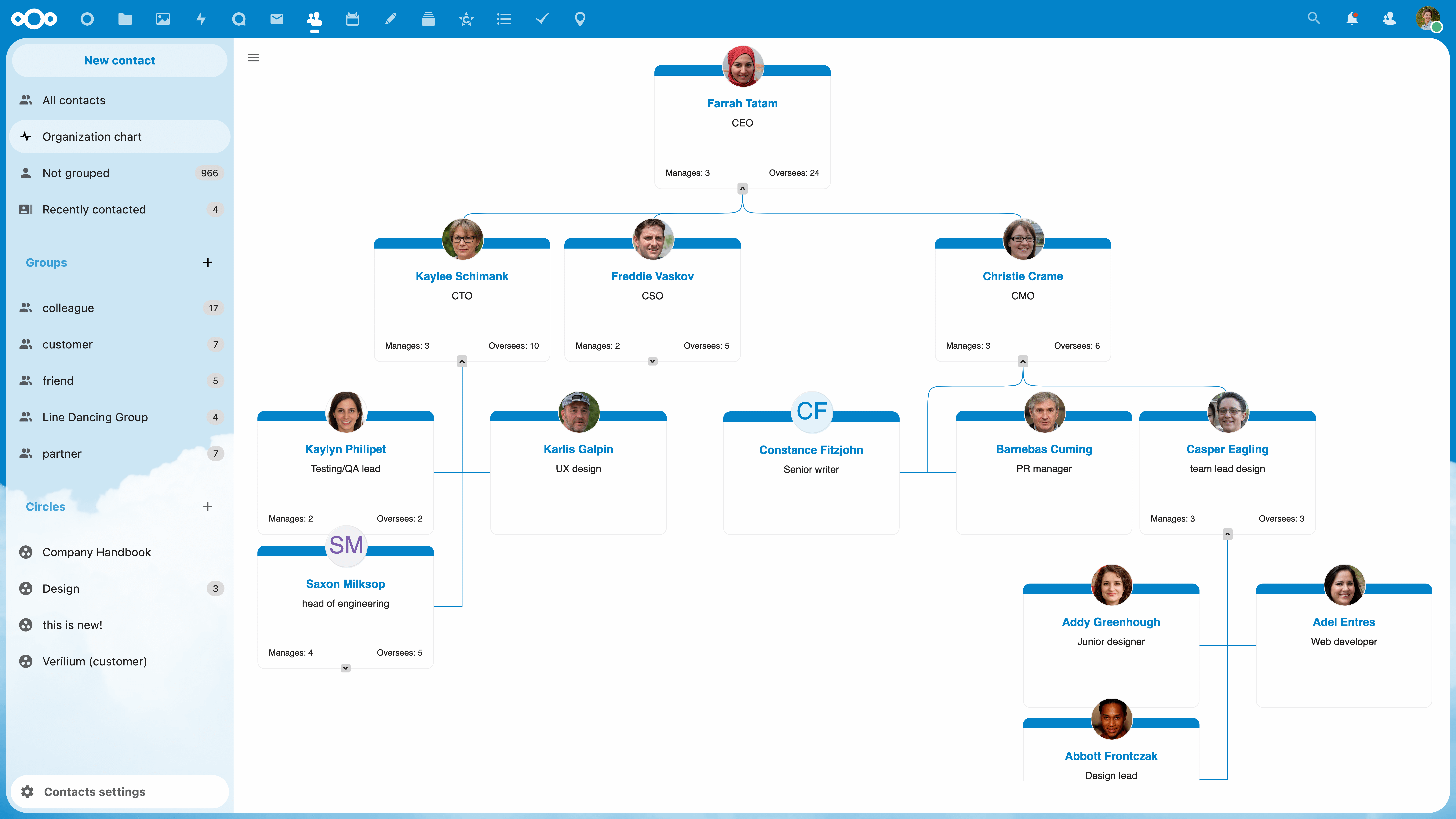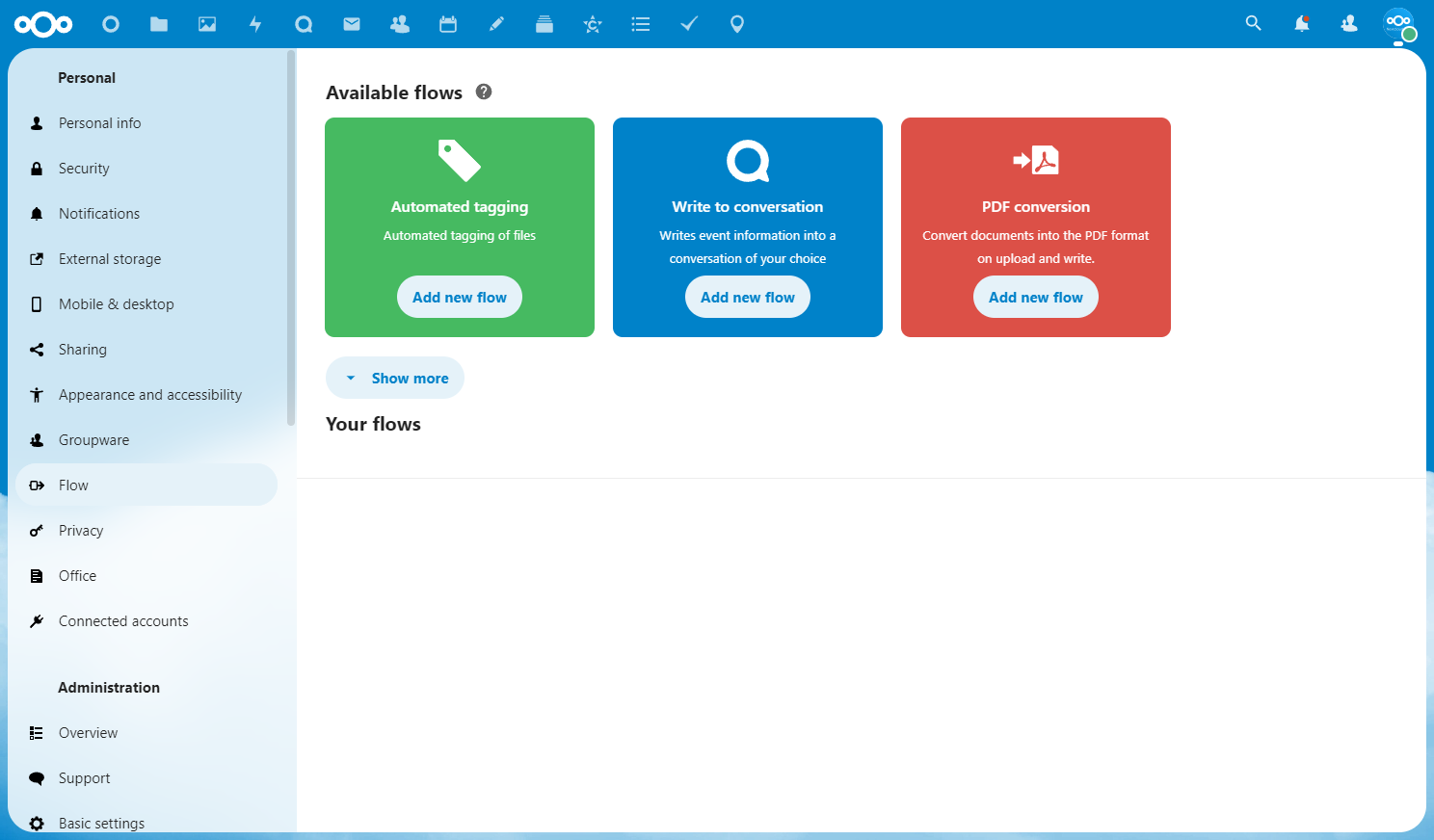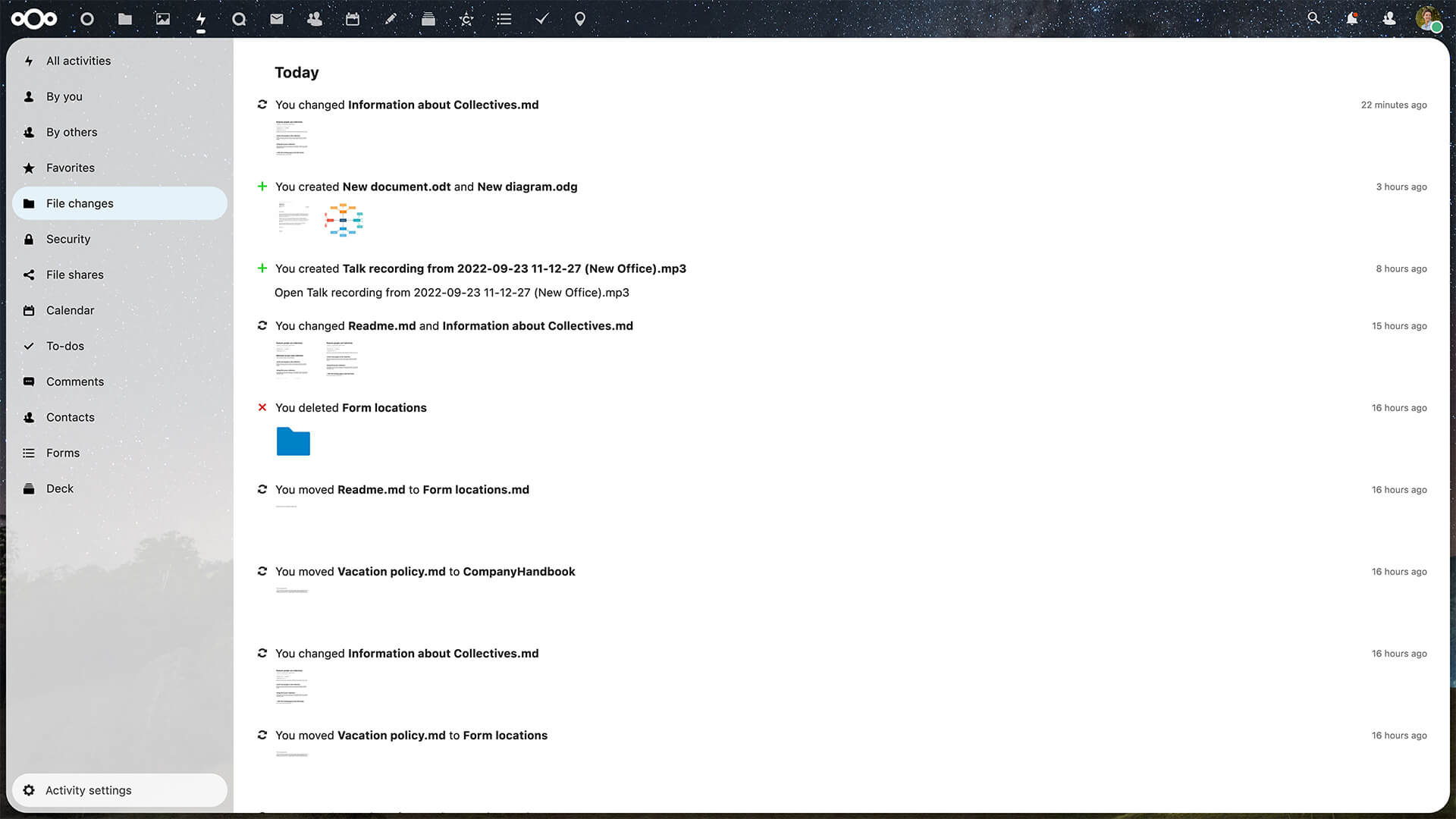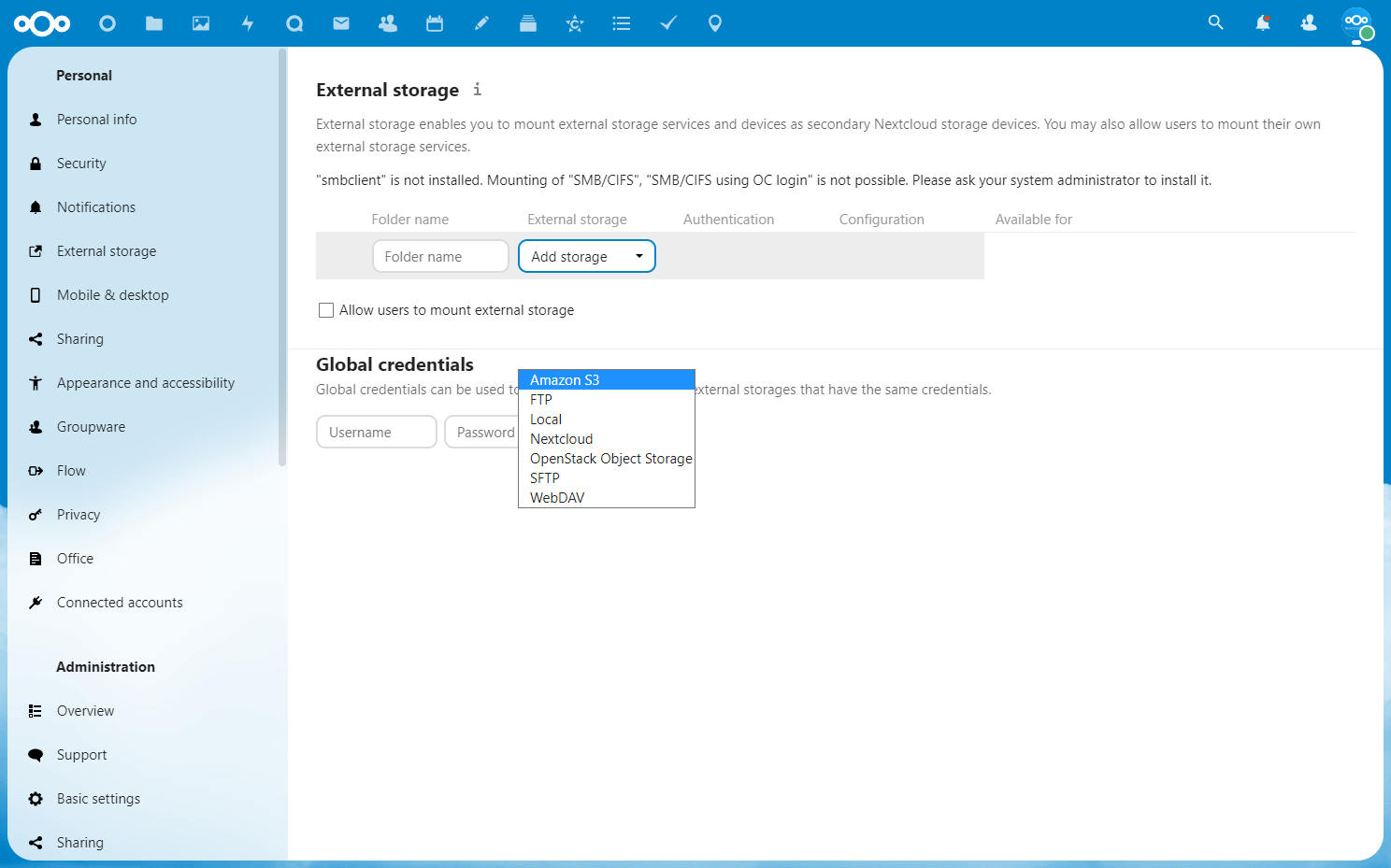Nextcloud gives you access to all your files wherever you are.
Where are your photos and documents? With Nextcloud you pick a server of your choice, at home, in a data center or at a provider. And that is where your files will be. Nextcloud runs on that server, protecting your data and giving you access from your desktop or mobile devices. Through Nextcloud you also access, sync and share your existing data on that FTP drive at school, a Dropbox or a NAS you have at home. Nextcloud is free, open source and you can get involved in making it better!
Why self-hosting?
Because your data is everywhere
Right now, nearly ALL data there is about you is stored at half a dozen companies, with names changing per country (Facebook, wechat, Vk, Google, Weibo, Tencent, Microsoft). They know where you live, what you search for, who you talk to, what you buy, what you eat and –probably– what you think.
Because knowledge is power
Your data represents who you are and can easily be abused. And power gets abused. Always. Maybe by a local politician who doesn’t like that you discovered his fraud. A local police woman who likes your boyfriend. A well connected businessman who likes to buy your store for cheap. A crime syndicate annoyed you try to help drug addicts kick off.
Maybe you just care about privacy
Even if your data isn’t abused –they promise not to, right?– isn’t it nobody’s business what you do?
We believe privacy is a right, a foundation for democracy. And we like to help you get it back.
And running your own, private Nextcloud server is the best way to get started!

Nextcloud is people
Nextcloud is an open source community of developers and contributors, some helping out in their free time, others paid by their company to make Nextcloud better. We organize events, attend conferences, hang out together at meetups and hackweeks. If you would like to meet Nextclouders, check out our events page.
How to use Nextcloud
Here’s three ways you can use Nextcloud to get regain control over your own data,
and share it with only people you’ve chosen.
Who owns your
?
Where is your data? Where are the pictures from your last vacation on the beach, where is your contact list, where are the last chats you had with your loved ones? Who has access to that data, who can see it, who can download it, who can modify or delete it? Do you trust the services you use to take care of your data?
We at Nextcloud believe that you have a right to decide what happens with your data. We believe that you should be able to have as much control as possible on what belongs to no one else but you.
In the era of Google Drive, Dropbox & co, storing your data online has never been easier. However, the simplicity of those tools comes at great cost: your privacy. Right now, nearly all the data there is about the average Internet user is stored at half a dozen companies. While media is constantly reporting on data breaches, corporate and state surveillance and other privacy violations, many people still rely on these services. Not because they are happy with the price they pay for it, but because it has been incredibly hard for people to find easy and free services that respect their users.
Your data represents who you are and can easily be abused. We want this to change.
This is why, at Nextcloud, we want you to have as many options as possible, to help you decide who you will trust with your data. We help you choose a place for your documents, calendars, photos and chat logs!
How does that work?
First, Nextcloud is an Open Source private cloud software, which means that anyone can read the code, and make sure it keeps your data safe.
And second, at Nextcloud, we don’t force you to pick our own infrastructure or servers like the big famous public clouds do. You can run Nextcloud yourself, at home or in a data center on rented space. You can buy ready-to-go devices with Nextcloud or pick a provider who rents out space to you!
Main features
Start your day informed
Share with others on your terms.
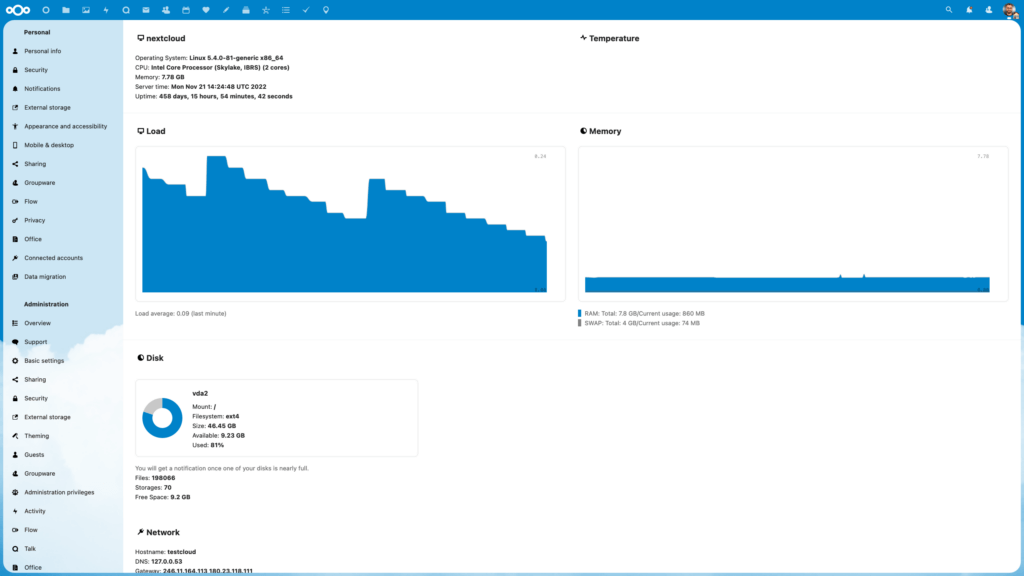
Self-hosting made easy
Designed for humans
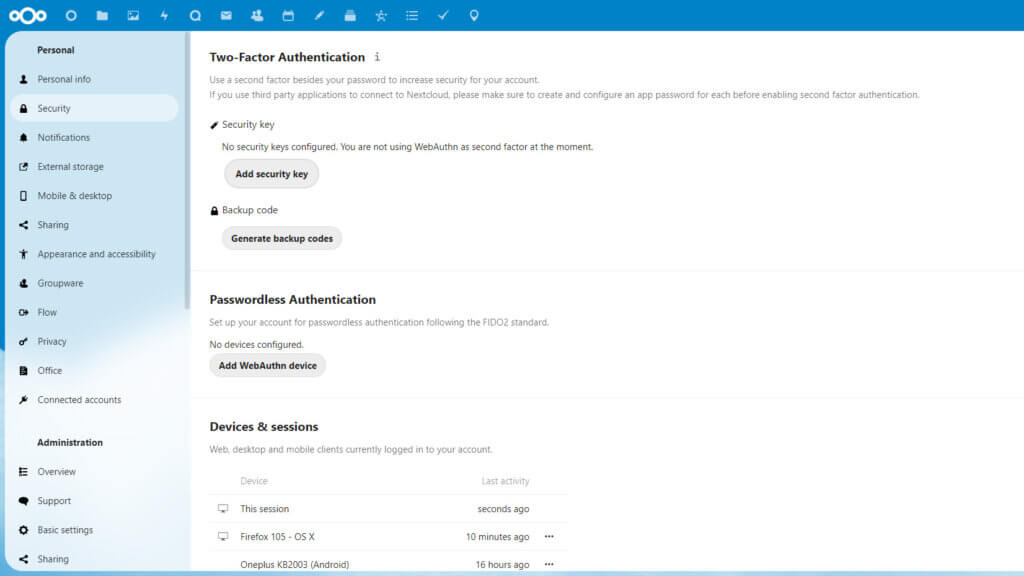
Security first
Privacy center
Calendar, Contacts and Mail
Secure audio and video calls
Accessibility
Extend your cloud
You can extend the functionality of your Nextcloud with extra features from the Nextcloud app store. Among the more than 200 apps you can find features that enhance sharing, including:
Groupware apps
- Calendar
- Contacts
- News
- Notes
- Bookmarks
- Tasks
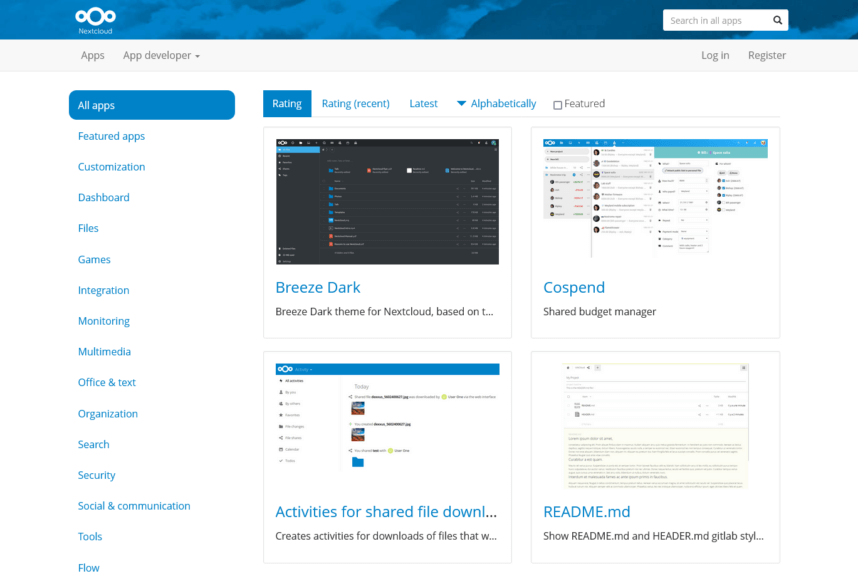
Collaboration productivity apps
- Keepass management
- Video Calls
- a Kanban app
- music players
- Password managers
- Checksums
- download manager
- a Markdown editor
- collaborative text editing.
Security and authentication features
- two-factor authentication mechanisms
- SSO
- Ransomware protection
- admin announcements
- Zimbra integration
- a tiny CMS app and more
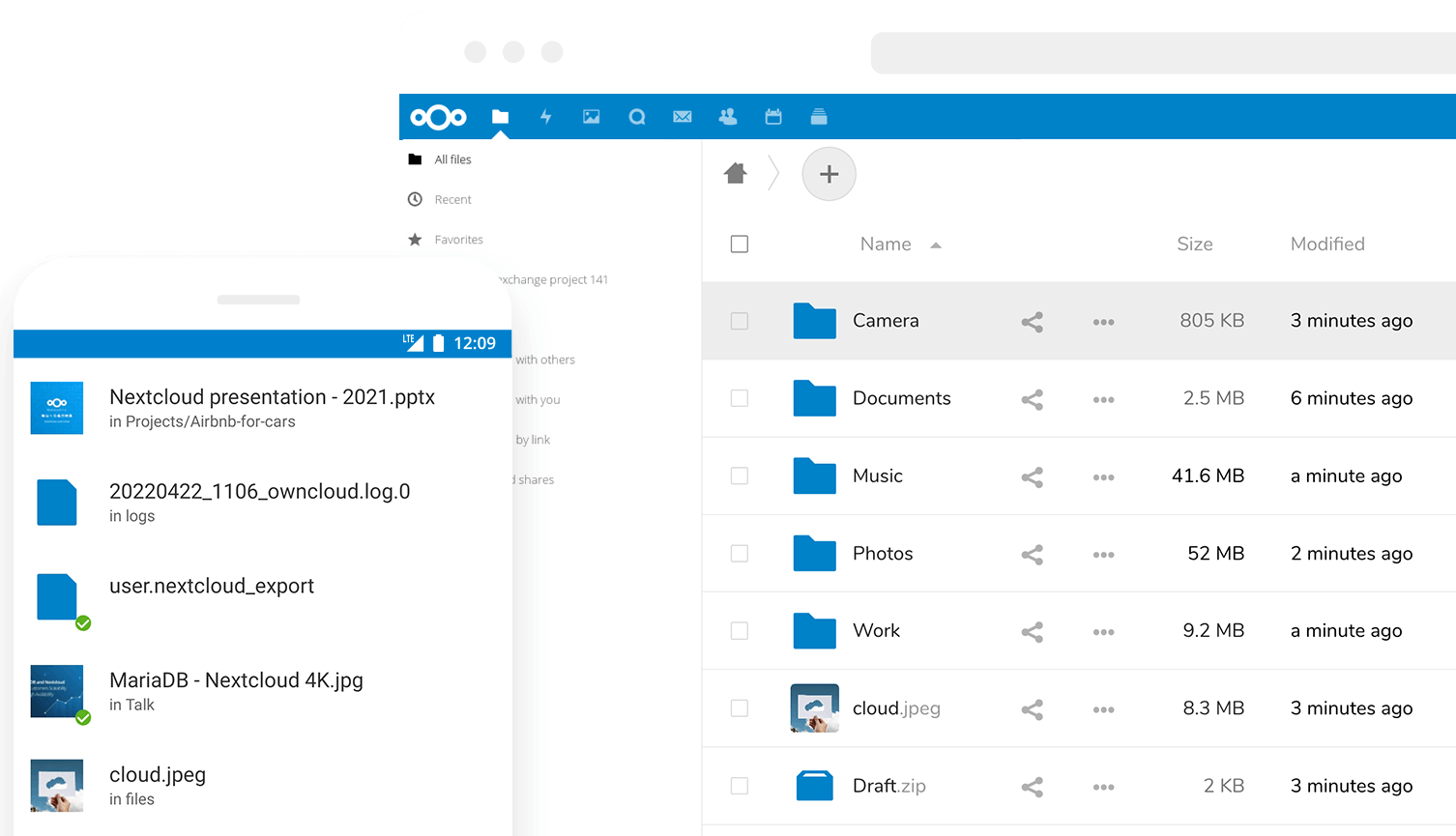
Mobile and desktop clients
the free Nextcloud clients for Android, iOS and desktop systems allow you to sync and share files, in a fully secure way through an encrypted connection. The mobile clients feature automatic upload of pictures and videos you take and can synchronize select files and folders. The clients can handle multiple accounts, show all activity happening on your server and notify you of new events such as the availability of new shares.
Nextcloud Collectives
The very first use case was started by founder Max, who used Collectives with his roommates to organize cleaning tasks and other coordination for their shared apartment. It was a great way to keep track of who bought what, appliances needing maintenance, and more.
Today, Collectives can be used for a variety of causes, that help organizations, individuals, and businesses stay organized, share information, and collaborate.
View and edit documents
with Nextcloud Office
Nextcloud Office is a powerful LibreOffice-based online office suite with collaborative editing that works in all modern browsers.
Nextcloud Office supports editing your documents in real time with multiple other editors, showing high fidelity, WYSIWYG rendering and preserving the layout and formatting of your documents.
Nextcloud Office supports dozens of
document formats including:
- DOC
- DOCX
- PPT
- PPTX
- XLS
- XLSX
- ODF
- Import/View Visio
- Publisher
- Many more..
Find everything in one place
On the top-right of your Nextcloud window, a search glass shows search results from all over Nextcloud. Additional search providers can be installed and over a dozen different search providers are available to show you Github issues, Moodle courses, Jira tickets and more
Photos App
Nextcloud Photos 2.0
Where photos used to be personal, and kept in photo albums, these days our photos are ‘floating in the cloud’, under control of big tech firms and their photo management software. With AI looking through it, analysing and checking. We think we all deserve better.
For that reason, we want to provide you with the best photo management experience possible, without compromising any of your security. Unlike closed and proprietary platforms’ photo apps, your photos won’t be surveilled or accessible to third parties. And yet it gives a wonderful experience!
Photos features
Photo Editor
Album sharing
Tile view layout
AI-powered automatic face and object recognition
Integrated account management
Nextcloud features built in account management with optional two-factor authentication, making it easy to handle creating and modifying accounts. If you have set up a LDAP, you can connect it to Nextcloud as well!
Workflow management
With Nextcloud Flow, you can automate common actions like turning a file into a PDF when it is dropped into a specific folder, or receiving a notification when a file with a certain tag is updated. The File Access Control app and other workflow tools can be used to prevent accidental sharing of sensitive data, adding an additional layer of protection to Nextcloud.
Tracking changes to your files
The nextcloud Activity app shows file modifications, downloads of shares and changes to comments or tags, providing an overview in the browser, clients or via email notifications and an RSS feed.
Monitoring your Nextcloud server
The Monitoring app enables admins to monitor the health and performance of a Nextcloud system with a graphical UI and an API endpoint for monitoring apps.
External storage, securely encrypted
The external storage feature of Nextcloud gives you access to your data wherever it is. Nextcloud can access files stored with a wide variety of popular cloud service providers such as Amazon, Google and Dropbox, but you can also access them using standard protocols such as NFS, (S)FTP, WebDAV and more.
The Encryption App can encrypt data at rest for both local and remote storage, protecting data stored on networks outside of your server. Nextcloud will keep your data where it is and retrieve it over a secure communication channel whenever you need to access it.
And much more.
Open source
Easy to use
Files
Anti-virus
Authentication
Pre-loaded files
Logging
Devices
Quota management
Sharing
Nextcloud App API
Theming
Get started now
Get your own Nextcloud and start owning your data!