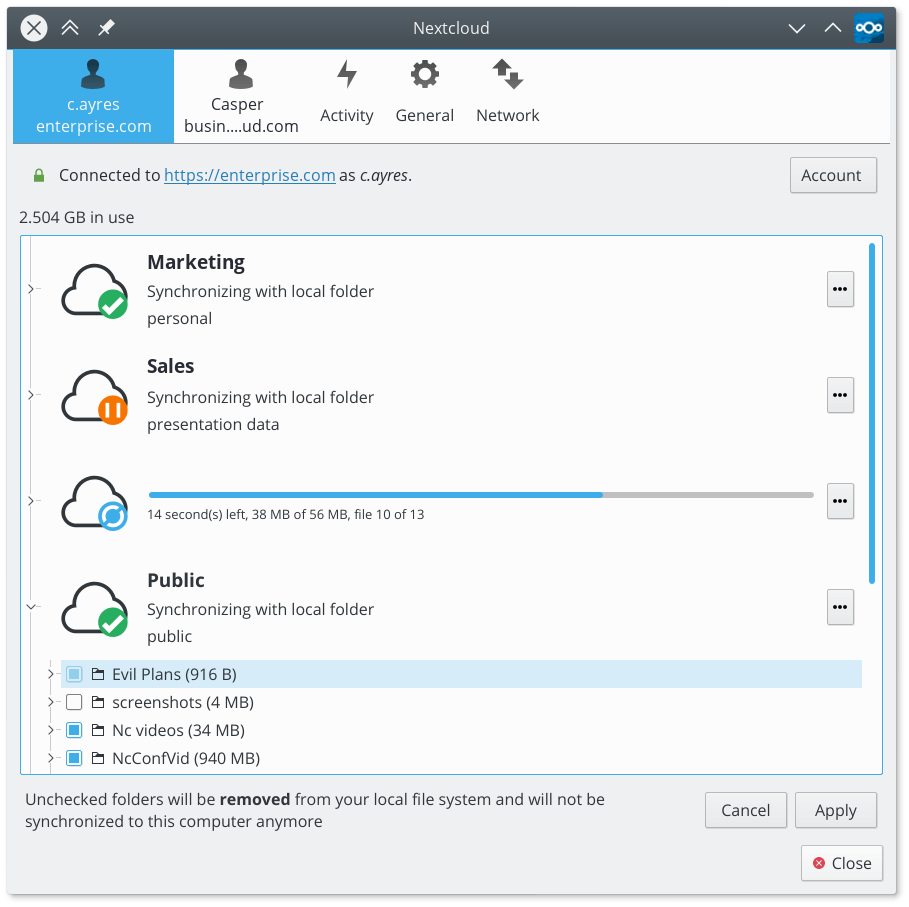Mobile and desktop clients
Have your data handy wherever you are.
Nextcloud gives you access to your data and communication wherever you are. Our easy to use desktop and mobile clients are available for all major platforms for free!
Download nowFiles, notes, chat, calendars, passwords and more
Nextcloud Hub features a wide range of communication and collaboration capabilities. These are reflected in a wide variety of mobile apps from Nextcloud GmbH, the wider Nextcloud community as well as independent, third party apps that can communicate with Nextcloud servers thanks to our use of open standards.
Find dozens of apps and connection tools in our app store.
Nextcloud Files
All Nextcloud Files clients support a common set of features.
- Consistent interface for conveniently sharing files to users and groups, with expiration date, password and other features
- Use the activity feed to track what happens to your data
- Receive and respond to notifications of server events like a new share or audio/video call
- Remote wipe to clean data and accounts from the client
- Protect your files with client side, End-to-end encryption
- Branding support for enterprise customers
- Set up multiple accounts with different servers
Highlights
Remote Wipe
While Nextcloud supports Mobile Device Management solutions, thanks to built-in support, remote wipe will work on systems not under management of the company. This is useful for home users but also large universities and of course in a scenario where guest accounts were handed to a third party. If you permit downloading of documents by the third party, you can wipe the documents from their devices when the the collaboration has ended.
Remote wipe can be used on a per-device basis by users and on a per-user base by the administrator.
Branding and deployment
In order to provide a seamless enterprise user experience, Nextcloud GmbH offers branded clients to their customers. We are also offer deployment technologies including MSI for desktops and support for various MDM solutions for mobile platforms.
Unbranded clients adjust to colors and logo choice of the server.
Branding and deployment options Add accounts easily with a QR code
Adding a Nextcloud client on the desktop is easy as the browser login can be used. This means setting up the desktop client often just requires clicking an approval button. On mobile, though, Nextcloud uses secure tokens, besides the username-password method.
To simplify setting up the clients and save the user time, a simple scan of a QR code allows users to set up their mobile clients in a quick and convenient way.
We’re grateful to our hundreds of thousands of users for the great ratings in the Play store and Apple App store and look forward to hear your feedback!
Download now!Sync and collaborate on your desktop or laptop
The Nextcloud desktop client keeps photos and documents always up to date, enabling you to work like you always did.
Any file you add, modify or delete in the synced folders on your desktop or laptop will show up, change or disappear on the server and all other connected devices.
Sync one or more folders locally with folders on the server and pick what folders you don\t need.
Right-click a file in your file manager and easily share it with other users, a public link or by email.
Get notified of activities and events, like an incoming call, a comment on a file or a new folder that is shared with you.
Get the desktop clientDesktop client features
- Select any number of local folders to keep in sync with specified remote folders
- Exempt any number of subfolders in a synced folder from being synced
- Optional warning in case a very big new subfolder was added
- Easily pause and resume syncing
- Remote wipe to clean data and accounts from the client
- Receive notifications of server events like a new share or audio/video call
- Use the activity feed to track what happens to your data
- Immediately reply to notifications to join a call or accept a share
- Protect your files with client side, End-to-end encryption (version 2.7.0+)
- Easily configure a proxy or set bandwidth throttling
- Enjoy convenient file manager integration for easy sharing
- Branding support for enterprise customers
- Set up multiple accounts with different servers
Integrated collaboration
The mobile clients feature integrated real-time document editing. Nextcloud Text is used for note taking with Markdown files, Microsoft Office compatible document editing on-the-go is available through Collabora Online or ONLYOFFICE when these are installed on the server.
The clients also allow users to comment on documents, add a note to a shared file, view and act on server notification like a request to accept a file share or approve a login, see activity for any file and much more. Productivity is guaranteed, wherever you are!
iOS client features
- Display documents, photos, videos, audio files, as a list or thumbnails, sorted as you like.
- Edit files on the phone built in or using other apps installed on your iPhone or iPad.
- Add, rename, copy, move and delete files and folders
- Keep your favorite files available offline
- Real-time collaborative document editing
- Quick configuration with a QR code
- Share files with others
- Client-side, End-to-end encryption
- Local and server-side search
- Support for server notifications and file activity feed
- 3D Touch peek&pop and homescreen quick actions
- Scan-to-PDF with rotation and quality level control
- Multi-account support
- Adjusts to Nextcloud server theming preferences
- Auto-upload of photos and videos with custom file naming and folder sorting, wifi-only upload and HEIC support
- iOS 11 Files Integration
- Trash and versions integration
- Remote wipe to clean data and accounts from the client
Android app features
- Display documents, photos, videos, audio files, as a list or thumbnails, sorted as you like.
- Stream media files (needs at least Nextcloud 14)
- Edit files on the phone built in or using other apps installed on your Android device.
- Local and server-side search
- Add, rename, copy, move and delete files and folders
- Keep your favorite files available offline
- Restore deleted files
- Share files with others
- Shared files view
- Simple contacts backup & restore
- Auto-configuration of Contacts and Calendar integration through DAVDroid
- Client-side, End-to-end encryption
- Support for server push notifications and file activity feed
- View and reply to comments on files
- Real-time collaborative document editing
- Remote wipe to clean data and accounts from the client
- TalkBack screenreader support
- Multi-account support
- Fingerprint locking
- Adjusts to Nextcloud server theming preferences
- Auto-upload of any type of data including photos and videos with custom file naming and folder sorting, wifi-only upload, differential handling of photos and videos
- monitor any number of folders for any file type so you can upload Whatsapp images, documents and anything else
- Quick configuration with a QR code
We look forward to hear your feedback!
Download now