Featured blog
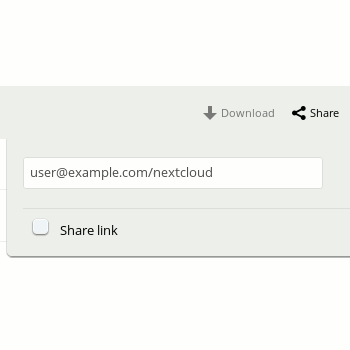
Sharing files across Nextcloud servers is as easy as sending an email from a Gmail address to a Yahoo account! Instead of an email address, you use a Federated Cloud ID.
An example Federated Cloud ID is username@example.com/nextcloud
To share a file, enter the Federated Cloud ID in the ‘share’ dialog. A notification will pop up on the Nextcloud server of the recipient.
You can find your own Federated Cloud ID in your user settings. Give it to your friends so they can share files with you!
More details
Learn more in the Nextcloud user documentation and administrator documentation.
Want to learn more about sharing in Nextcloud?
Get started now
We are dedicated to your success as Nextcloud customer.
Make sure you have the best solution.




