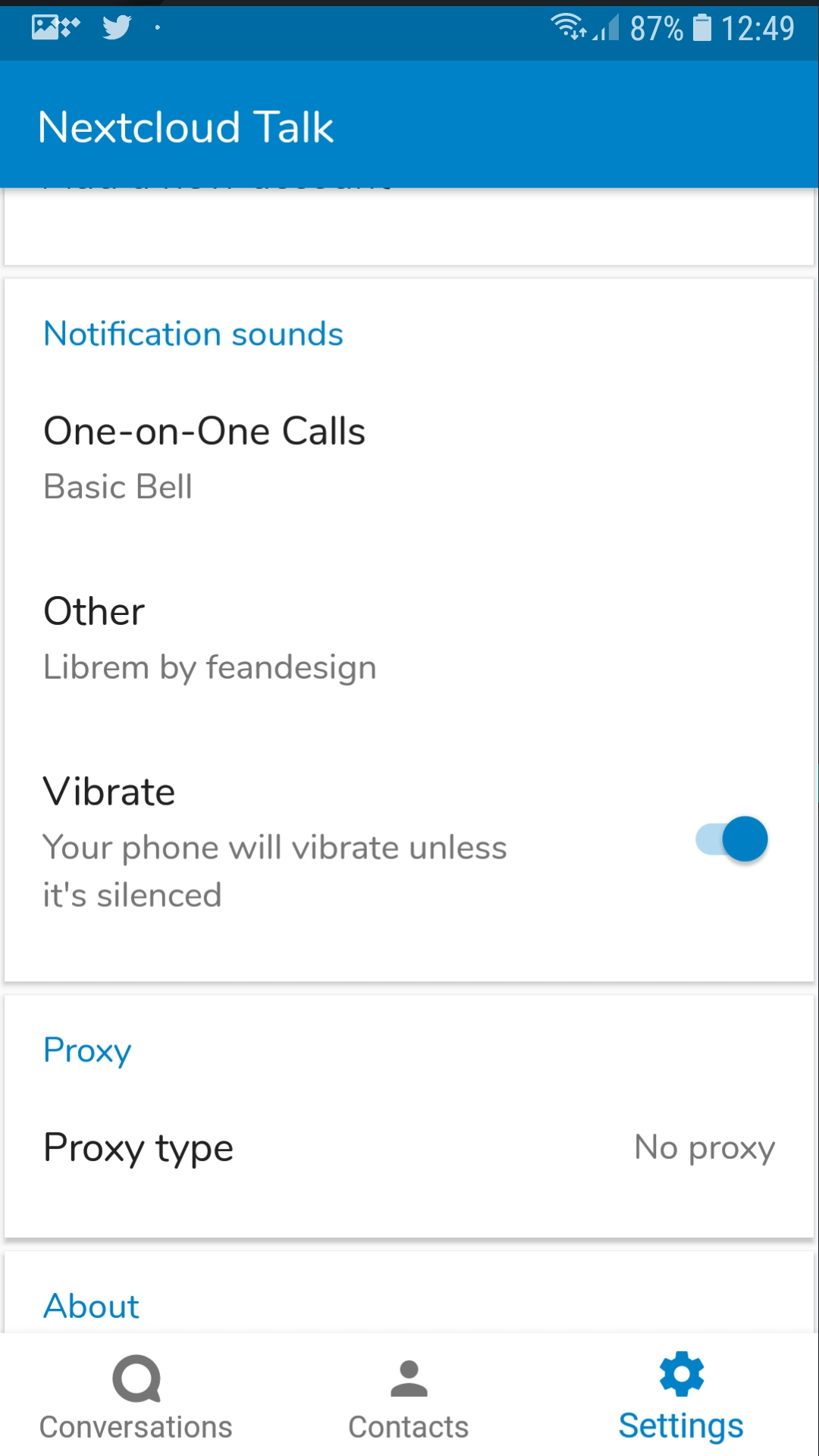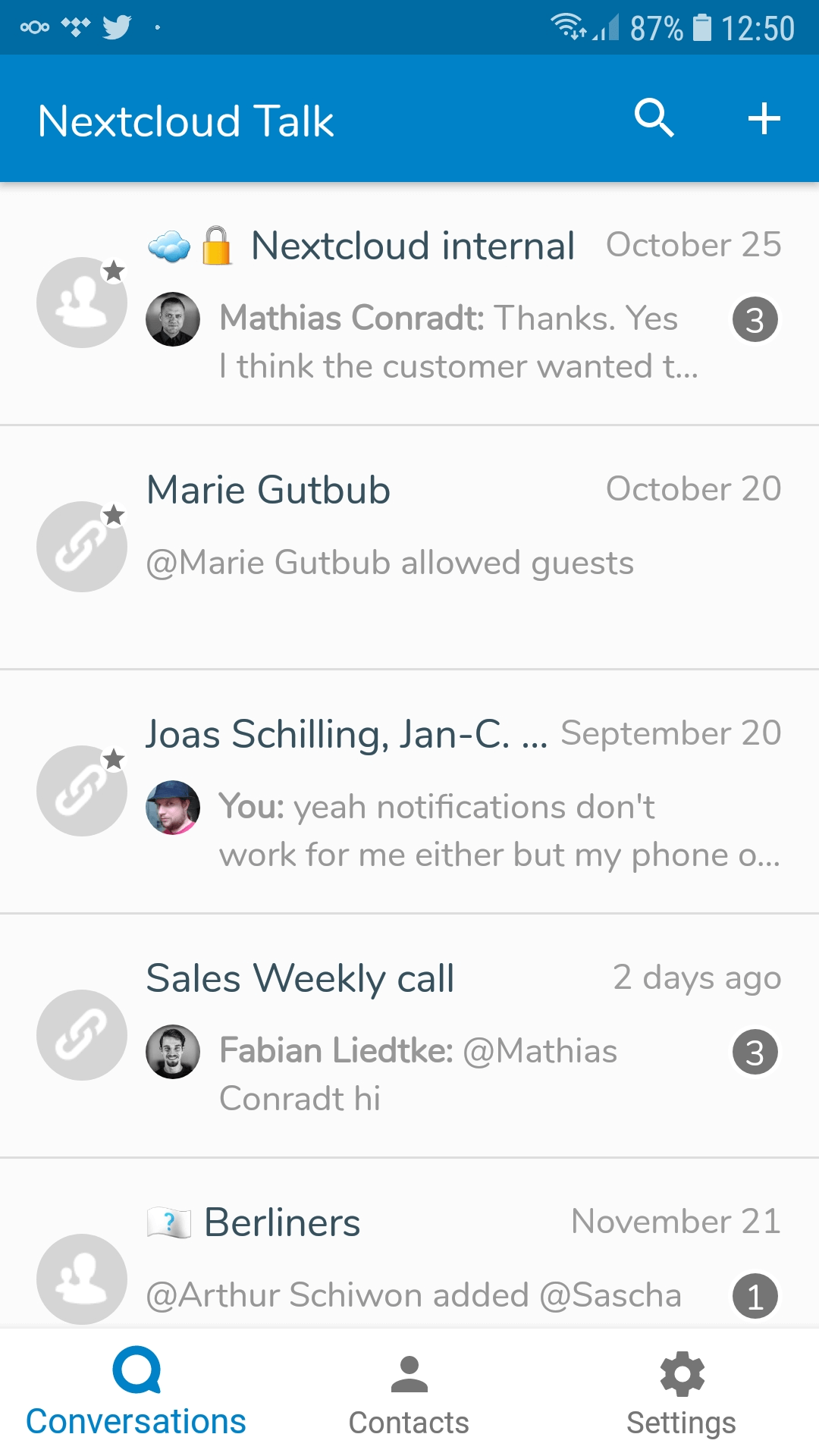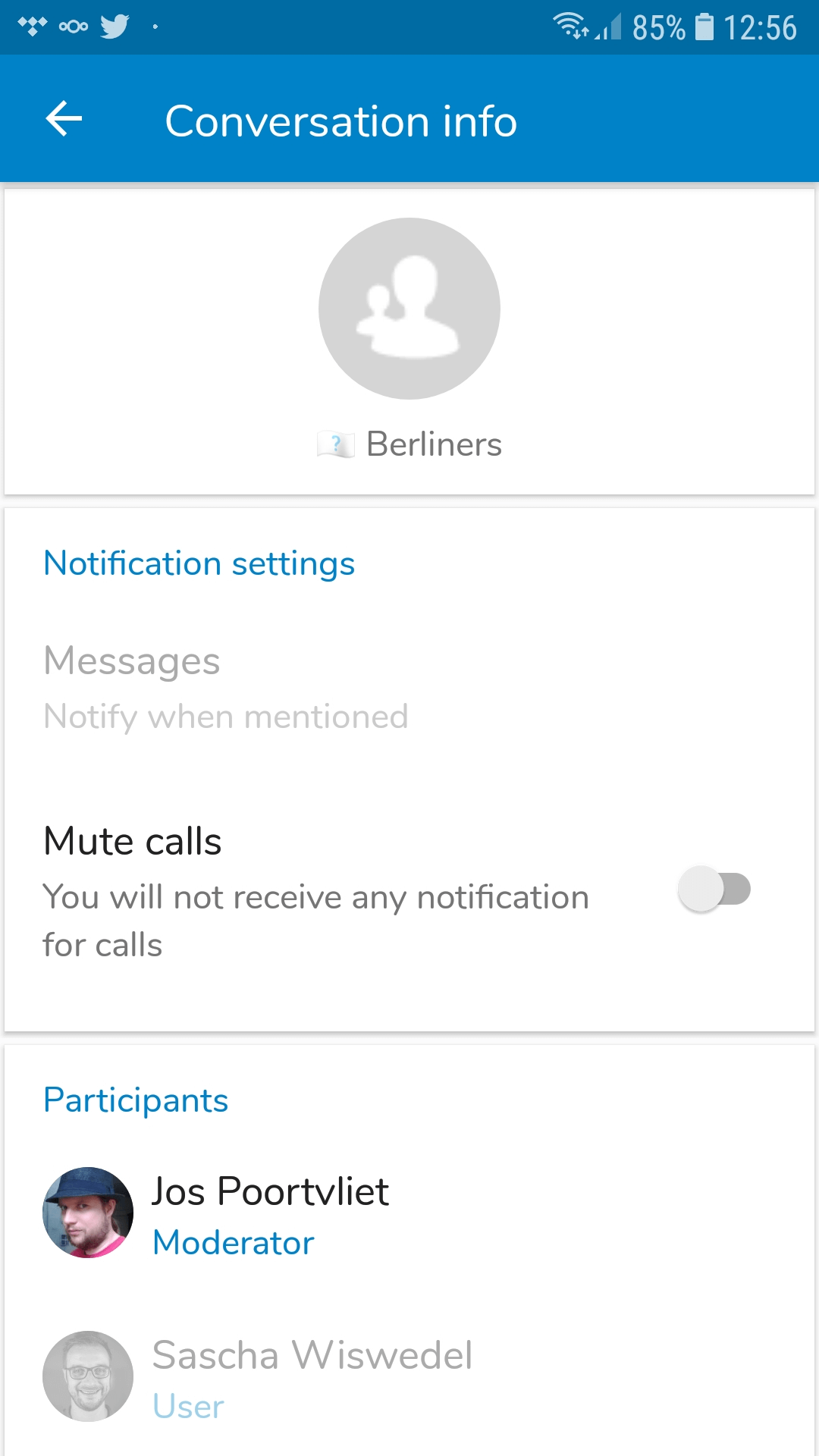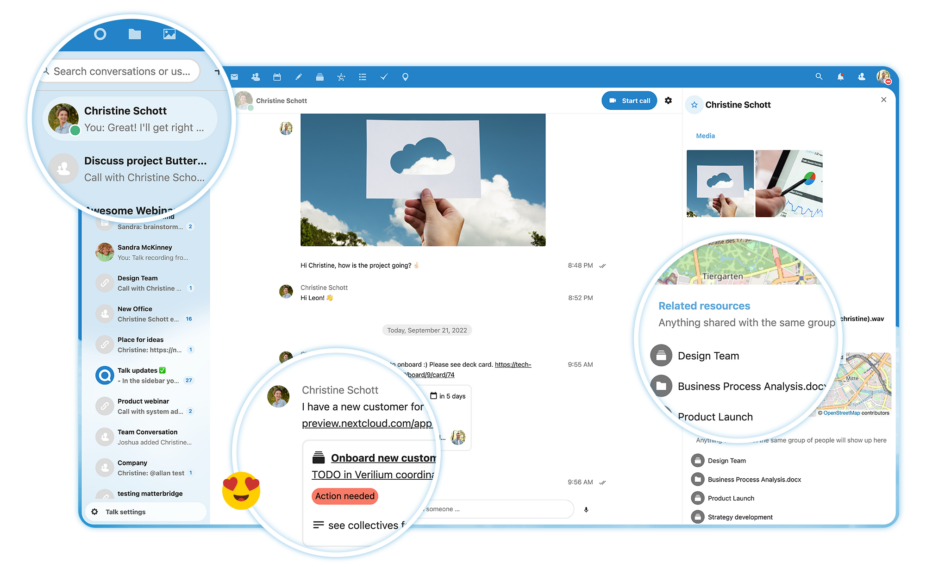You can expect the Nextcloud Talk for Android 3.1 version to be on your phone in the coming days, delivering group conversations, file previews and MCU support! This release expands on the 3.0 release, which we also didn’t cover in a blog so we’ll recap and talk about both.
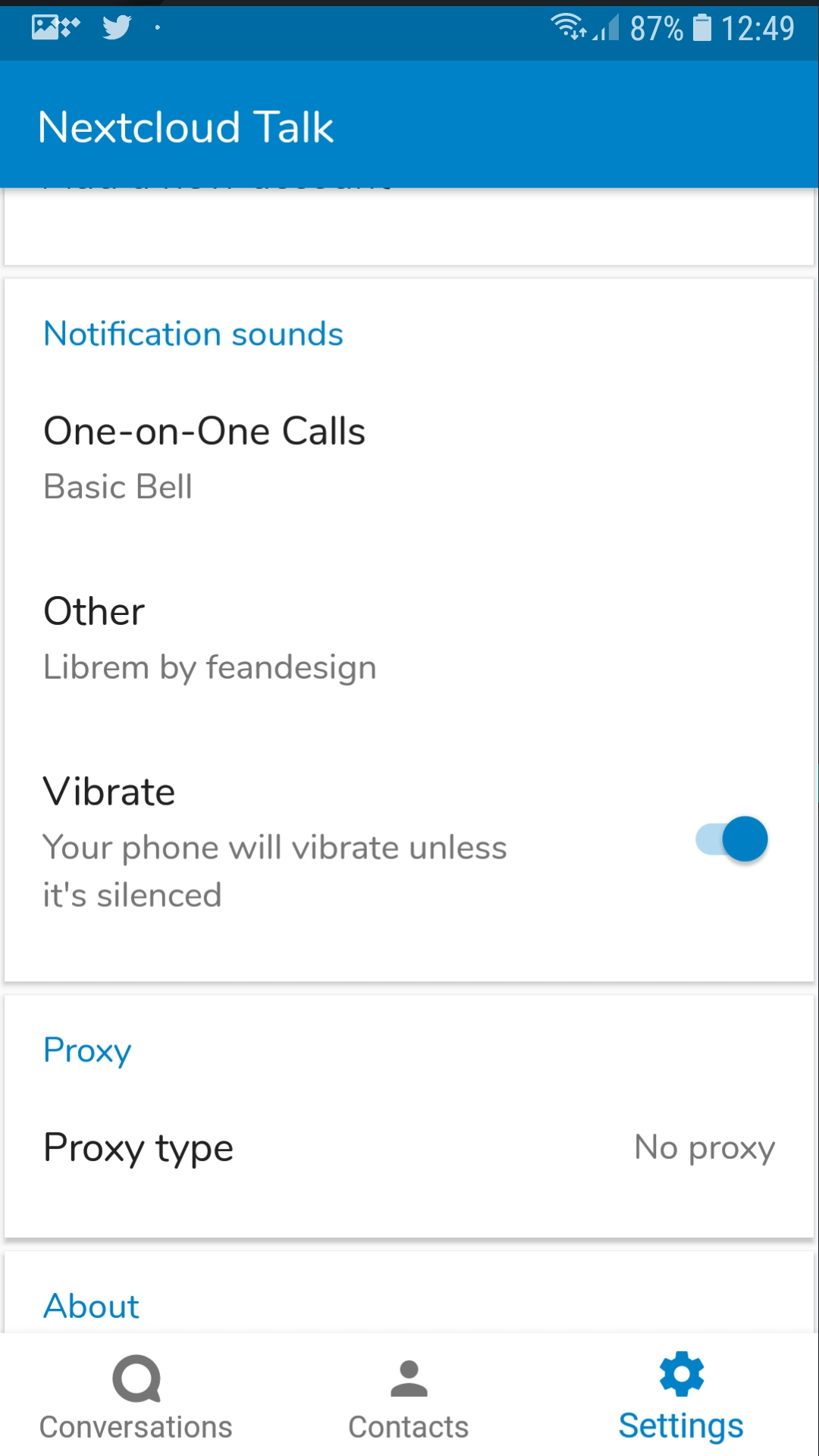
More notification settings
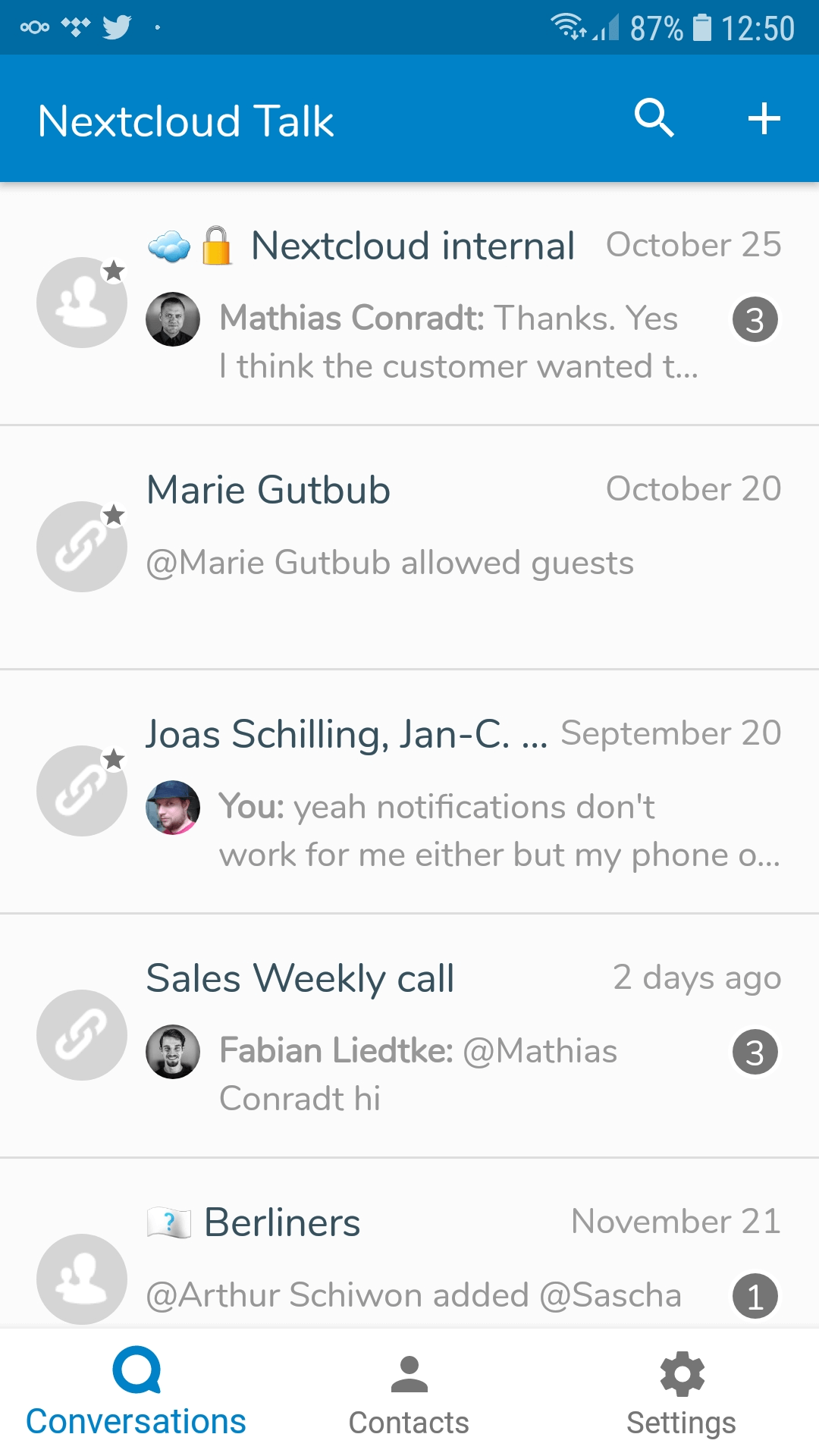
Updated conversation view

Document preview
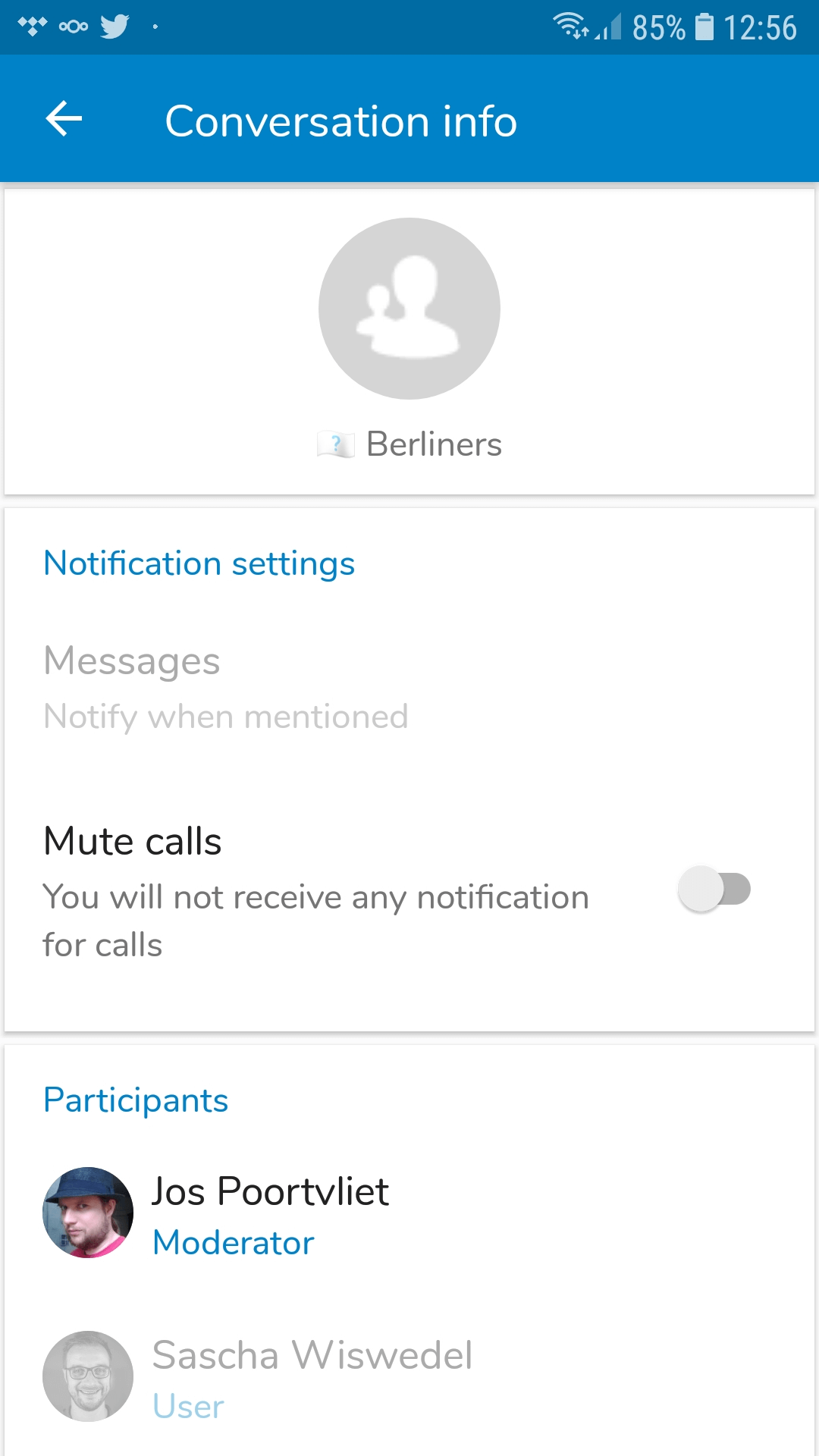
spreadsheets
Talk for Android 3
The Talk app has been receiving lots of improvements in the last weeks, spread out over the 3.0 and 3.1 release.
Better notifications
Notifications have been updated, supporting the vibration and ring volume settings on Android as well as the Do Not Disturb settings and offering settings for notifications in chats like ‘always’, ‘on mention’, ‘never’. You can now also mute calls per conversation. These last features will only work with the upcoming Nextcloud 15!
Improved conversation handling
How to vind that chat you care about? Notifications help, but the app now also shows the number of unread messages and lets you set a conversation as favorite, pinning it to the top of the list. By default, the conversations are ordered by last activity, generally putting the most relevant on top. The last message in a room is shown, and the app now groups the 5 last messages if from the same day and author. This keeps the chat clean!
File previews and groups
New is support for file previews. Users can share files in a Talk conversation and showing their thumbnail makes it easier to identify what was shared. Group chats were also improved and it is now possible to easily start a group conversation from the client.
MCU support
For Nextcloud Talk Enterprise Subscription customers, the MCU support means having a call with more than 5-6 participants with the Android app is now possible!
When and where?
The app will be available the coming hours/days, so stay tuned!