Nextcloud Talk in Hub 4 - next level video chat
Over the last years Nextcloud Talk has developed in a fantastic productivity tool, enabling teams across the globe to communicate and collaborate in chat rooms, video meetings and webinars.
Read More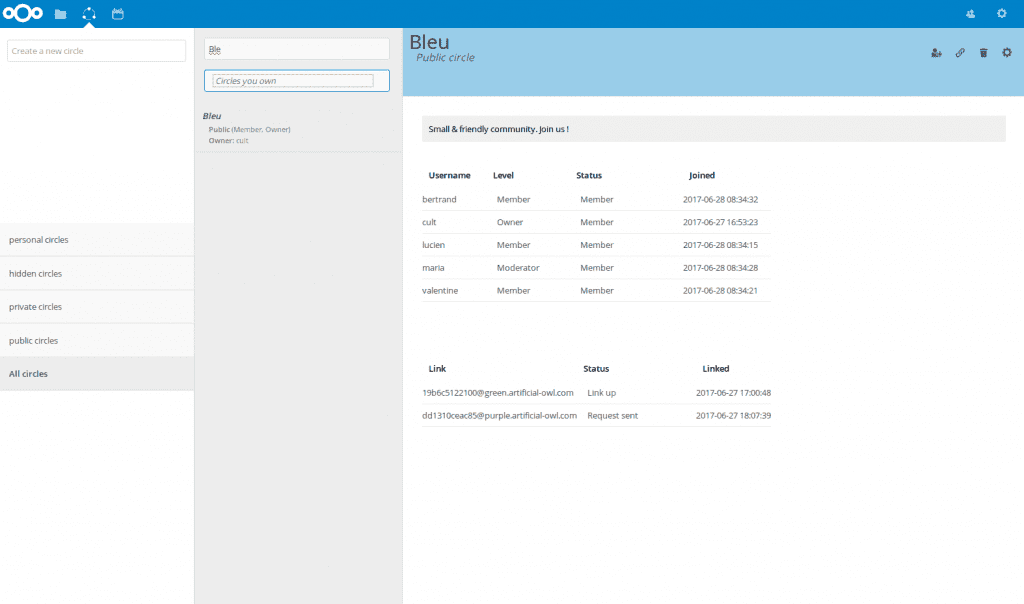
With Nextcloud 12, we introduced a new app: Circles. Circles enables users to create, manage, join and leave their own groups. Until Nextcloud 11, users could share with groups but groups were managed by Nextcloud administrators. So, each time you needed to join or create a group, you had to ask your admin to be part of a group or another. Of course, this kind of group management makes sense when groups are very stable: your Sales team, your roommates, your classmates… It can also be used for the admin to control access to data or features. But sometimes users need to share files with a temporary group (during a group project for instance), or build their own groups without having to ask administrators for it. This is why we built the Circles app in addition to usual group management and released it with Nextcloud 12. And today, we are proud to announce a major update! But first, some details about what Circles exactly enables users to do.
The Circles app enables user-centric group management and brings basic private-social-network capabilities to Nextcloud. Any user can create and manage their Circles. There are 4 types of Circles:
With 0.11.0, the Circles app has been improved in a number of ways.
The Circles app now provides different levels of membership (owner, administrator, moderator, and member). It gives fine-grained control to members of Circles and improves rights management.
The Activity app gathers a list of all activity happening on the server. And Circles are now part of it! In your Activity app, you are notified when a Circle is created on your Nextcloud, and if you are a member of a Circle, you are also notified when a new member joins, is invited, request to join, or when rights are updated.
Creating a Circle on your Nextcloud instance as a user is useful, but you might want to be part of a larger Circle including users on other Nextcloud instances. It’s now possible to link multiples Circles between different Nextcloud instances and to share stuff with any group of Nextcloud users! This federation will be of further use for developers and will help developing federated apps.
If you want to share your thoughts with us and read more about this new version, you should have a look in this forum post!