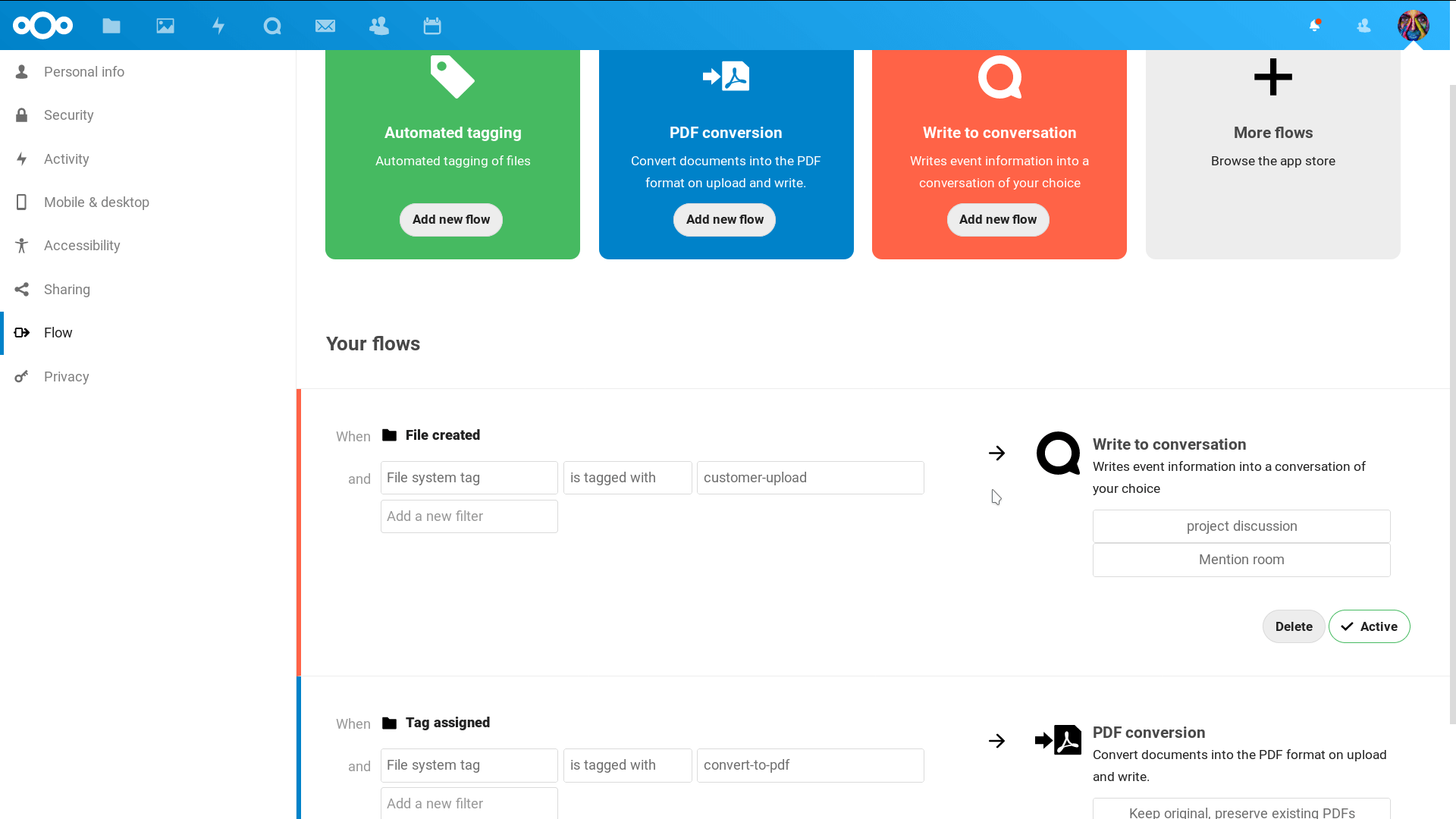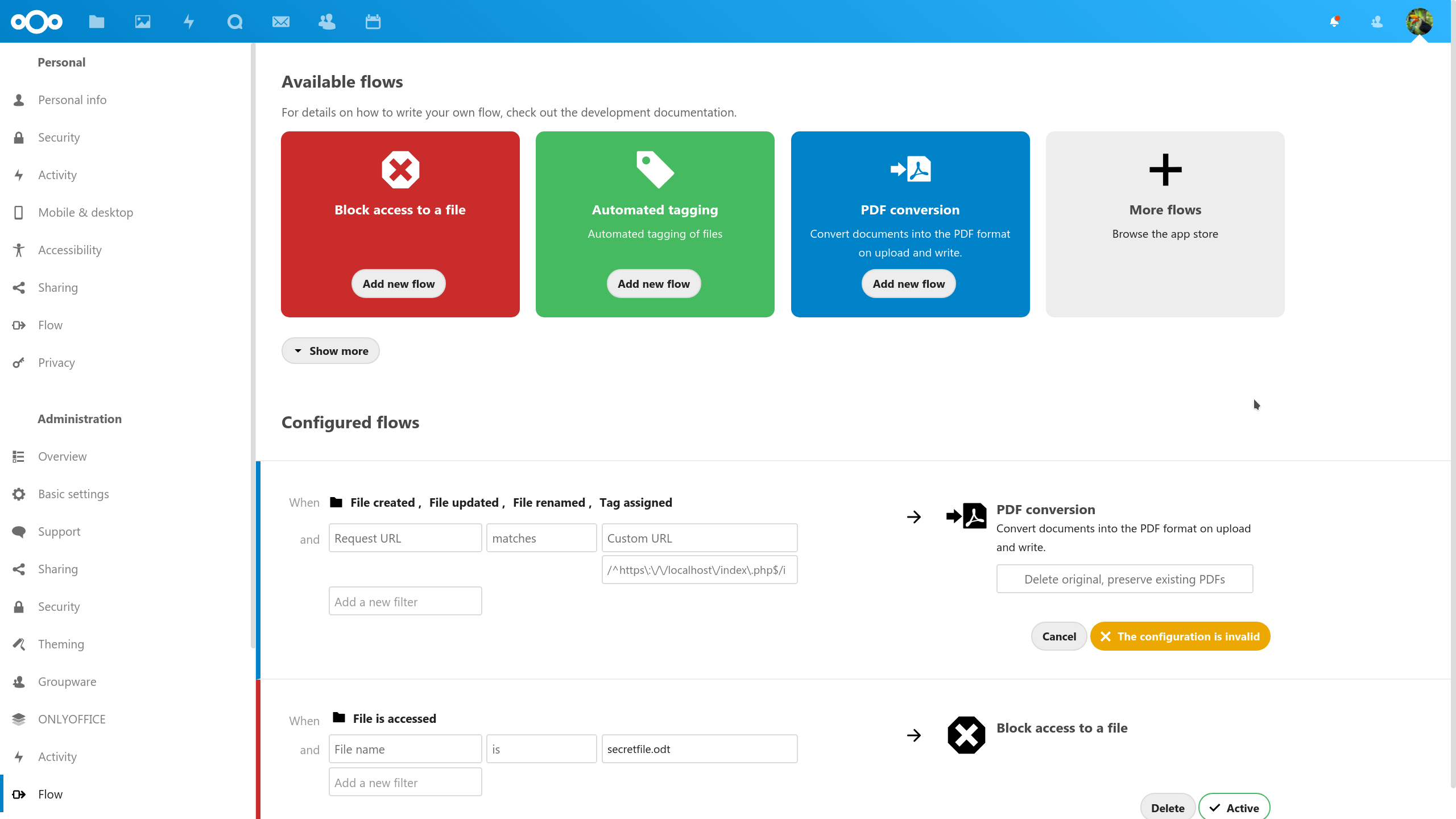Automate repetitive tasks
Automate, control and secure the flow of data on your Nextcloud server
Build automated flows
Flow makes it easy to automate repetitive, boring tasks and build efficient team collaboration workflows.
- Protect and retire data
- Advanced file access control and retention capabilities enable IT to block unauthorized access and ensure files are retired in time.
Automate tasks
Flow makes it easy to automate repetitive, boring tasks. For example, let’s say you are a sales person and send quotes as PDF. You set up a flow that turns documents into a PDF when you add a tag, say ‘to-pdf’. Or, say you want to put a message in your teams’ chat room when a partner uploads files in a specific folder.
Apps can include flow elements like triggers or actions, and separate flow apps can be build. If you are interested in building for flow, check our Developer documentation.
Get work approved and documents digitally signed
Easy approval work flows enable teams to collaborate and management to sign off on important documents. An administrator can define approval flows and users can request approval on a document. They have to choose what approval to get, and the manager(s) who can approve will have the document shared with them automatically. They can then see the request and approve, or deny, after reviewing the document.
For a formal sign-off on a contract or deal with an external organization, you need a internationally recognized digital signature. Nextcloud offers several solutions in our app store, from DocuSign and eID-easy to the open source LibreSign.
Access on your terms
Through File Access Control and automatic file tagging, Nextcloud gives administrators control over data access by enabling them to define strict rules requests need to adhere to. If users in certain groups or geographic regions should not be given access to certain file types or if data with a specific tag should not be shared outside the company, administrators can make sure their Nextcloud instance enforces these rules.
Combined with our Secure Sharing Outlook addin (and by disabling direct email attachments), File Access Control can play a crucial role in enforcing company policy on data sharing.
Featured community app: Nextcloud Data Analytics
A great example of flow integration is the Data Analytics app by developer Marcel ‘Rello’ Scherello. This application is designed to turn data into reports, tracking and analyzing data which can be imported through an API. Data Analytics provides modular datasources, a realtime or storage backend and flexibile visualization. Its flow integration allows it to monitor files for updates or act on other events on Nextcloud.
Learn moreLearn more about how Nextcloud helps you keep your data secure:
Security in NextcloudDefine document retention
File retention and deletion can also be controlled based on tags set manually or automatically, ensuring legal or practical requirements for the longevity of data lifespans can be enforced.
File access control at home
Home users will find that the File Access Control app and other workflow tools can be used to prevent accidental sharing of sensitive data, adding an additional layer of protection to Nextcloud.
The example on the right ensures that files with the “protected” tag are not accessible outside the home network nor synced by the clients. Learn more in our blog.