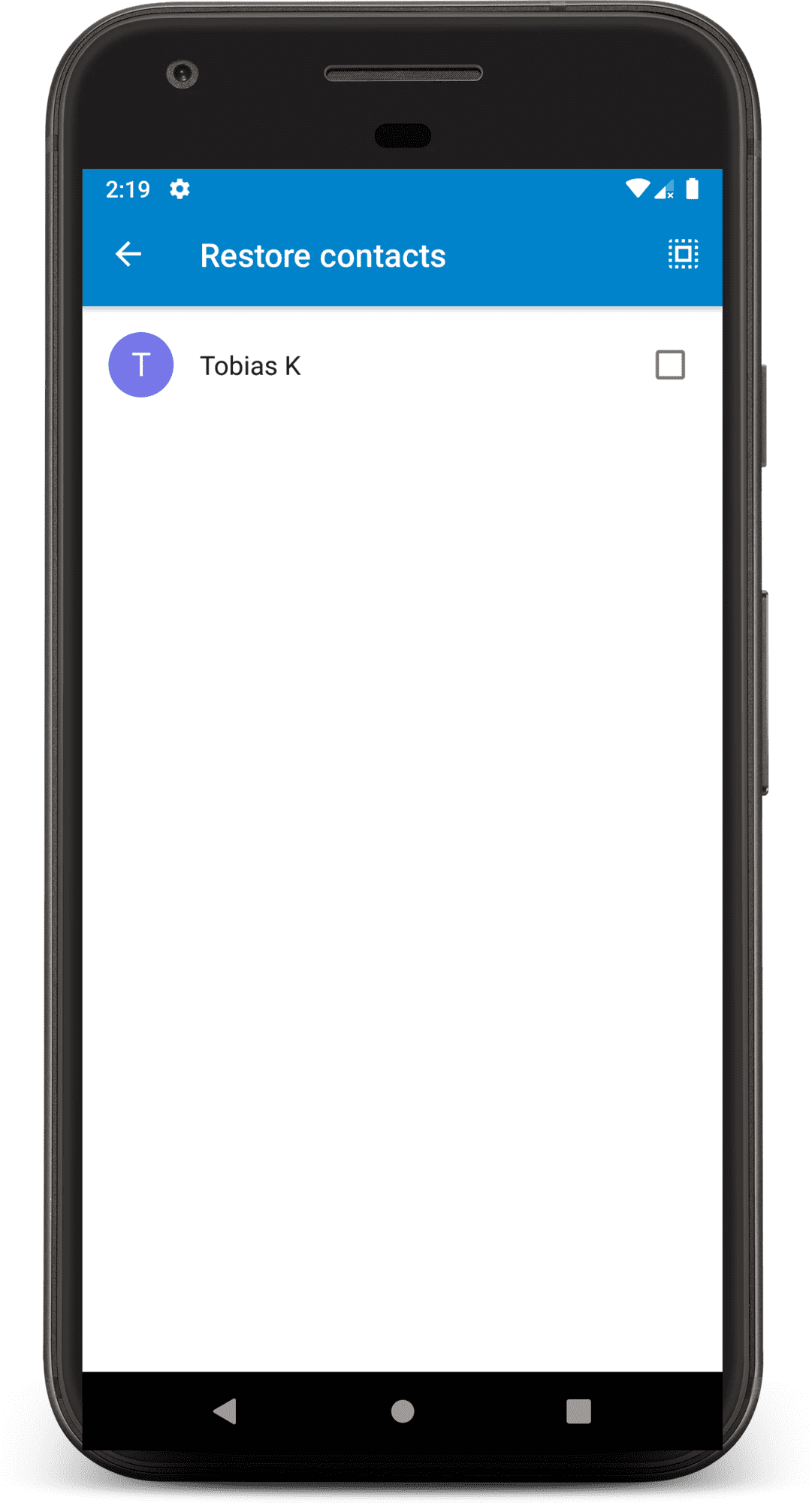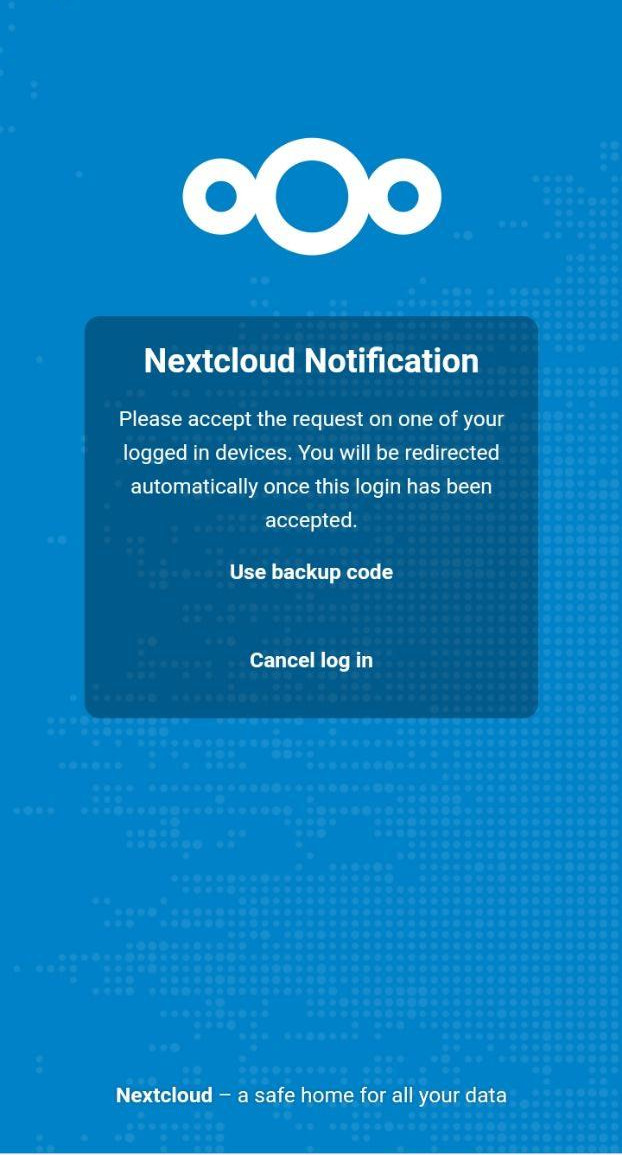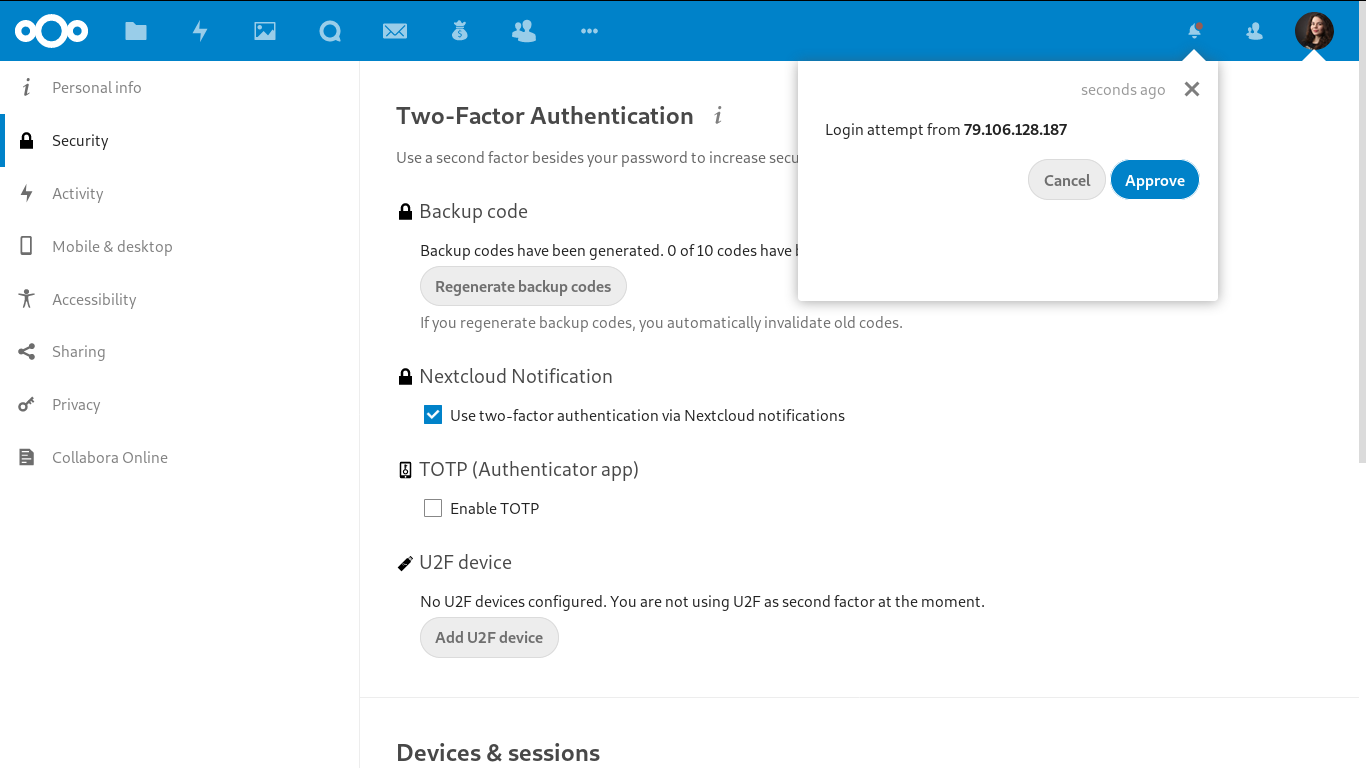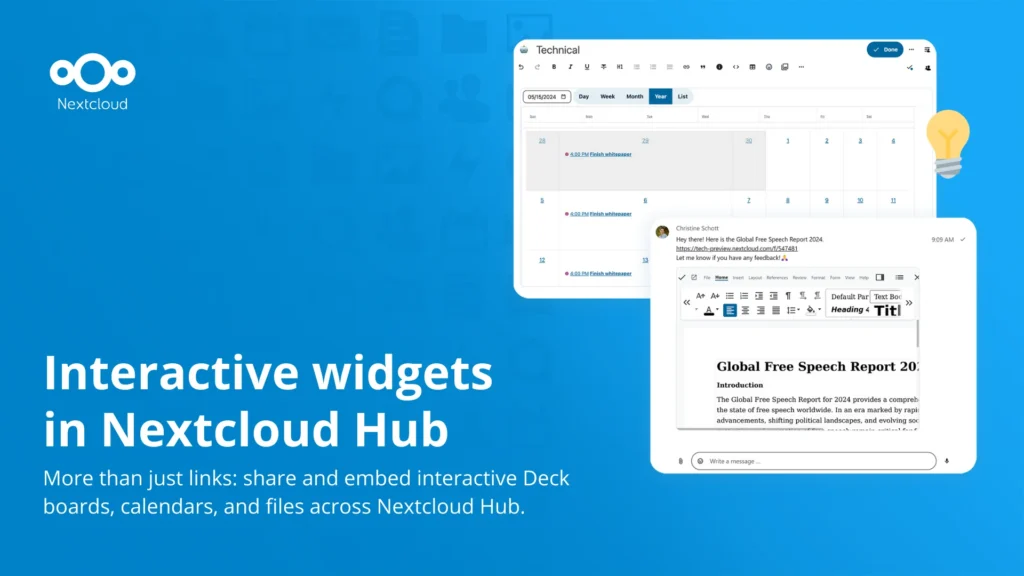Android client 3.8.1
Starting from today Android client 3.8.1 is available in the app store! This is a minor release which brings many small bug fixes and lots of improvements & refinements.
Among other fixes, now auto upload folders automatically create sub-folders for motion images on the synced folder, without affecting the local folder.
- Also a recurring notification for new media folders was fixed.
You’d like to know everything about this release? Dive into the details, take a look at the https://github.com/nextcloud/android/milestone/39 and don’t forget to get the updates!
Get the app
Note: This release will be available on Fdroid after up to 24 hours.
Nextcloud 3.8.0 for Android
In case you missed it, we released Android client 3.8.0 with some awesome new features during the Nextcloud conference. Find out more about U2F, TLS 1.3, Remote Wipe in 3.8.0 and a recap of all the previous releases 😉
Tips: did you see these?
Make your life easier with some Nextcloud Android app features you might not know about.
Trash bin
Deleted files are available in a trash bin on your Nextcloud Android app as well! So just like in the web, you have your deleted files stored in a dedicated folder and while they’re there you can permanently delete them or restore if needed.
What’s the worst that can happen without it?
Imagine working for a long time on an announcement that is going to the press, for which you prepare two different proposals and your manager has to determine which one is the best approach. After the selection you delete the other, share the selected one with your contact and then hurry to be on time for an important meeting out of the office. Your manager who wants to make a critical last minute change to the document can’t access it and realizes it’s deleted. You have deleted the selected document from your private folder and have sent to the press the wrong one. So the second you know about this you manage to save your day and your company’s image with two clicks in less then 1 minute using you mobile app! You restore the right document, share that one with your manager and contact from the press!
Contacts backup
This feature allows your Nextcloud app to backup your contacts list every time you choose to do that manually or on a daily basis. You can enable it to be done automatically! Hardware breaks, gets stolen or old and you have to use a new one: but there’s no need to spend much time for setting up your basic data if you have everything backed up in your server 😉
- Note: you can also restore it directly from within our app
Activity stream
The Activity stream shows you an overview of recent changes on your files in real time.
Here is a recap of the activities you can monitor, but don’t forget that you can only see what you choose to in you settings in the web app!
- New or deleted files in shared folders
- File modifications
- Download of shared files
- New comments or tags
- Calendar invitations
- Talk notifications
- and more!
2FA with notification
So, you are running you Nextcloud instance and you want to add another layer of security to your data, but you don’t want to use additional hardware tools you might lose or bloat your phone with an extra app for second factor authentication, which you might lose as well 😉
We’ve got you covered! Nextcloud allows enabling 2FA via Nextcloud notification. So every time you try to log in to your account from another device, you receive a notification on your already logged in device.
Get 3.8.1 now!
More
Of course many fixes, refinements and features are being made regularly and older versions of Nextcloud are not supported. The Android app warns you of the risks of running an outdated version. Nextcloud 12 is the oldest release that will work with this version of our app. We strongly recommend private users to upgrade their Nextcloud servers.
As companies sometimes have to use older versions, Nextcloud offers long term support. Contact our sales team for more information on this.
Feedback
We appreciate your feedback! If you’d like to share your comments with us, continue the discussion in our forums. What’s the best thing about the Android app so far?