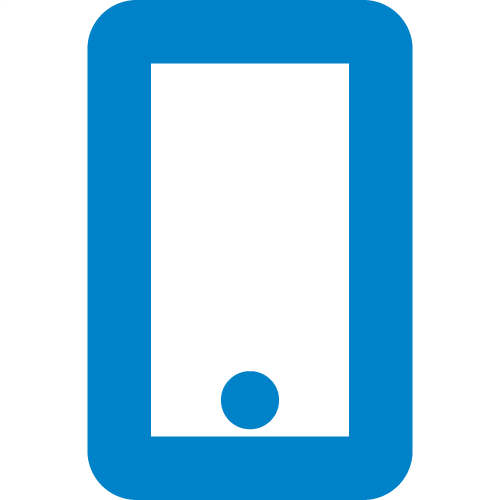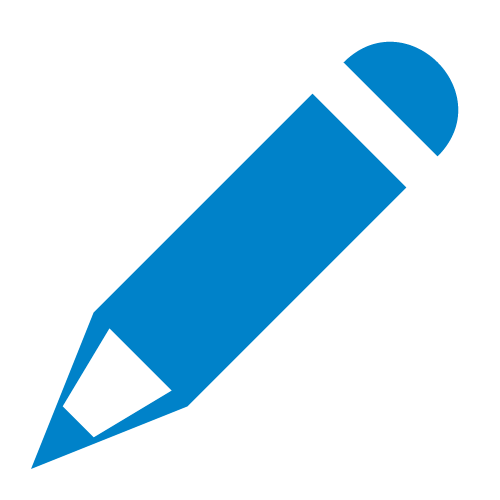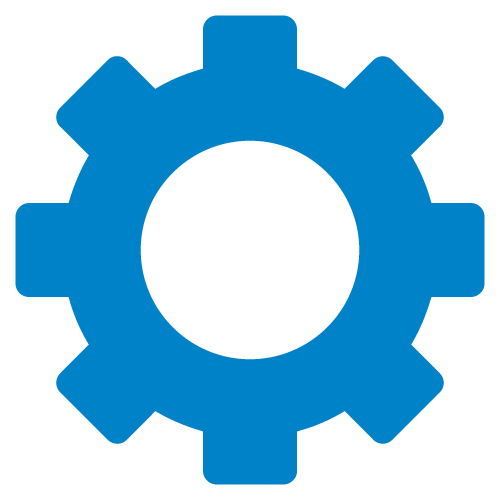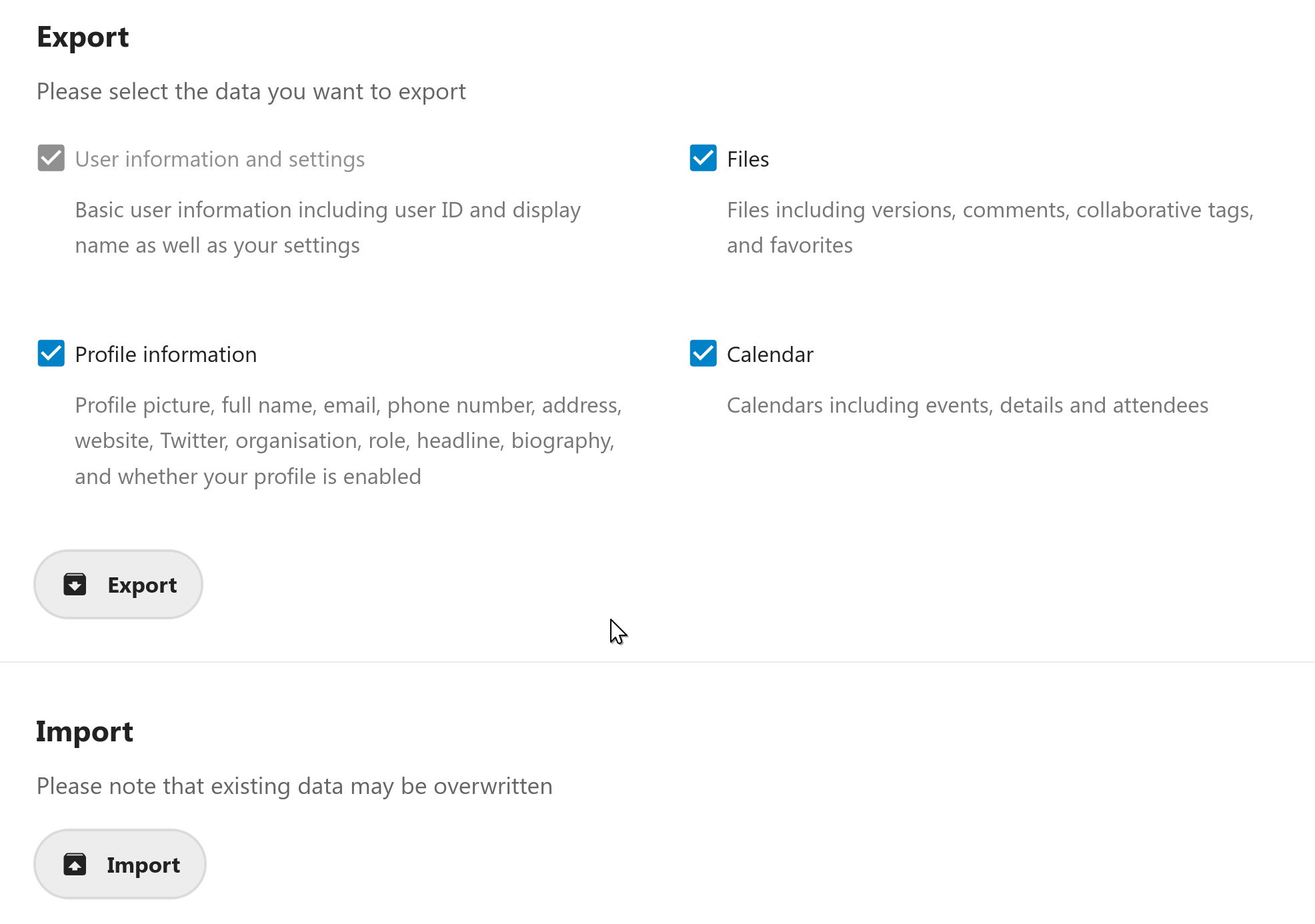Migration Guide
Nextcloud strives to make migration of customers from other platforms as seamless as possible.
Testimonials
Why migrate:
Nextcloud vs other solutions
Nextcloud customers migrate from a wide range of other solutions. Premium customers receive free migration assistance from solutions like Dracoon or SharePoint. Limitations apply, ask your sales representative!
Learn why you should move over to Nextcloud on our comparison page.
As it is frequently requested, we provide a special ownCloud-to-Nextcloud migration service for free for all our customers.
Moving between Nextcloud servers
Moving between services is a capability Nextcloud itself offers with the Data Export/Import feature. Available since Nextcloud 24, this function allows users to export their data in an archive, giving a choice of what to upload and when.
Why migrate:
ownCloud vs Nextcloud
Nextcloud is much more stable than ownCloud
Nextcloud offers significant scalability, security and feature improvements over ownCloud (see a full comparison here) and our experienced support team has already helped several dozen customers with sometimes tens of thousands of users migrate successfully. Our customers appreciate expert help from a German, employee-owned company set up to provide a long term relationship between customers and business. Last but not least, Nextcloud has by far the strongest expertise in large scale deployments, as is evident in our work on Global Scale.
Nextcloud is fully licensed under the AGPL, giving you all the benefits of open source and avoiding any risk of mixing a proprietary enterprise edition with open source components.
ownCloud is (…) less feature rich and less developed than Nextcloud
First rate support as well as healthy development happening in public are key to our offering. Employing over a dozen former ownCloud engineers as well as many other experienced software developers, we are in the best position to support you in keeping your data secure and easily accessible to your employees.
We can help you with Nextcloud Enterprise but you can also look for an offer from one of our partners and of course ask other home users on our forums.
Help migrating from ownCloud to Nextcloud is free. For migration from other solutions, support is included with your Premium subscription.
We occasionally blog about our customers and some of these evaluated or migrated from ownCloud. Read their stories below.
- November 11, 2019 – DEGES: handling 22 billion worth of complex infrastructure projects
- Jun 14, 2018 – Case Study: North-West University in South Africa using Nextcloud and Collabora
- July 12, 2017 – 9 German Educational and Research institutions move to Nextcloud as part of TU Berlin migration, more coming
- March 30, 2017 – Veiligheidsregio Brabant-Zuidoost: moving to Nextcloud
- February 16, 2017 – 3000 users at ucloud4schools migrated to Nextcloud 11 by regio iT
- September 29, 2016 – The Danish research and education network moves from ownCloud to Nextcloud
The ownCloud-to-Nextcloud migration tool
The easiest way to migrate is using our migration tool. This tool supports ownCloud 8.2 to ownCloud 10.5, migrating to the appropriate Nextcloud release automatically.
There can be PHP version mismatches. As of this writing we have developed a direct migration from ownCloud 10.5 to Nextcloud 20.0.4, avoiding most conflicts but for newer releases things will become complicated again.
Over time it has become harder and harder to migrate due to changes on both sides and mis-matches of the required PHP versions. If you run into such issues or have an ownCloud version newer than 10.0.10, you can search and ask for help on our forums. For custom enterprise migrations, contact our sales team.
Here’s how to use the migrator.
- Log into the ownCloud server using a command line terminal emulator, navigate to the folder where ownCloud is installed. That is typically something like
/var/www/html/owncloud. - 2. Use these commands to download our migration script:
wget https://download.nextcloud.com/server/installer/migrator/index.php -O updater/index.php - 3. Now go to the URL of your ownCloud server in a browser and log in. Then append to the URL this: updater/index.php so it looks like:
your.owncloudserver.com/updater/index.php - 4. Now you should see the migrator and you can just follow the steps! Watch our video below to see how easy it is. Note that this video is for an earlier version of ownCloud and the script, but the process should not be fundamentally different.
In this video we show ownCloud, switch to the terminal, execute the commands to download the migrator and switch back to the browser to run it.
You can do the last step manually from the command line, which is adviced on large installations where the time-out on PHP via the web interface can be a problem. You can update from ownCloud 10.5 and older to Nextcloud 20.0.4 after which you can use our update to move to a newer Nextcloud release. We continuously monitor new releases, test them and enable upgrading but note that ownCloud is backporting a lot of big features to ‘stable’ releases, which threatens stability and might make upgrading harder in the future.
The manual process
Moving from ownCloud to Nextcloud follows the same process as a upgrade within either product. You can essentially follow our usual upgrade documentation.
The steps are as follows:
- Preparation: If not there yet, upgrade your ownCloud instance to ownCloud 10.5, the version from which you can move to Nextcloud 20.0.4.
- 1. Enable Maintenance Mode with the command line tool
or set'maintenance' => true,in config/config.php - 2. Backup existing configuration and database
- 3. Delete the ownCloud code (except the data- and config-directories) and extract the Nextcloud code
- 4. Start the upgrade process with the command line tool
or set'maintenance' => false,in config/config.php and visit the login page - 5. Disable Maintenance Mode via command line
or set'maintenance' => false,in config/config.php
Find more details in our documentation.
If you need help, please visit our community support forums or contact our Sales team for a custom quote.
Upgrade path
We have developed an upgrade path from ownCloud 10.5 to Nextcloud 20.0.4. Upgrade first to ownCloud 10.5 and then to Nextcloud 20.0.4. If you are on a very old ownCloud release, you can take a more direct path, which means you benefit from the more reliable upgrade process that Nextcloud offers.
This is the compatiblity overview:
- ownCloud 9.0.x is compatible with Nextcloud 9.0.x
- ownCloud 9.1.x is compatible with Nextcloud 10.0.x
- ownCloud 10.0.x is compatible with Nextcloud 12.0.x
This essentially means you can treat Nextcloud 9.0.x as an upgrade to ownCloud 9.0.x and Nextcloud 10.0.x as an upgrade to ownCloud 9.1.x
Note that ownCloud 9.1.6 breaks easy upgrading to Nextcloud 10.0.5. We fixed this in 10.0.6! Similar, ownCloud 10.0.2 and 10.0.3 can only be upgraded from Nextcloud 12.0.4. We make sure we properly test the upgrade paths!
These are some examples of an upgrade path. The minor release (.x below) should always be the latest bugfix release. You can find these on the changelog pages, here for Nextcloud.
- ownCloud 8.0.x -> ownCloud 8.1.x -> ownCloud 8.2.x -> Nextcloud 9.0.x -> Nextcloud 10.0.x
- ownCloud 8.2.x -> Nextcloud 9.0.x -> Nextcloud 10.0.x
- ownCloud 9.0.x -> Nextcloud 9.0.x -> Nextcloud 10.0.x
- ownCloud 9.1.x -> Nextcloud 10.0.x -> Nextcloud 11.0.x
- ownCloud 10.0.x -> Nextcloud 12.0.0
- ownCloud 10.1+ -> ownCloud 10.5 -> Nextcloud 20.0.4
When upgrading, make sure to enable apps after every upgrade step so they can run their own upgrade scripts. We have fixed this issue in Nextcloud 12: apps will no longer be disabled when upgrading on systems running PHP 7. Note that we recommend to move to Nextcloud as soon as possible, to ensure a more reliable upgrade process.
If you are on a very old ownCloud release or want more details, read our advanced and detailed upgrade documentation in our blog on how to protect your privacy by upgrading to Nextcloud 11 or higher. Note that upgrading from a Windows Server is not supported beyond moving over the data.
Settings
Nearly all ownCloud settings will be migrated to Nextcloud during the upgrade procedure. That means that internal and public (link) shares keep working, users keep their settings and you will retain app configuration, LDAP and external storage settings and more.
Settings from proprietary extensions from ownCloud which have open source replacements in Nextcloud, however, will sometimes need to be reconfigured. The following apps have a Nextcloud equivalent but need re-configuration:
- File Retention
- File Firewall
- File Automated Tagging
- File Drop
- SharePoint
The open source replacements of these apps in Nextcloud offer at least the same and typically more capabilities. Configuration settings not mentioned in this list will be carried over from ownCloud to Nextcloud during upgrade.
License Compliance
Nextcloud is licensed exclusively under the AGPL or less restrictive open source licenses, removing any risk of mixing incompatible licenses or other legal issues. If you have not made any changes to the code of ownCloud Server and did not develop custom ownCloud applications, you will not need to do anything to be in compliance with the open source licenses of Nextcloud. Note that theme changes or branding are unaffected by AGPL licensing. Find more information in our FAQ. Our sales team will be happy to answer any questions you have.
Free migration support
Nextcloud will support your migration from ownCloud to Nextcloud Enterprise for free as part of our Nextcloud Enterprise services.
All product names and trademarks are the property of their respective owners, which might in no way be associated or affiliated with Nextcloud.