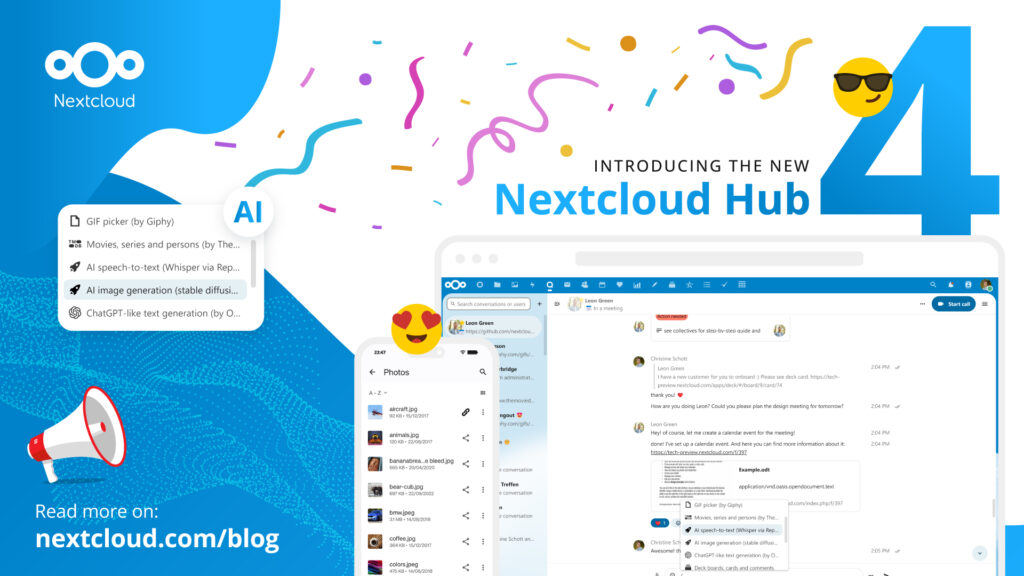Extending Nextcloud’s lead in the market, new security features complement industries’ most extensive on-premises content collaboration platform
Stuttgart, September 30, 2019 -Nextcloud GmbH, supplier of the most popular on-premises content collaboration platform to protect digital sovereignty and privacy, announces the immediate availability of Nextcloud 17. This release introduces major improvements including remote wipe, a distraction-free text editor and singificant updates to secure view with the ability to enforce watermarks based on various properties of a file or a share. With this release comes a new service of Nextcloud GmbH to set up virtual data rooms for customers who need to provide access to extremely sensitive documents while preserving their confidentiality.
The market is moving forward and customers are no longer satisfied with a simple file sync and share solution. Document collaboration and real-time collaboration need to be fully integrated, not tacked on as externally provided, third-party solutions.
notes Frank Karlitschek, managing director of Nextcloud GmbH.
Remote wipe in Nextcloud makes it possible to clean data from stolen or misplaced devices, useful for devices not under control of IT like those of guest users, students at universities or at small businesses. Nextcloud Text makes editing rich text files alone or with oters easy. It uses markdown as primary format but also deals with various other text formats including syntax highlighting for code and fully supports the Nextcloud sidebar, giving direct access to sharing, chat, video calls, versioning and more. Advanced new watermarking features allow administrators to define tags or designate certain settings as in need of watermarking. Examples include documents which have been prohibited from downloading, all public links, all shares to guest users or any file shared with a spefic group. This feature is available for both ONLYOFFICE and Collabora Online.
The use of Nextcloud in extremely sensitive situations like virtual data rooms marks a significant step forward for Nextcloud. This also represents a unique position in the VDR market as we are the only credible on-premises virtual data room provider.
said Andreas Rode, head of sales at Nextcloud GmbH.
This release introduces many other improvements, including:
- on request of several major research organizations and universities, Nextcloud and IBM developed this integration between IBM’s Spectrum Scale and the Nextcloud storage layer. Thanks to this integration, this data can be made available real time through Nextcloud and manipulated without the risk of accessing outdated information.
- Global Scale was expanded to support Collabora Online integration. Global Scale, a unique Nextcloud technology which enables Nextcloud instances to scale to tens of millions of users, has been in production since 2017 in a commercial setup for tens of millions of users across 4 continents. Several other customers have deployed or began experimenting with Global Scale in the last years. Thanks to the new integration, Collabora Online installations at multi-million user scale are now set to roll out. For smaller deployments, these changes are also relevant: users can now collaboratively edit documents across private Nextcloud servers.
- Nextcloud Talk 17 released alongside Nextcloud itself, introducing a lobby for webinars, chat and and calls on public shares, Guest mentions, improved chat loading, a voice level indicator and notification to the user when they speak while muted and more.
- new two-factor authentication setup during (first) login and one-time-login token generation for admins to help users who have issues with their second factor
- a new secure mailbox for the Outlook Add-in, known by consumers as used by banks and health insurance agencies. This feature protects the contents of emails and letters behind a secure login. Emails and their attachments are uploaded to Nextcloud and can be viewed there while the recipient only receives a generic notification that a new email is available in their secure inbox.
- LDAP write support makes it possible to manage the user directory from Nextcloud
- Nextcloud 17 introduces S3 versioning support which allows a Nextcloud server to use the native versioning of S3 rather than its own.
About Nextcloud
Nextcloud offers the industry-leading, fully open source, self-hosted Content Collaboration Platform, combining the easy user interface of consumer-grade cloud solutions with the security and compliance measures enterprises need. Nextcloud brings together universal access to data through mobile, desktop and web interfaces with next-generation, on-premise secure communication and collaboration features like real-time document editing, chat and video calls, putting them under direct control of IT and integrated with existing infrastructure.
Nextcloud’s easy and quick deployment, open, modular architecture and emphasis on security and advanced federation capabilities enable modern enterprises to leverage their existing file storage assets within and across the borders of their organization. For more information, visit nextcloud.com or follow @Nextclouders on Twitter.
Links